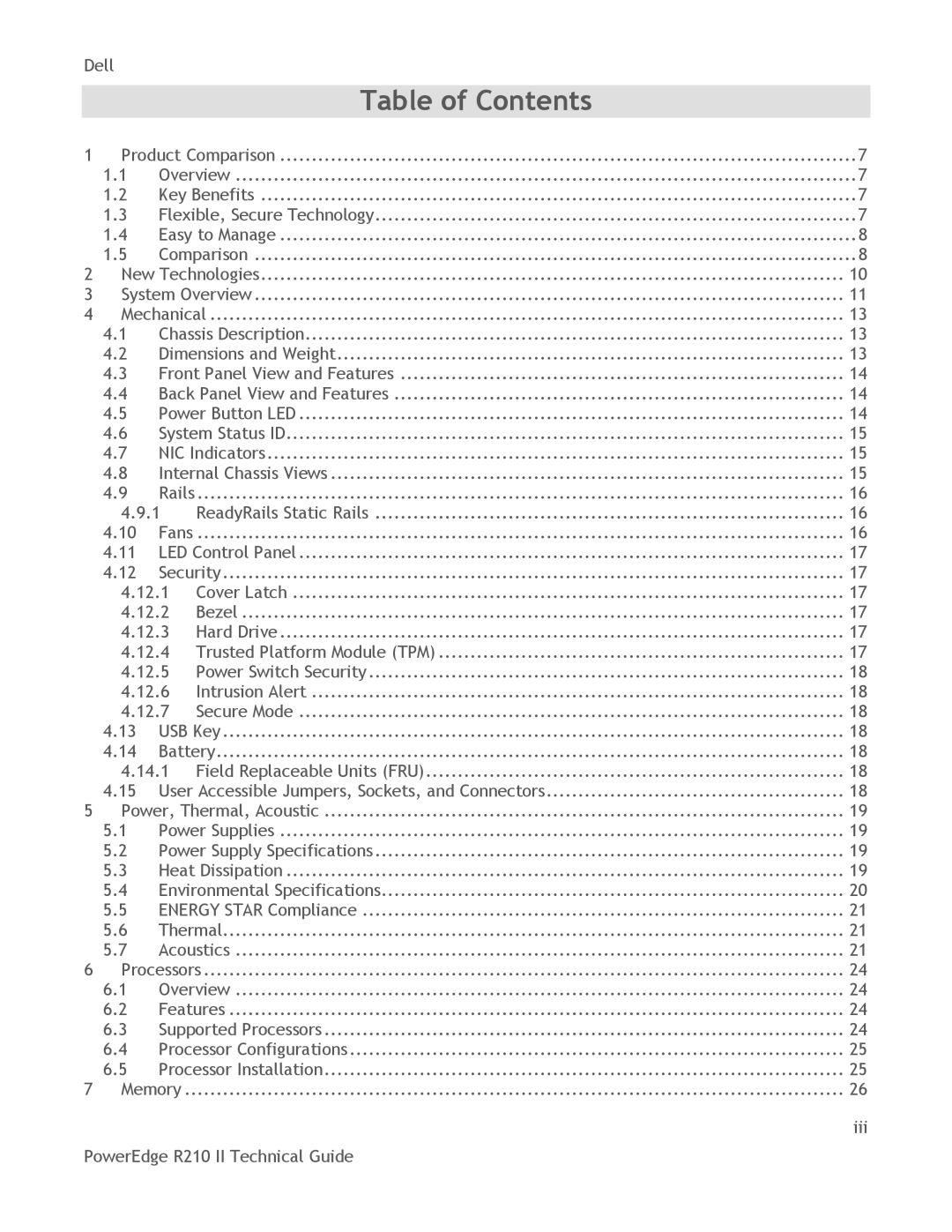Dell
Table of Contents
1 | Product Comparison | 7 | ||
| 1.1 | Overview | 7 | |
| 1.2 | Key Benefits | 7 | |
| 1.3 | Flexible, Secure Technology | 7 | |
| 1.4 | Easy to Manage | 8 | |
| 1.5 | Comparison | 8 | |
2 | New Technologies | 10 | ||
3 | System Overview | 11 | ||
4 | Mechanical | 13 | ||
| 4.1 | Chassis Description | 13 | |
| 4.2 | Dimensions and Weight | 13 | |
| 4.3 | Front Panel View and Features | 14 | |
| 4.4 | Back Panel View and Features | 14 | |
| 4.5 | Power Button LED | 14 | |
| 4.6 | System Status ID | 15 | |
| 4.7 | NIC Indicators | 15 | |
| 4.8 | Internal Chassis Views | 15 | |
| 4.9 | Rails | ...................................................................................................... | 16 |
| 4.9.1 | ReadyRails Static Rails | 16 | |
| 4.10 | Fans | ...................................................................................................... | 16 |
| 4.11 | LED Control Panel | 17 | |
| 4.12 | Security | 17 | |
| 4.12.1 | Cover Latch | 17 | |
| 4.12.2 | Bezel | 17 | |
| 4.12.3 | Hard Drive | 17 | |
| 4.12.4 Trusted Platform Module (TPM) | 17 | ||
| 4.12.5 | Power Switch Security | 18 | |
| 4.12.6 | Intrusion Alert | 18 | |
| 4.12.7 | Secure Mode | 18 | |
| 4.13 | USB Key | 18 | |
| 4.14 | Battery | 18 | |
| 4.14.1 Field Replaceable Units (FRU) | 18 | ||
| 4.15 | User Accessible Jumpers, Sockets, and Connectors | 18 | |
5 | Power, Thermal, Acoustic | 19 | ||
| 5.1 | Power Supplies | 19 | |
| 5.2 | Power Supply Specifications | 19 | |
| 5.3 | Heat Dissipation | 19 | |
| 5.4 | Environmental Specifications | 20 | |
| 5.5 | ENERGY STAR Compliance | 21 | |
| 5.6 | Thermal | 21 | |
| 5.7 | Acoustics | 21 | |
6 | Processors | 24 | ||
| 6.1 | Overview | 24 | |
| 6.2 | Features | 24 | |
| 6.3 | Supported Processors | 24 | |
| 6.4 | Processor Configurations | 25 | |
| 6.5 | Processor Installation | 25 | |
7 | Memory | 26 | ||
iii
PowerEdge R210 II Technical Guide