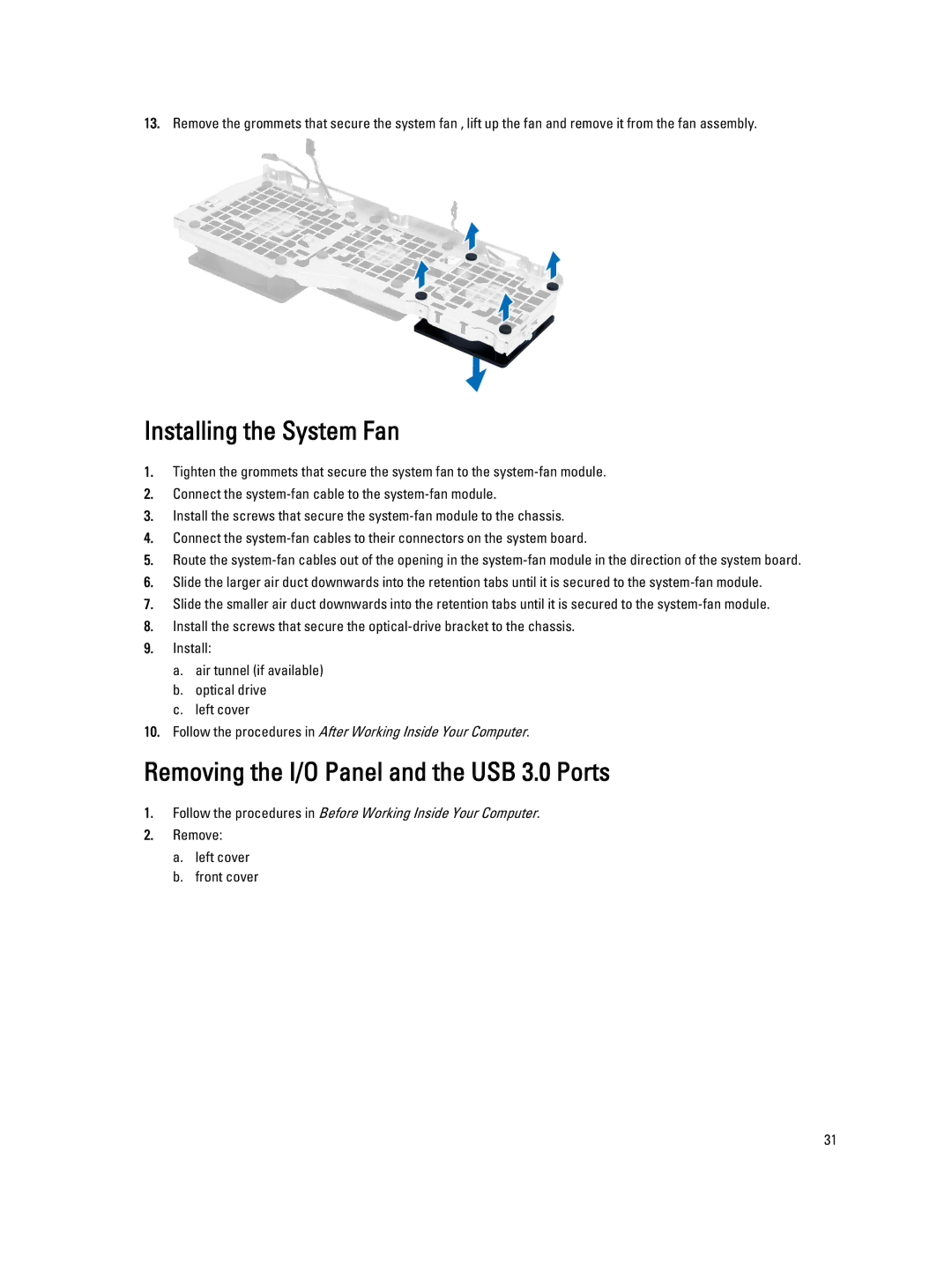13.Remove the grommets that secure the system fan , lift up the fan and remove it from the fan assembly.
Installing the System Fan
1.Tighten the grommets that secure the system fan to the
2.Connect the
3.Install the screws that secure the
4.Connect the
5.Route the
6.Slide the larger air duct downwards into the retention tabs until it is secured to the
7.Slide the smaller air duct downwards into the retention tabs until it is secured to the
8.Install the screws that secure the
9.Install:
a.air tunnel (if available)
b.optical drive
c.left cover
10.Follow the procedures in After Working Inside Your Computer.
Removing the I/O Panel and the USB 3.0 Ports
1.Follow the procedures in Before Working Inside Your Computer.
2.Remove:
a.left cover
b.front cover
31