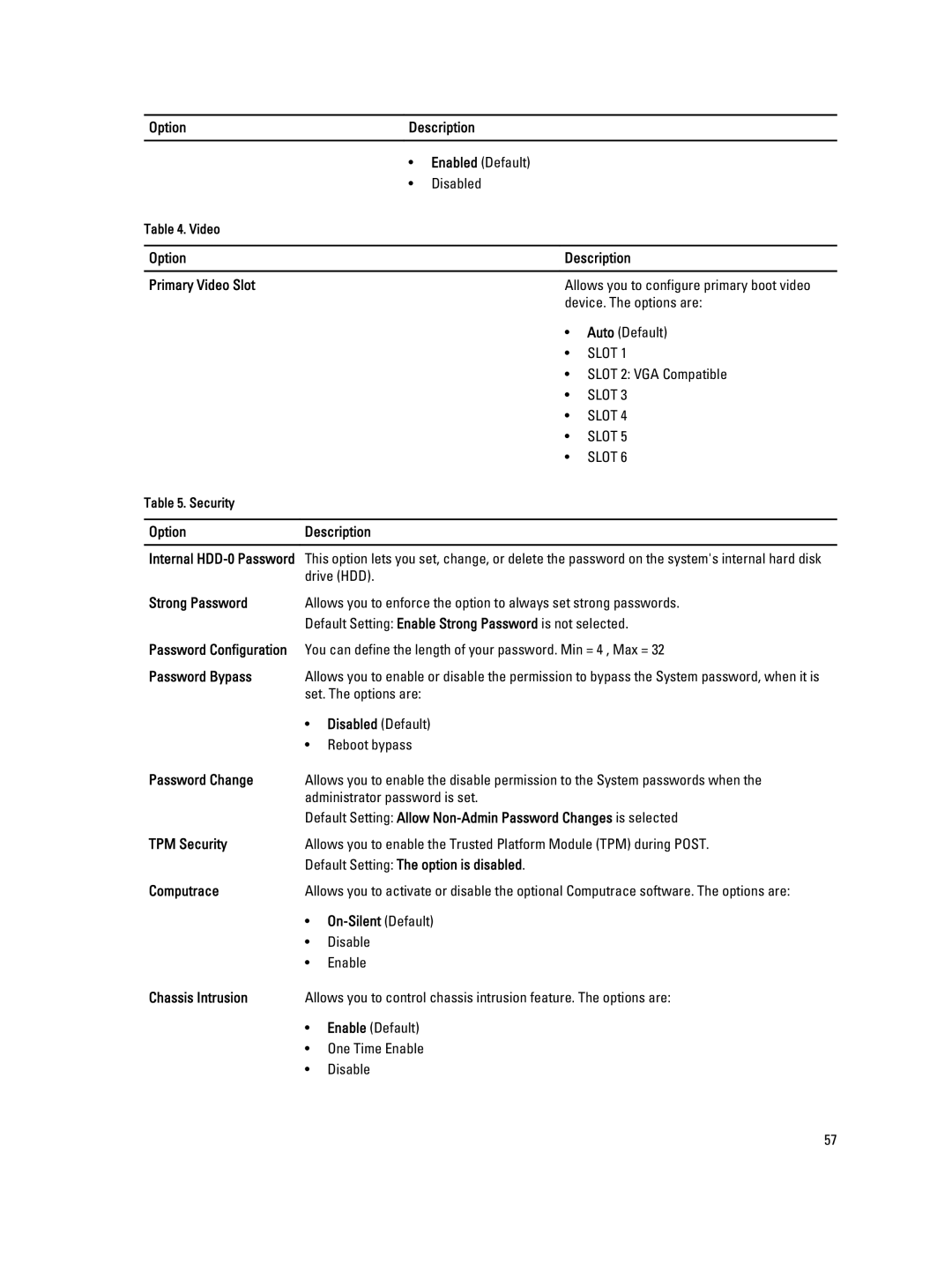Option | Description | |
|
|
|
| • | Enabled (Default) |
| • | Disabled |
Table 4. Video
Option | Description | |
|
| |
Primary Video Slot | Allows you to configure primary boot video | |
| device. The options are: | |
| • | Auto (Default) |
| • | SLOT 1 |
| • SLOT 2: VGA Compatible | |
| • | SLOT 3 |
| • | SLOT 4 |
| • | SLOT 5 |
| • | SLOT 6 |
Table 5. Security |
|
|
|
|
|
Option | Description |
|
Internal
Strong Password | Allows you to enforce the option to always set strong passwords. | |
| Default Setting: Enable Strong Password is not selected. | |
Password Configuration | You can define the length of your password. Min = 4 , Max = 32 | |
Password Bypass | Allows you to enable or disable the permission to bypass the System password, when it is | |
| set. The options are: | |
| • | Disabled (Default) |
| • | Reboot bypass |
Password Change | Allows you to enable the disable permission to the System passwords when the | |
| administrator password is set. | |
| Default Setting: Allow | |
TPM Security | Allows you to enable the Trusted Platform Module (TPM) during POST. | |
| Default Setting: The option is disabled. | |
Computrace | Allows you to activate or disable the optional Computrace software. The options are: | |
| • | |
| • | Disable |
| • | Enable |
Chassis Intrusion | Allows you to control chassis intrusion feature. The options are: | |
| • | Enable (Default) |
| • | One Time Enable |
| • | Disable |
57