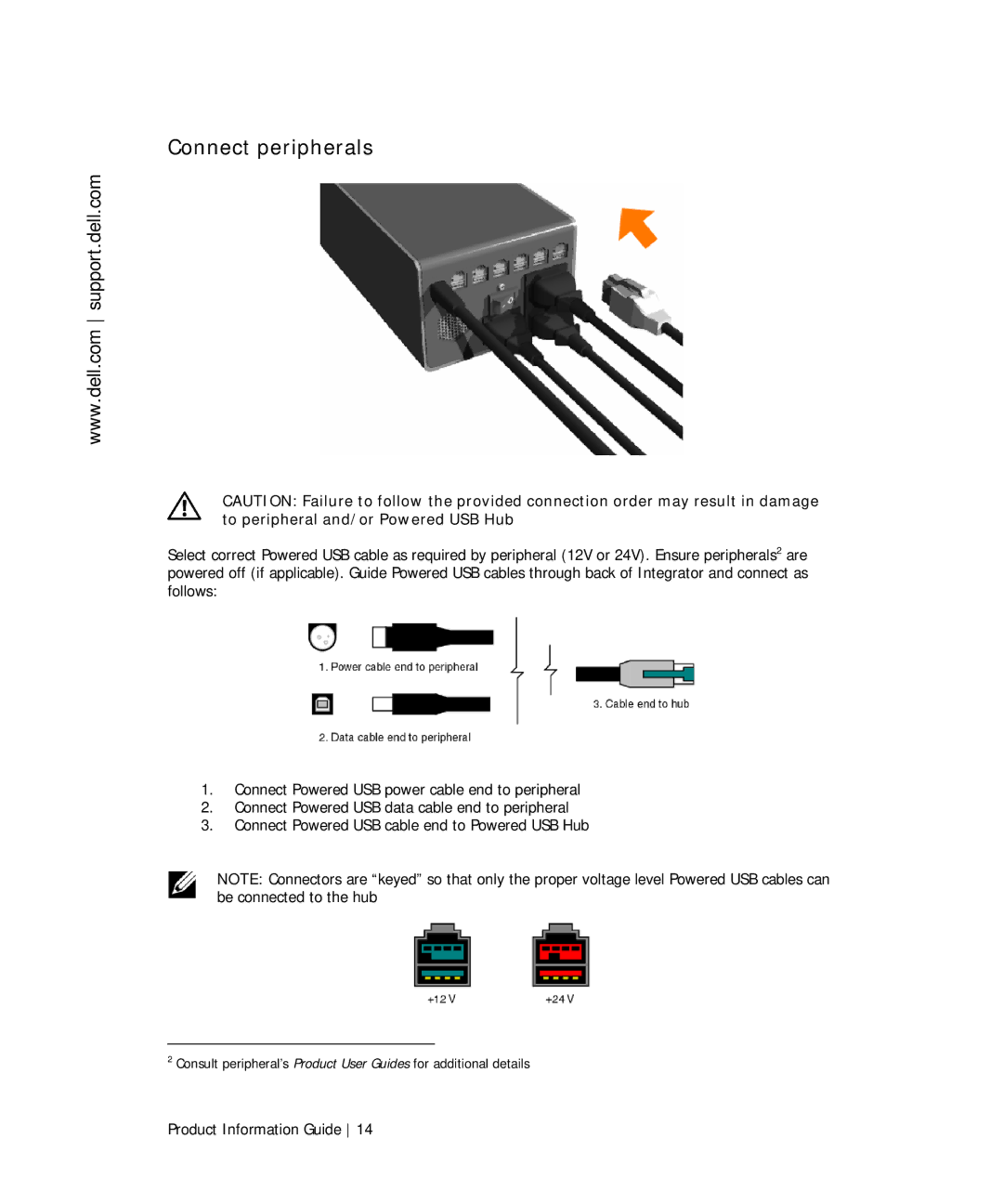TF661 specifications
The Dell TF661 is a versatile and robust device engineered for both enterprise and individual use, consolidating performance with efficiency in a compact form factor. It stands out in the competitive market of modern technology, delivering exceptional features that cater to a variety of user needs.One of the key characteristics of the Dell TF661 is its powerful processing capabilities. Equipped with high-performance Intel processors, it ensures smooth multitasking and speedy operations, making it ideal for demanding applications. This device supports various RAM configurations, offering users the flexibility to choose 8GB, 16GB, or higher, enabling seamless operation for both professional tasks and everyday computing needs.
In terms of storage, the Dell TF661 utilizes advanced SSD technology, providing not only increased speed but also enhanced reliability. The SSD options allow for quicker boot times and faster access to files, which is essential in today's fast-paced work environments. Furthermore, the ample storage capacity accommodates a vast array of documents, software applications, and media without sacrificing performance.
The Dell TF661 is designed with connectivity in mind. It comes equipped with multiple USB ports, HDMI, and Ethernet interfaces, facilitating easy connections to a variety of peripherals and networks. Moreover, it supports advanced wireless technologies, including Wi-Fi 6, which enhances internet speeds and performance in crowded environments. This is particularly beneficial in office settings where numerous devices are connected simultaneously.
Display quality is another significant aspect of the Dell TF661. It typically features high-definition displays that produce vibrant colors and sharp images, providing an excellent viewing experience whether for work presentations or media consumption. Users can expect wide viewing angles and anti-glare finishes, ensuring comfort during extended usage.
Security is paramount, and the Dell TF661 incorporates advanced security features to protect sensitive information. This includes hardware-based security options such as TPM (Trusted Platform Module), along with software solutions that aid in data protection and system integrity. These features make it suitable for businesses that prioritize secure operations.
In summary, the Dell TF661 is an excellent choice for users looking for a powerful, reliable, and secure computing solution. With its cutting-edge technology, extensive connectivity options, and focus on performance, it is well-positioned to meet the demands of both professional and personal computing enthusiasts. Whether used in a corporate environment or for personal tasks, the Dell TF661 delivers a balanced blend of efficiency and versatility.