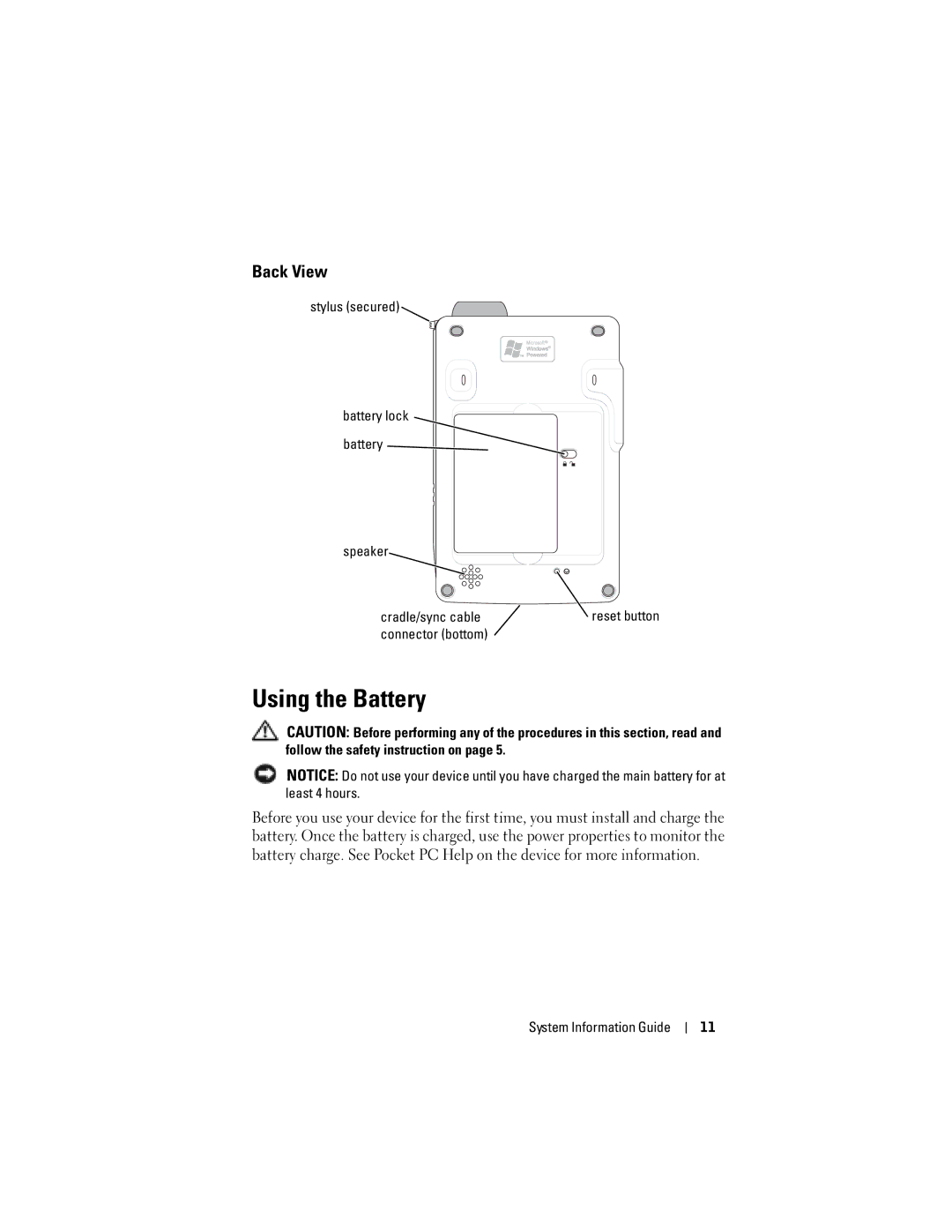System Information Guide
Page
System Information Guide
September 2003 P/N U1460
Contents
Vcci Notice Japan Only MIC Notice Republic of Korea Only
CE Notice European Union
Canada-Industry Canada IC
Australia and New Zealand
System Information Guide
General
Battery
Power
EMC Instructions
Air Travel
Battery Disposal
Finding Information
Setting Up Your Device
What Are You Looking For?
Front and Side Views
Front, Side, and Back Views
Microphone Infrared sensor top
Stylus secured Battery lock Speaker Cradle/sync cable
Using the Battery
Connector bottom
Back View
Battery
Installing and Removing the Battery
Stylus Battery Battery lock
Charging the Battery
Using the Cradle
Connecting to a Computer
Cradle Power cord AC adapter Cradle cable
Stylus holder
Front of cradle
Using the Sync Cable
Using Secure Digital Memory Cards
Power cord Device connector Sync cable connector AC adapter
Soft Reset
Performing a Reset
Blank
Stylus Reset button
Hard Reset
Regulatory Notices
Class B
FCC Notices U.S. Only
CE Notice European Union
IC Notice Canada Only
FCC Identification Information
Vcci Notice Japan Only
EN 55022 Compliance Czech Republic Only
Class B ITE
MIC Notice Republic of Korea Only
Vcci Class B ITE Regulatory Mark
Class B Device
Polish Center for Testing and Certification Notice
MIC Class B Regulatory Label
PN-EN 609502000 i PN-EN
Bsmi Notice Taiwan Only
System Information Guide
HC02U
NOM Information Mexico Only
Europe-CE Declaration of Conformity
Wireless Regulatory Information
France
ΜΕ ΤΗΝ Παρουσα Dell Inc. ∆ΗΛΩΝΕΙ ΟΤΙ
Japan standard
FCC standard
Canada-Industry Canada IC
Federal Communications Commission FCC
Interference statement
Korea
Mexico
Radio approvals
Informační příručka k systému
Poznámky, upozornění a varování
Obsah
Obsah
Evropa Prohlášení o slučitelnosti CE
Regulační údaje o bezdrátové síti
Informační příručka k systému
Obecné
Baterie
Napájení
Pokyny EMC
Letecká přeprava
Ochrana před elektrostatickým nábojem
Ergonomie při pouűívání počítačů
Instalace zařízení
Vyhledání informací
Likvidace baterie
Čelní a boční pohled
Čelní, boční a zadní pohled
Mikrofon Infračervené čidlo nahoře
Tlačítko Napájení
Zadní pohled
Pouűití baterie
Restart
Synchronizačního kabelu dole
Instalace a odstranění baterie
Hrot Baterie Zámek baterie
Dobíjení baterie
Pouűití vidlice
Připojení k počítači
Šňůra Adaptér Napájení Vidlicový kabel
Napájecí
Drűák na hrot
Vidlice
Napájecí Šňůra Konektor zařízení
Pouűití synchronizačního kabelu
Adaptér napájení Synchronizační kabel
Softwarový reset
Reset
Pouűití pamět’ových karet Secure Digital
Prázdná
Hrot Tlačítko pro reset
Hardwarový reset
Informace o předpisech
Poznámka Emisní pøedpisy EN 55022 rozlišují dvì klasifikace
Předpisy CE Evropská unie
Dodrűení normy EN 55022 pouze Česká republika
Regulační údaje o bezdrátové síti
Evropa Prohlášení o slučitelnosti CE
1999/5/EC
Italsky
Francie
Kanada Industry Canada IC
Japonská norma
Předpis FCC
Federální komise komunikací FCC
Prohlášení o rušení
Mexiko
Schválení rádia
Korea
Informační příručka k systému
Systeminformation
Bemærkninger, meddelelser og advarsler
Beskyttelse mod statisk elektricitet
Forsigtig Sikkerhedsinstruktioner
Visning af forside, side og bagside
Montering og fjernelse af batteriet
Europa-CE Overensstemmelseserklæring
Lovgivningsmæssige meddelelser
Singapore-Approved by IDA for use in Singapore
Systeminformation
Generelt
Batteri
Strøm
EMC-instruktioner
Flyrejser
Beskyttelse mod statisk elektricitet
Ergonomiske computervaner
Konfiguration af enheden
Sådan finder du information
Bortskaffelse af batteri
Hvad søger du efter?
Visning af forside og side
Visning af forside, side og bagside
Mikrofon Infrarød sensor top
Berøringsskærm
Visning af bagsiden
Anvendelse af batteriet
Batteri
Montering og fjernelse af batteriet
Opladning af batteriet
Tilslutning til en computer
Pen Batteri Batterilås
Anvendelse af holderen
Holderens kabel USB-tilslutning til computeren
Holder Elledning
Holder til pen
Anvendelse af synkroniseringskablet
Anvendelse af sikre digitale hukommelseskort
Elledning Enhedens stik
Blød nulstilling
Udførsel af en nulstilling
Tomt
Pen Nulstillingsknap
Hård nulstilling
Lovgivningsmæssige meddelelser
CE-krav Europæiske Union
Trådløs regulerende information
Europa-CE Overensstemmelseserklæring
HC02U Συμμορφωνεται Προσ ΤΙΣ
STD-33 Ver5.0, STD-T66 Ver1.0
FCC standard
Radiogodkendelser
Systeeminformatie- handleiding
Opmerkingen, kennisgevingen en waarschuwingen
Bescherming tegen elektrostatische ontlading
Waarschuwing Veiligheidsinstructies
100
De batterij plaatsen en verwijderen 101
109
108
114
115
Systeeminformatiehandleiding
Algemeen
Batterij
Voeding
Instructies betreffende EMC
Luchtverkeer
Hebt gehanteerd
Ergonomische overwegingen bij het werken met de handheld
Bescherming tegen elektrostatische ontlading
Informatie zoeken
De batterij afvoeren
Waar bent u naar op zoek?
De handheld instellen
Voor- en zijaanzicht
Voor-, zij- en achteraanzicht
De batterij gebruiken
Batterij Luidspreker Connector houder
Achteraanzicht
Synchronisatiekabel Onderzijde
Batterij
De batterij plaatsen en verwijderen
Systeeminformatiehandleiding 101
Stift Batterij
De batterij opladen
102 Systeeminformatiehandleiding
De houder gebruiken
Aansluiten op een computer
104 Systeeminformatiehandleiding
Netsnoer Houder Netadapter Houderkabel
Systeeminformatiehandleiding 105
Stifthouder
De synchronisatiekabel gebruiken
Secure Digital-geheugenkaarten gebruiken
Netsnoer
Netadapter Synchronisatiekabel
Systeeminformatiehandleiding 107
Lege kaart
Zachte reset
Een reset uitvoeren
Harde reset
Stift Knop Reset
Systeeminformatiehandleiding 109
Internationale kennisgevingen
110 Systeeminformatiehandleiding
CE-kennisgeving Europese Unie
Europa-CE-conformiteitsverklaring
Wettelijke informatiebetreffende draadloze apparatuur
Systeeminformatiehandleiding 111
Frans
112 Systeeminformatiehandleiding
Systeeminformatiehandleiding 113
Frankrijk
FCC-norm
Japanse norm
Verklaring betreffende interferentie
114 Systeeminformatiehandleiding
Systeeminformatiehandleiding 115
116 Systeeminformatiehandleiding
Radiogoedkeuringen
Järjestelmätieto- opas
Huomautukset, varoitukset ja vaara
122
121
123
125
136
135
137
139
Järjestelmätieto-opas 121
Yleistä
Akku
Virta
122 Järjestelmätieto-opas
Sähkömagneettista yhteensopivuutta koskevia ohjeita
Lentomatkustus
Järjestelmätieto-opas 123
Suojautuminen sähköstaattiselta purkaukselta
Ergonomisia tietokoneen käyttötapoja
Pariston hävittäminen
124 Järjestelmätieto-opas
Laitteen käyttöönotto
Tietojen etsiminen
Mitä etsit? Löydät sen täältä
Järjestelmätieto-opas 125
Näkymä edestä ja sivulta
Näkymä edestä, sivulta ja takaa
Näkymä takaa
Akun käyttö
Liitin pohjassa
Järjestelmätieto-opas 127
128 Järjestelmätieto-opas
Akun asennus ja irrotus
Kynä Akku Akun lukko
Akun lataaminen
Järjestelmätieto-opas 129
Telakointiaseman käyttö
Yhdistäminen tietokoneeseen
130 Järjestelmätieto-opas
Virtalähde
Virtajohto
132 Järjestelmätieto-opas
Kynän pidike
Synkronointikaapelin käyttö
Secure Digital -muistikorttien käyttö
Pehmeä nollaus
Nollauksen suorittaminen
Tyhjä
134 Järjestelmätieto-opas
Kynä Nollauspainike
Kova nollaus
Järjestelmätieto-opas 135
136 Järjestelmätieto-opas
Säädöksistä
CE-ilmoitus Euroopan unioni
Langattomuutta koskevat säännökset
Järjestelmätieto-opas 137
138 Järjestelmätieto-opas
Eurooppa CE-yhdenmukaisuusilmoitus
Italian
Järjestelmätieto-opas 139
140 Järjestelmätieto-opas
Järjestelmätieto-opas 141
142 Järjestelmätieto-opas
Radiohyväksynnät
Οδηγός Πληροφοριών του Συστήµατος
Inc
Σηµειώσεις, Ειδοποιήσεις και Προσοχή
148
147
149
152
169
168
Σιγκαπούρη- Εγκεκριµένο από το IDA για χρήση στην
170
Οδηγός Πληροφοριών του Συστήµατος 147
Γενικά
Μπαταρία
Τροφοδοσία
148 Οδηγός Πληροφοριών του Συστήµατος
Οδηγίες EMC
Ταξίδι µε αεροπλάνο
Οδηγός Πληροφοριών του Συστήµατος 149
150 Οδηγός Πληροφοριών του Συστήµατος
Συνήθειες εργονοµικής εργασίας
Απόρριψη µπαταρίας
Προστασία από ηλεκτροστατική αποφόρτιση
Οδηγός Πληροφοριών του Συστήµατος 151
Εγκατάσταση της συσκευής σας
Εύρεση Πληροφοριών
Τί Ψάχνετε Βρείτε το Εδώ
152 Οδηγός Πληροφοριών του Συστήµατος
Μπροστινή και Πλάγιες Όψεις
Μπροστινή, Πλάγιες πλευρές, και Πίσω Όψεις
Φορτίστε την µπαταρία δείτε σελίδα
Πίσω Όψη
Χρησιµοποιώντας την µπαταρία
154 Οδηγός Πληροφοριών του Συστήµατος
Μπαταρία
Εγκατάσταση και Αφαίρεση της Μπαταρίας
Οδηγός Πληροφοριών του Συστήµατος 155
Βελόνα εγγραφής Μπαταρία Κλειδαριά της µπαταρίας
Φόρτιση της µπαταρίας
156 Οδηγός Πληροφοριών του Συστήµατος
Χρησιµοποιώντας την Θήκη
Σύνδεση µε έναν υπολογιστή
158 Οδηγός Πληροφοριών του Συστήµατος
Βελόνας
Φορτιστής Εφεδρικής Μπαταρίας Μπροστινή
Πλευρά της
Εγγραφής
Χρησιµοποιώντας το καλώδιο συγχρονισµού
Για να εγκαταστήσετε µία ασφαλή κάρτα ψηφιακής µνήµης
Χρησιµοποιώντας ασφαλείς κάρτες ψηφιακής µνήµης
Κενή
Οδηγός Πληροφοριών του Συστήµατος 161
Χαλαρή επαναφορά
Εκτελώντας επαναφορά
Σκληρή επαναφορά
Βελόνα εγγραφής Κουµπί επαναφοράς
Οδηγός Πληροφοριών του Συστήµατος 163
Επισηµάνσεις ρυθµιστικών φορέων
164 Οδηγός Πληροφοριών του Συστήµατος
CE Ειδοποίηση Ευρωπαϊκή Ένωση
Ευρώπη-CE∆ήλωση Συµµόρφωσης
Ασύρµατες Πληροφορίες ρυθµιστικών φορέων
Οδηγός Πληροφοριών του Συστήµατος 165
Γαλλικά
166 Οδηγός Πληροφοριών του Συστήµατος
Οδηγός Πληροφοριών του Συστήµατος 167
Γαλλία
Πρότυπο FCC
Ιαπωνικό πρότυπο
Οµοσπονδιακή Επιτροπή Επικοινωνιών FCC
∆ήλωση Παρεµβολών
Οδηγός Πληροφοριών του Συστήµατος 169
Μεξικό
Ραδιοεγκρίσεις
Κορέα
170 Οδηγός Πληροφοριών του Συστήµατος
Útmutató
Megjegyzések, figyelmeztetések és óvintézkedések
176
175
177
179
189
188
190
191
Áramellátás
Általános nyilatkozat
Rendszerinformációs útmutató 175
176 Rendszerinformációs útmutató
Akkumulátor
Összeférhetőség kapcsolatos EMC-előírások
Légi utazás
Rendszerinformációs útmutató 177
Az elektrosztatikus kisüléssel szembeni védekezés
Számítógép-használat és ergonómia
Használt akkumulátorok kezelése
178 Rendszerinformációs útmutató
Az eszköz üzembe helyezése
Információkeresés
Rendszerinformációs útmutató 179
Mikrofon Infravörös érzékelő felül Fülhallgató Csatlakozója
Elölnézet, oldalnézetek és hátulnézet
Tápellátás gomb Érintőképernyő
Navigációs gomb 180 Rendszerinformációs útmutató
Hátulnézet
Az akkumulátor használata
Csatlakozója alul
Rendszerinformációs útmutató 181
182 Rendszerinformációs útmutató
Az akkumulátor behelyezése és eltávolítása
Mutatóceruza Akkumulátor Rögzítőretesze
Az akkumulátor töltése
Rendszerinformációs útmutató 183
Dokkolóállvány használata
Csatlakoztatás számítógéphez
184 Rendszerinformációs útmutató
Rendszerinformációs útmutató 185
Dokkolóállvány Tápvezeték AC-csatlakozó Vezetéke
Ceruzatartó2
Ww Az állvány Elülső oldala
186 Rendszerinformációs útmutató
Az adatkábel használata
Secure Digital memóriakártyák használata
Rendszerinformációs útmutató 187
Részleges alaphelyzetbe állítás
Alaphelyzetbe állítás
Üres oldal
188 Rendszerinformációs útmutató
Mutatóceruza
Tiszta alaphelyzetbe állítás
Rendszerinformációs útmutató 189
190 Rendszerinformációs útmutató
Hatósági tanúsítványok
Rendszerinformációs útmutató 191
CE-nyilatkozat Európai Unió
Angol
192 Rendszerinformációs útmutató
Rendszerinformációs útmutató 193
Franciaország
MW a teljes 2,4 GHz-es sávra 2400 MHz-2483,5 MHz
194 Rendszerinformációs útmutató
Kanada-Industry Canada IC
Japán szabvány
FCC-szabvány
Interferencia-nyilatkozat
196 Rendszerinformációs útmutató
Mexikó
Rendszerinformációs útmutató 197
Engedélyezett rádióhullámú eszközök
Rendszerinformációs útmutató
Guia de informações do sistema
Notas, avisos e cuidados
204
Cuidado Instruções de segurança 203
205
207
219
218
223
224
Geral
Cuidado Instruções de segurança
Bateria
Alimentação
204 Guia de informações do sistema
Instruções CEM
Viagens Aéreas
Protegendo Contra Descarga Eletrostática
Hábitos ergonômicos para o uso do computador
206 Guia de informações do sistema
Eliminação da bateria
Mais informações
Que você está procurando?
Que você está procurando? Procure aqui
Configurar o seu dispositivo
208 Guia de informações do sistema
Vistas frontal e lateral
Vista frontal, lateral e traseira
Vista traseira
Utilização da bateria
Stylus fixo Fechadura da bateria Bateria Alto-falante
210 Guia de informações do sistema
Instalação e Remoção da bateria
Stylus Bateria Fechadura da bateria
Carregar a bateria
212 Guia de informações do sistema
Utilização da estação de ancoragem
Conectar com um computador
Alimentação Adaptador CA
Cabo de
214 Guia de informações do sistema
215
Ancoragem
Utilização do cabo de sincronização
Utilização de placas de memória digitais fixas
Ligação USB ao computador
216 Guia de informações do sistema
Reiniciar suave
Reiniciar
Vazio
218 Guia de informações do sistema
Reiniciar forte
Avisos de regulamentação
Europa-Declaração de Conformidade CE
ISem fio Informações de normalização
220 Guia de informações do sistema
German
221
222 Guia de informações do sistema
França
Norma FCC
Norma do Japão
Comissão federal de comunicações FCC
Declaração de interferência
Coreia
México
224 Guia de informações do sistema
Aprovações de rádio
Guia de informações do sistema
Systeminformasjons veiledning
OBS!, merknader og advarsler
232
231
233
235
246
245
247
TrådløsSpesielle bestemmelser 248
OBS! Sikkerhetsinstruksjoner
232 Veiledning for systeminformasjon
EMC-instruksjoner
Flyreiser
234 Veiledning for systeminformasjon
Konfigurere enheten
Finne informasjon
Kassere batteri
Hva leter du etter?
Sett forfra og fra siden
Sett forfra, fra siden og bakfra
Sett bakfra
Bruke batteriet
238 Veiledning for systeminformasjon
Sette i og ta ut batteriet
Stylus Batteri Batterlås
Lade batteriet
Bruke holderen
Koble til en datamaskin
240 Veiledning for systeminformasjon
Vekselstrømadapter Holderkabel
Strømledning
241
Stylus-holder
Framsiden av holderen
242 Veiledning for systeminformasjon
Bruke synkroniseringskabelen
Bruke Secure Digital-minnekortet
Strømledning Enhetstilkobling
Myk tilbakestilling
Utføre en tilbakestilling
244 Veiledning for systeminformasjon
Stylus Tilbakestillknapp
Hard tilbakestilling
246 Veiledning for systeminformasjon
Spesielle bestemmelser
OBS! EN 55022-kravene til emisjon har to klassifiseringer
CE-merknad EU
Europa-CE-produkterklæring
TrådløsSpesielle bestemmelser
248 Veiledning for systeminformasjon
249
Frankrike
250 Veiledning for systeminformasjon
Japansk standard
Interferenserklæring
FCC-standard
252 Veiledning for systeminformasjon
Radio-godkjennelser
Информационное руководство по системе
Примечания, уведомления и предупреждения
257
Предупреждение Инструкции по технике
258
259
278
272
Канада -Industry Canada IC 278
279
Информационное руководство по системе 257
Общее
258 Информационное руководство по системе
Энергопитание
Путешествие на самолете
Аккумулятор
Информационное руководство по системе 259
260 Информационное руководство по системе
Инструкции по электромагнитной совместимости EMC
Защита от электростатического разряда
Эргономические факторы при работе на компьютере
Утилизация аккумулятора
Информационное руководство по системе 261
Настройка устройства
Источники информации
Что требуется найти?
Пуск и выберите Справка
Вид спереди и сбоку
Виды спереди, сбоку и сзади
Убедитесь, что устройство включено
Зарядите аккумулятор см. стр
Вид сзади
Использование аккумулятора
264 Информационное руководство по системе
Информационное руководство по системе 265
Установка и извлечение аккумулятора
Зарядка аккумулятора
Использование подставки
Подключение к компьютеру
Зарядки запасного аккумулятора
Информационное руководство по системе 267
268 Информационное руководство по системе
Подсоедините кабель подставки к разъему USB на компьютере
Информационное руководство по системе 269
270 Информационное руководство по системе
Использование кабеля для синхронизации
Информационное руководство по системе 271
Использование плат памяти Secure Digital
Мягкий сброс
Выполнение сброса
Жесткий сброс
Информационное руководство по системе 273
Замечания о нормах и требованиях
274 Информационное руководство по системе
Информационное руководство по системе 275
Европа-Декларация о соответствии стандартам Совета Европы
276 Информационное руководство по системе
10 мВт для всей полосы частот 2,4 ГГц 2400 МГц-2483,5МГц
Информационное руководство по системе 277
Канада -Industry Canada IC
Стандарт Японии
Стандарт FCC
Федеральная комиссия по средствам связи FCC
Корея
Meксика
Информационное руководство по системе 279
280 Информационное руководство по системе
Документы, санкционирующие использование радиоустройств
Priročnik z informacijami o sistemu
Opombe, obvestila in opozorila
286
285
287
289
299
298
300
301
Splošno
Previdno Varnostna navodila
Akumulator
Napajanje
Navodila glede elektromagnetne združljivosti
Potovanje z letalom
Zaščita pred elektrostatično razelektritvijo
Ergonomska uporaba računalnika
Odlaganje baterij in akumulatorjev
Namestitev naprave
Iskanje informacij
Mikrofon Infrardeči senzor zgornji
Pogledi od spredaj, od strani in od zadaj
Gumb Home Gumb Inbox Gumb za krmarjenje
Hrbtna stran
Uporaba akumulatorja
Pero spravljeno Zaklep akumulatorja Akumulator Zvočnik
292
Namestitev in odstranjevanje akumulatorja
Pero Akumulator Zaklep akumulatorja
Polnjenje akumulatorja
Uporaba priključne zibelke
Priključevanje na računalnik
295
Priključne Zibelke
Sprednji del
Uporaba sinhronizacijskega kabla
Uporaba pomnilniških kartic Secure Digital
Programska ponastavitev
Ponastavitev naprave
Pokrov
Pero
Strojna ponastavitev
300
Upravna obvestila
Evropa Deklaraciji o skladnosti CE
Upravne informacije za brezžične naprave
302
Francija
Standard FCC
Japonski standard
Koreja
Mehika
Radijske odobritve
306
Systeminformations guide
Varningar och upplysningar
Varning Säkerhetsinstruktioner 311
Installera och ta bort batteriet 318
312
313
326
325
CE Notice Europeiska Unionen 327
328
Systeminformationsguide 311
Allmänt
312 Systeminformationsguide
Strömförsörjning
EMC-anvisningar
Flygresor
Systeminformationsguide 313
Skydd mot elektrostatisk urladdning
Ergonomiska datorvanor
Bortkastande av batterier
Konfigurera enheten
Hitta information
Vad söker du efter?
Systeminformationsguide 315
Bilder framifrån och från sidorna
Bilder framifrån, bakifrån och från sidan
Vy bakifrån
Använda batteriet
318 Systeminformationsguide
Installera och ta bort batteriet
Pekdon Batteri Batterilås
Ladda batteriet
Systeminformationsguide 319
Använda vaggan
Ansluta till en dator
Användarhandboken
320 Systeminformationsguide
Nätadapter Kabel till vaggan
Nätkabel
322 Systeminformationsguide
Använda synkroniseringskabeln
Använda Secure Digital-minneskort
Mjuk återställning
Återställning
Tom
324 Systeminformationsguide
Pekdon Återställningsknapp
Fullständig återställning
ActiveSync i datorn
Systeminformationsguide 325
326 Systeminformationsguide
Föreskrifter
Systeminformationsguide 327
CE Notice Europeiska Unionen
Europa-CE-överensstämmelseförsäkran
Trådlösa säkerhetsföreskrifter
328 Systeminformationsguide
Systeminformationsguide 329
330 Systeminformationsguide
Interferensvillkor
Kanada-Industry Canada IC
Systeminformationsguide 331
Radiogodkännanden
Mexiko
332 Systeminformationsguide
לש תכרעמ עדימ ךירדמ
וידר ירושיא
וקיסקמ
הטילקה תנטנא לש שדחמ םוקימ וא שדחמ ןוויכ טלקמהמ דויצה תקחרה
IC Industry Canada-הדנק
תפרצ
CE תומיאת תרהצה הפוריא
טוחלא תונקת עדימ
הניקת תועדוה
סופיא עוציב
Secure Digital ןורכיז יסיטרכב שומיש
ןורכנסה לבכב שומיש
הסירע לבכ הסירעה תיזח
בשחמה תברקב חוטשו רשי חטשמ לע הסירעה תא בצה
ןיקתהל דפקה ,הנושארה םעפב בשחמל ןקתהה רוביח ינפל הרעה
בשחמל תורבחתה
הללוסה תניעט
הללוסה ספתל עגמה טע הצק תא סנכה
הללוסה לש הרסהו הנקתה
ןורכנס/הסירע לבכ רבחמ הטמל
הללוסב שומיש
תיב ףד ןצחל סנכנ ראוד ןצחל
רישכמה תא ןיקתהל ידכ ךסמה לע תועיפומה תוארוהה תא עצב
שומישה תודוא עדימ
ךלש ןקתהה תנקתה
הזיראב וא יטטס-יטנא לכימב ותוא חינהל שי ,שיגר ביכר תלבוה תעב
תא איצוהל ןיא ,ולש הזיראהמ יטטס ןעטמל שיגרה ביכר תאצוה תעב
רמוחב שמתשהל ןיא .קזנ גצל םורגל הלולע תוחלל תכשוממ הפישח
תילטמה תא בטרה .םימו הייקנו הכר תילטמ תועצמאב גצה תא הקנ
ןוגכ תויתביבס תונכסמ ךלש חישקה ןנוכהו הללוסה ,ןקתהה לע ןגה
EMC תוארוה
ובש רחא לכימ לכב וא ,קנראב ,סיכב תוללוסה זראמ תא תאשל ןיא
הז ןקתה םע שומישל ורשואש Dell לש תוללוס ילודומב קר שמתשה
םורגלו ץצופתהל םילולע הללוסה יאת ,רתי-תוממחתה תעב .סויזלצ
הפשאה יוניפ לע הנוממה תימוקמה תושרל תונפל וא ,ןרציה תוארוהל
לית לדוגב תויהל ךירצ םדומל רבוחמש לבכה ,םדומ ללוכ ןקתהה םא
םילבכה לכ וקתונ םא אלא ,םיקרב תפוס ךלהמב ןקתהב שמתשהל
ןקתהה תא תוקנל שי .למשחה עקשמ ותוא קתנ ,ןקתהה יוקינ ינפל
שומישל רשואמה ,Dell ידי-לע קפוסש AC -ה םאתמב קר שמתשהל שי
לע וא הדובעה ןחלוש לע לשמל ,ררוואמ רוזאב AC -ה םאתמ תא בצה
ןמוימ תוריש יאנכט התא םא אלא ,ךמצעב רישכמב לפטל הסנת לא
רוריקה תא םיתיחפמה םירחא םיטירפב וא תוריינב AC -ה םאתמ תא
וא רויכ ,היטבמא דיל המגודל ,הבוטר הביבסב רישכמב שמתשהל ןיא
הניקת תועדוה
348
345
351
352
תוארתהו תועדוה ,תורעה
לש תכרעמ עדימ ךירדמ
Page
0U1460A01


![]()