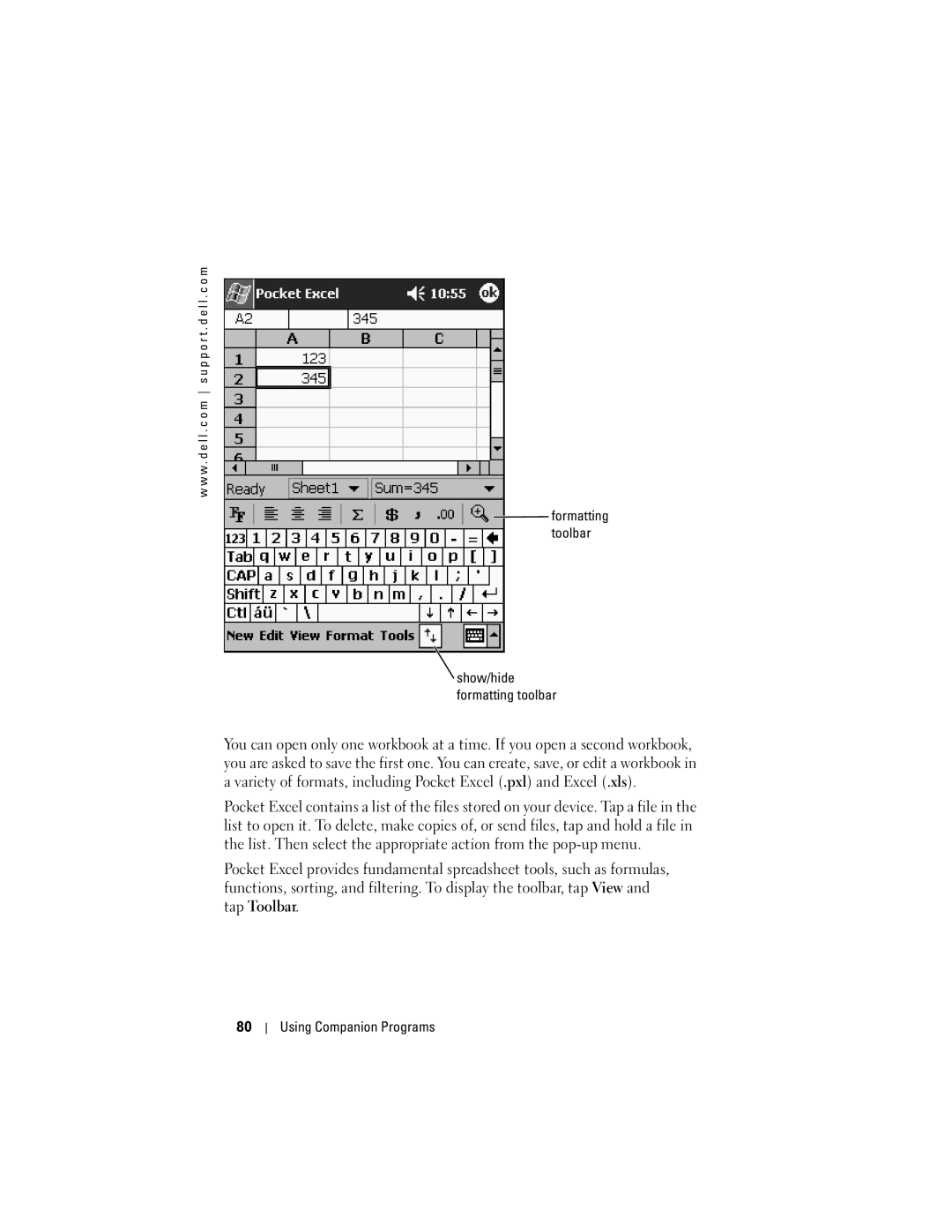Dell Axim
W . d e l l . c o m s u p p o r t . d e l l . c o m
Abbreviations and Acronyms
Contents
Secure Digital Memory Cards
Device Buttons and the Reset Stylus
Navigation Bar and Command Bar
Entering Information
Finding and Organizing Information
Installing and Using ActiveSync
Using the Summary Screen Creating Meeting Requests
Using the Summary Screen
About Microsoft Pocket Outlook
Microsoft Windows Media Player for Pocket PC Contents
Tips for Working in Pocket Excel
Browsing Mobile Favorites and the Web
Using Bluetooth Wireless Technology
Terms and Conditions of Sale 104 Contents
Dell Software License Agreement 107
110
114
122
Year End-User Manufacturer Guarantee
153
162
164
Safety General
Safety Power
Safety Battery
Safety Electromagnetic Compatibility Instructions
When Using Your Device
Safety Air Travel
W . d e l l . c o m s u p p o r t . d e l l . c o m
Safety Battery Disposal
Finding Information
W . d e l l . c o m s u p p o r t . d e l l . c o m
Microphone Lanyard hook
Front, Side, and Back Views
Front and Side Views
Microphone Allows you to record audio
Home Button Press to launch Home or to turn on the device
Reset button Battery Battery lock
Back View
Using the Battery
Installing and Removing the Battery
Battery cover Battery latch
Battery cover Battery latch About Your Device
Charging the Battery
Pull-tab Battery
Connecting to a Computer
Using the Cradle
W . d e l l . c o m s u p p o r t . d e l l . c o m
Cradle
More information
USB Charging
Is removed
Using the Sync Cable
Cord
Connecting to a Projector
AC adapter Sync cable Device connector Sync cable connector
CompactFlash Cards
Using Cards
Checking Built-In Storage
Blank Tab
Secure Digital Memory Cards
Blank
Reset stylus Reset button About Your Device
Performing a Reset
Soft Reset
Hard Reset
About Your Device
Device Buttons and the Reset Stylus
Today Screen
Bluetooth wireless Technology New items menu
Status Icons
Start
Button Connection icon
Using Microsoft Windows Mobile 2003 Second Edition
Program Buttons
Switcher Bar
Programs
Sites, and download new
Internet
Create handwritten or
Typed notes, drawings, or
Navigation Bar and Command Bar
Pop-Up Menus
Finding and Organizing Information
Sort menu Folder location
Backing Up Data
File Explorer
Entering Information
Entering Text Using the Input Panel
Input panel icon
Typing With the Soft Keyboard
Suggested words
Transcriber
Letter Recognizer
Block Recognizer
Writing on the Screen
Editing Typed Text
Editing Written Text
Pen icon
Entering Information
Alternate words
Drawing box Entering Information
Drawing on the Screen
Creating a Drawing
Recording a Message
Editing a Drawing
Using My Text
Tap Edit My Text Messages
System Tab
Adjusting Settings
Personal Tab
Connections Tab
Using Microsoft ActiveSync
About ActiveSync
Installing and Using ActiveSync
Click Start Here
About Microsoft Pocket Outlook
Calendar
Today icon View menu
Scheduling and Communicating
Using the Summary Screen
Creating Meeting Requests
Contacts
Category Search field Tap Options
Tasks
Finding a Contact
Sort menu
Record icon
Synchronizing E-Mail Messages
Connecting Directly to an E-Mail Server
Messaging
Using the Message List
Delete icon
Forward icon
Composing Messages
Contacts icon record icon
Managing E-Mail Messages and Folders
Folder Behavior With a Direct Connection to an E-Mail Server
Notifications
On the Personal tab, tap Sounds & Notifications
Scheduling and Communicating
Adding Programs Using Microsoft ActiveSync
Adding and Removing Programs
Downloading Programs From the Internet
Adding and Removing Programs
Adding a Program to the Start Menu
Using File Explorer on the Device
Using ActiveSync on the Computer
Error Message When Installing Software
Changing the Display Mode on Your Device
Tap the System tab and tap Remove Programs
File Download Security Warning
Removing Programs
Adding and Removing Programs
Microsoft Pocket Word
Tap the Start button → Programs → Pocket Word
Using Companion Programs
Pocket Excel
Tap the Start button → Programs → Pocket Excel
Using Companion Programs
MSN Messenger
Tips for Working in Pocket Excel
Tap the Start button → Programs → MSN Messenger
Setting Up
Working With Contacts
Microsoft Windows Media Player for Pocket PC
Chatting With Contacts
Using Companion Programs
Using Microsoft Pocket Internet Explorer
Mobile Favorites
Click Customize
Conserving Memory
Mobile Favorites Folder
Tap the AvantGo Channels link Tap Activate
Using AvantGo Channels
Favorite Links
Browsing Mobile Favorites and the Web
Using Microsoft Pocket Internet Explorer
Using Microsoft Pocket Internet Explorer
Using Infrared
Getting Connected
Using Bluetooth Wireless Technology
Using Wi-Fi 802.11b
Tap Explore a Bluetooth device
Tap the Start button → Settings → Connections tab
If you are using Network Authentication Shared mode, tap
Creating a Modem Connection
Creating an Ethernet Connection
To do so
Creating a VPN Connection
Connecting Directly to an E-Mail Server
Ending a Connection
Getting Help on Connecting
Microsoft ActiveSync Help
Specifications
Appendix
CompactFlash card
Microphone connector
Supports 1-bit and 4-bit Sdio card
75 m at 0.5 Mbps
Audio Audio controller WM8750L sound chip Stereo conversion
KHz sample rate
3V operation Uart interface
Environment Operating Grms Storage Appendix 103
Terms and Conditions of Sale
104 Appendix
Appendix 105
Warranties Software
106 Appendix
Dell Software License Agreement
Appendix 107
Limited Warranty
108 Appendix
Appendix 109
Government Restricted Rights
General
Regulatory Notices
110 Appendix
Appendix 111
FCC Notices U.S. Only
Class B
IC Notice Canada Only
CE Notice European Union
FCC Identification Information
112 Appendix
Appendix 113
114 Appendix
CE Mark Notice
Australia and New Zealand
Vcci Notice Japan Only
Class B ITE
Vcci Class B ITE Regulatory Mark
Appendix 115
Polish Center for Testing and Certification Notice
MIC Notice Republic of Korea Only
Class B Device
MIC Class B Regulatory Label
Appendix 117
Appendix
Appendix 119
Wireless Regulatory Information
NOM Information Mexico Only
Europe-CE Declaration of Conformity
120 Appendix
France
Appendix 121
Japan Standard
122 Appendix
Canada-Industry Canada IC
FCC Standard
Federal Communications Commission FCC
Interference Statement
Mexico
Singapore-Approved by IDA for Use in Singapore
Korea
124 Appendix
Contacting Dell
Brazil
Radio Approvals
Appendix 125
International Access
Tech Support Services
Country City
Area Codes
Preferred Accounts Division
Technical Support portables
Desktops Technical Support servers
Workstations Corporate Sales
Website International Access
General Support Toll-free
International Access AutoTech automated
Dimension and Inspiron Technical Support OptiPlex
Online Order Status
Code Technical support Customer Care Home
PDAs, printers, switches Routers, and so on Customer Care
Technical Support website Country Code
Latitude, Dell Precision Technical Support servers
Storage Technical Support projectors
Large Corporate Accounts East
Country Code Large Corporate Accounts East
City Code Government and Education Large Corporate Accounts
Queue Team Large Corporate Accounts
General Support 01-899-753-0777
France Paris
Appendix 135
Switchboard 06103
Preferred Accounts 06103 Customer Care
Hong Kong Website support.ap.dell.com
Ireland
General Support dial from Within Jamaica only
International Access Technical Support servers
Code Mail Country Code Emaildell City Code
Technical Support Dell
International Access Sales
Accessories
Luxembourg
International Access Technical Support
General Support 001-800-882-1519 142 Appendix
Portable computers Technical Support for servers
General Support 001-800-220-1006 Appendix 143
General Support 001-800-507-0962
General Support 0800-50-669
Appendix 145
Latitude, and Dell Precision Technical Support PowerApp
Code Mail Country Code
Customer Technical Support 604 633
International Access Mail Code Dellzasupport@dell.com
Customer Service, and Sales Penang, Malaysia 146 Appendix
Spain Madrid
PowerEdge, PowerConnect PowerVault Transaction Sales
148 Appendix
International Access Technical Support OptiPlex
Appendix 149
150 Appendix
Code Customer Care website Country Code City Code Mail
01344 860
Service International Access AutoTech portable
DellNet Service and Support
EPP Customers Financial Services website
Financial Services Dell
Extended Service
Warranty Sales Fax
Dell Services for the Deaf
EPP Customers Dell Sales
Appendix 153
What is covered by this limited warranty?
What is not covered by this limited warranty?
How long does this limited warranty last?
154 Appendix
Appendix 155
What do I do if I need warranty service?
What will Dell do?
156 Appendix
What if I purchased a service contract?
How will you fix my product?
Appendix 157
May I transfer the limited warranty?
Total Satisfaction Return Policy U.S. Only
158 Appendix
This limited warranty does not cover
Appendix 159
160 Appendix
Appendix 161
Total Satisfaction Return Policy Canada Only
162 Appendix
Dell Software and Peripherals Canada Only
Third-Party Software and Peripherals Products
Dell-Branded Peripheral Products
Return Policy
Guarantee
Exclusions
Making a Claim
Limitation and Statutory Rights
Appendix 165
Dell World Trade LP
Appendix
Glossary
W . d e l l . c o m s u p p o r t . d e l l . c o m
Index
Index 169
170 Index
Index 171
172 Index
On the screen, 46 transcriber Index 173
174 Index

![]() formatting toolbar
formatting toolbar![]() show/hide formatting toolbar
show/hide formatting toolbar