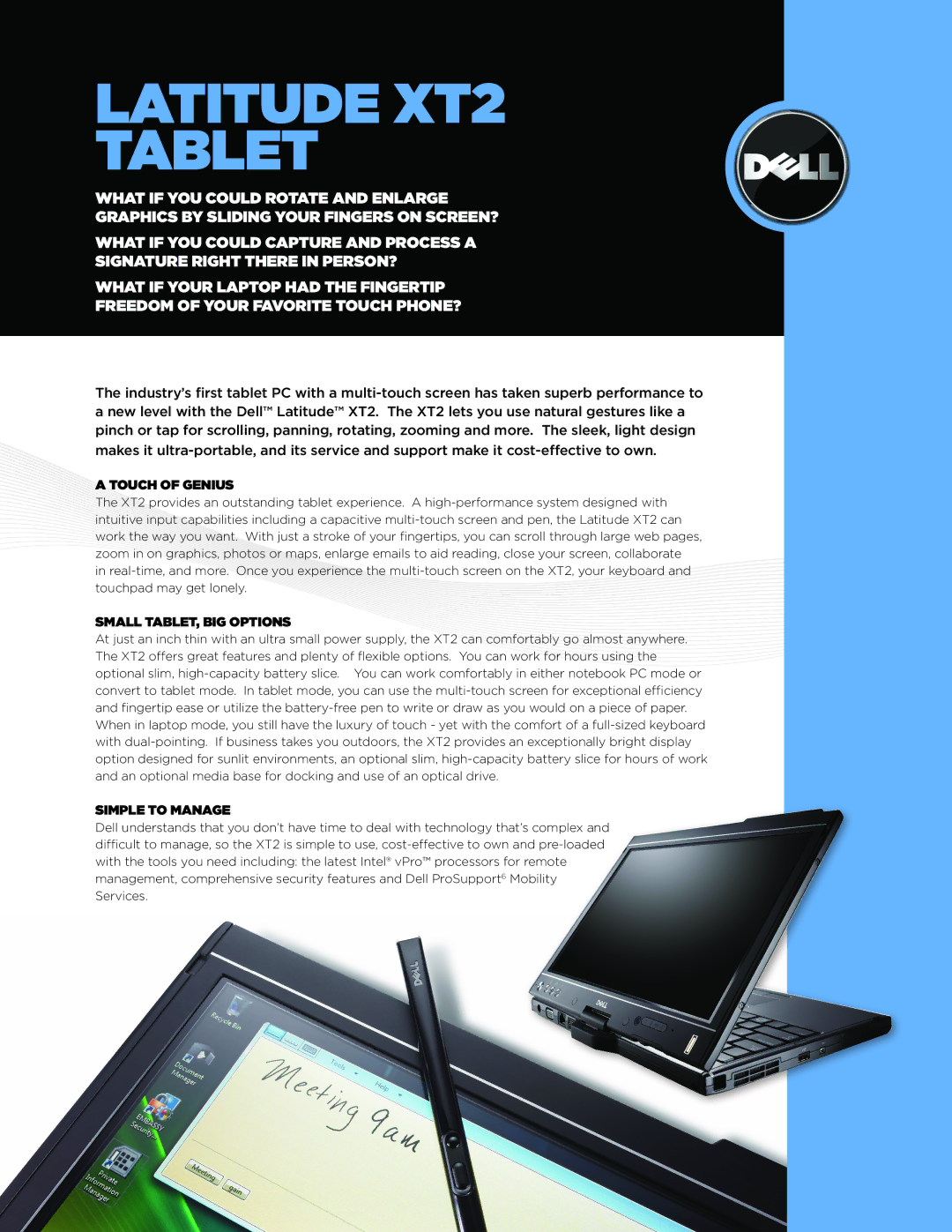LATITUDE XT2
TABLET
What if you could rotate and enlarge graphics by sliding your fingers on screen?
What if you could capture and process a signature right there in person?
What if your laptop had the fingertip freedom of your favorite touch phone?
The industry’s first tablet PC with a multi-touch screen has taken superb performance to a new level with the Dell™ Latitude™ XT2. The XT2 lets you use natural gestures like a pinch or tap for scrolling, panning, rotating, zooming and more. The sleek, light design makes it ultra-portable, and its service and support make it cost-effective to own.
A TOUCH OF GENIUS
The XT2 provides an outstanding tablet experience. A high-performance system designed with intuitive input capabilities including a capacitive multi-touch screen and pen, the Latitude XT2 can work the way you want. With just a stroke of your fingertips, you can scroll through large web pages, zoom in on graphics, photos or maps, enlarge emails to aid reading, close your screen, collaborate in real-time, and more. Once you experience the multi-touch screen on the XT2, your keyboard and touchpad may get lonely.
SMALL TABLET, BIG OPTIONS
At just an inch thin with an ultra small power supply, the XT2 can comfortably go almost anywhere. The XT2 offers great features and plenty of flexible options. You can work for hours using the optional slim, high-capacity battery slice. You can work comfortably in either notebook PC mode or convert to tablet mode. In tablet mode, you can use the multi-touch screen for exceptional efficiency and fingertip ease or utilize the battery-free pen to write or draw as you would on a piece of paper. When in laptop mode, you still have the luxury of touch - yet with the comfort of a full-sized keyboard with dual-pointing. If business takes you outdoors, the XT2 provides an exceptionally bright display option designed for sunlit environments, an optional slim, high-capacity battery slice for hours of work and an optional media base for docking and use of an optical drive.
SIMPLE TO MANAGE
Dell understands that you don’t have time to deal with technology that’s complex and difficult to manage, so the XT2 is simple to use, cost-effective to own and pre-loaded with the tools you need including: the latest Intel® vPro™ processors for remote management, comprehensive security features and Dell ProSupport6 Mobility Services.