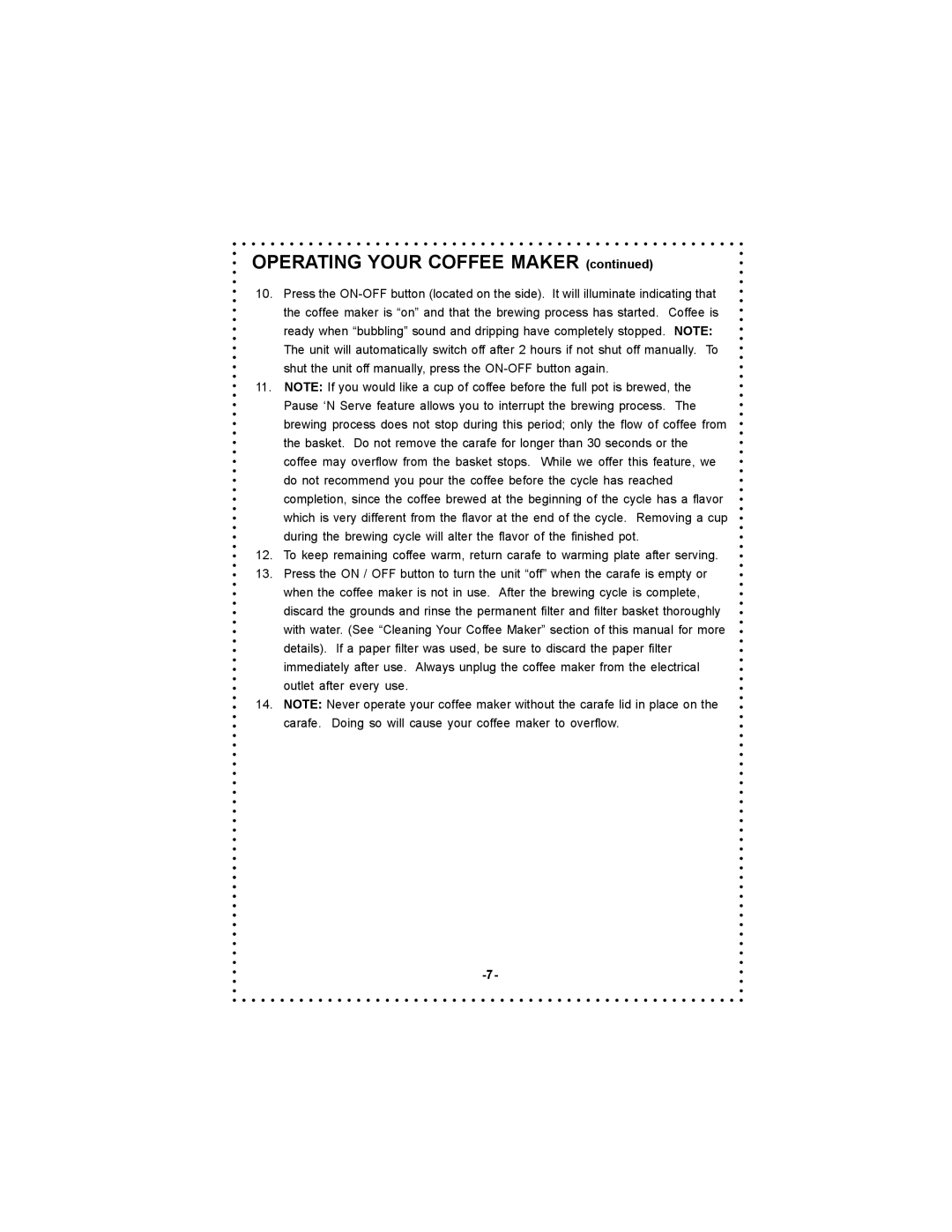OPERATING YOUR COFFEE MAKER (continued)
10.Press the
11.NOTE: If you would like a cup of coffee before the full pot is brewed, the Pause ‘N Serve feature allows you to interrupt the brewing process. The brewing process does not stop during this period; only the flow of coffee from the basket. Do not remove the carafe for longer than 30 seconds or the coffee may overflow from the basket stops. While we offer this feature, we do not recommend you pour the coffee before the cycle has reached completion, since the coffee brewed at the beginning of the cycle has a flavor which is very different from the flavor at the end of the cycle. Removing a cup during the brewing cycle will alter the flavor of the finished pot.
12.To keep remaining coffee warm, return carafe to warming plate after serving.
13.Press the ON / OFF button to turn the unit “off” when the carafe is empty or when the coffee maker is not in use. After the brewing cycle is complete, discard the grounds and rinse the permanent filter and filter basket thoroughly with water. (See “Cleaning Your Coffee Maker” section of this manual for more details). If a paper filter was used, be sure to discard the paper filter immediately after use. Always unplug the coffee maker from the electrical outlet after every use.
14.NOTE: Never operate your coffee maker without the carafe lid in place on the carafe. Doing so will cause your coffee maker to overflow.