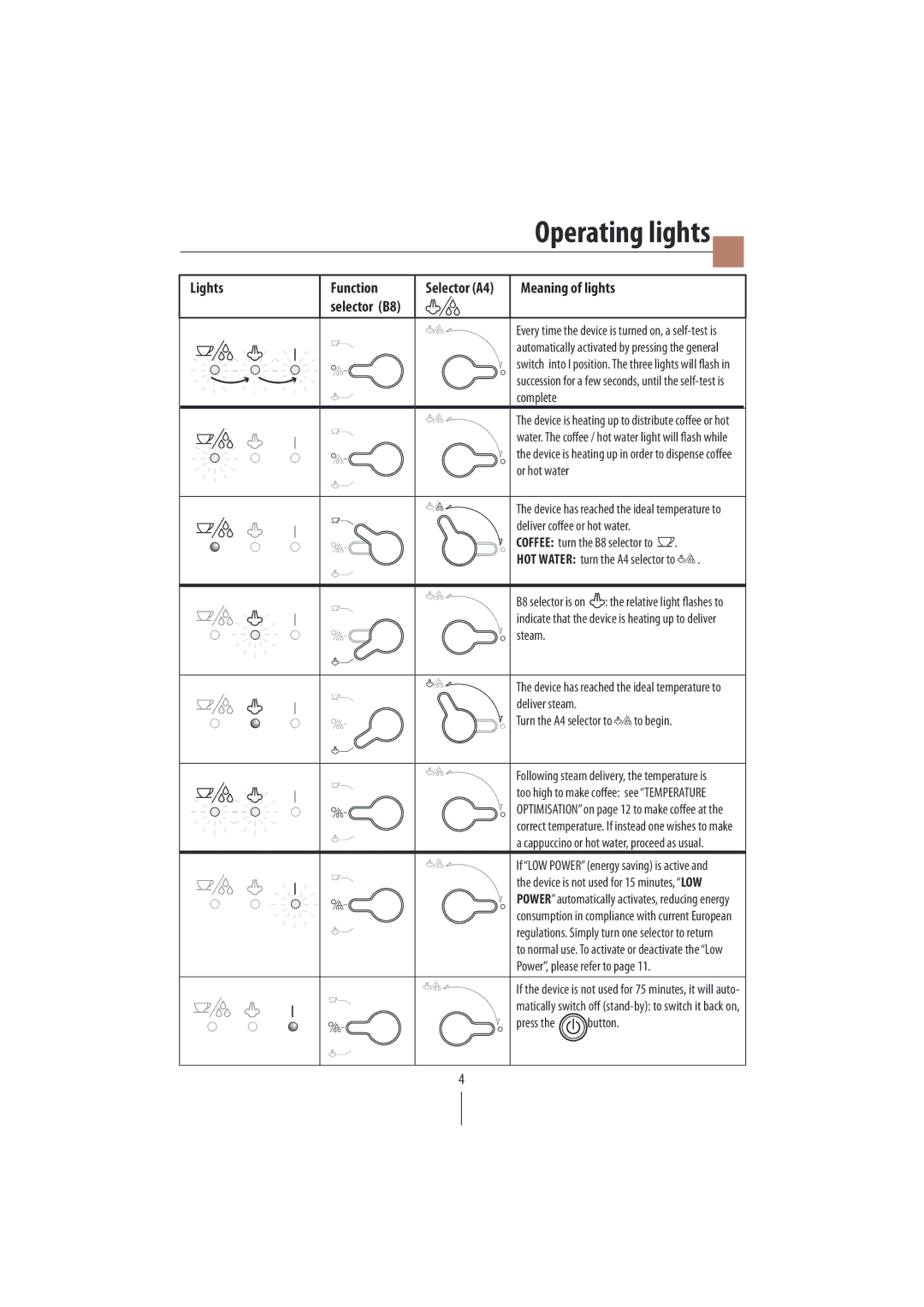Lights
Operating lights
Function | Selector (A4) | Meaning of lights |
|
selector (B8) |
|
|
|
|
| Every time the device is turned on, a | |
|
| automatically activated by pressing the general | |
|
| switch into I position. The three lights will flash in | |
|
| succession for a few seconds, until the | |
|
| complete |
|
|
| The device is heating up to distribute coffee | or hot |
|
| water. The coffee / hot water light will flash | while |
|
| the device is heating up in order to dispense coffee | |
|
| or hot water |
|
The device has reached the ideal temperature to deliver coffee or hot water.
COFFEE: turn the B8 selector to ![]() .
.
HOT WATER: turn the A4 selector to ![]()
![]() .
.
B8 selector is on ![]() : the relative light flashes to indicate that the device is heating up to deliver steam.
: the relative light flashes to indicate that the device is heating up to deliver steam.
The device has reached the ideal temperature to deliver steam.
Turn the A4 selector to ![]()
![]() to begin.
to begin.
Following steam delivery, the temperature is too high to make coffee: see “TEMPERATURE OPTIMISATION”on page 12 to make coffee at the correct temperature. If instead one wishes to make a cappuccino or hot water, proceed as usual.
If “LOW POWER”(energy saving) is active and the device is not used for 15 minutes, “LOW POWER”automatically activates, reducing energy consumption in compliance with current European regulations. Simply turn one selector to return to normal use. To activate or deactivate the “Low Power”, please refer to page 11.
If the device is not used for 75 minutes, it will auto- matically switch off
press the  button.
button.
4