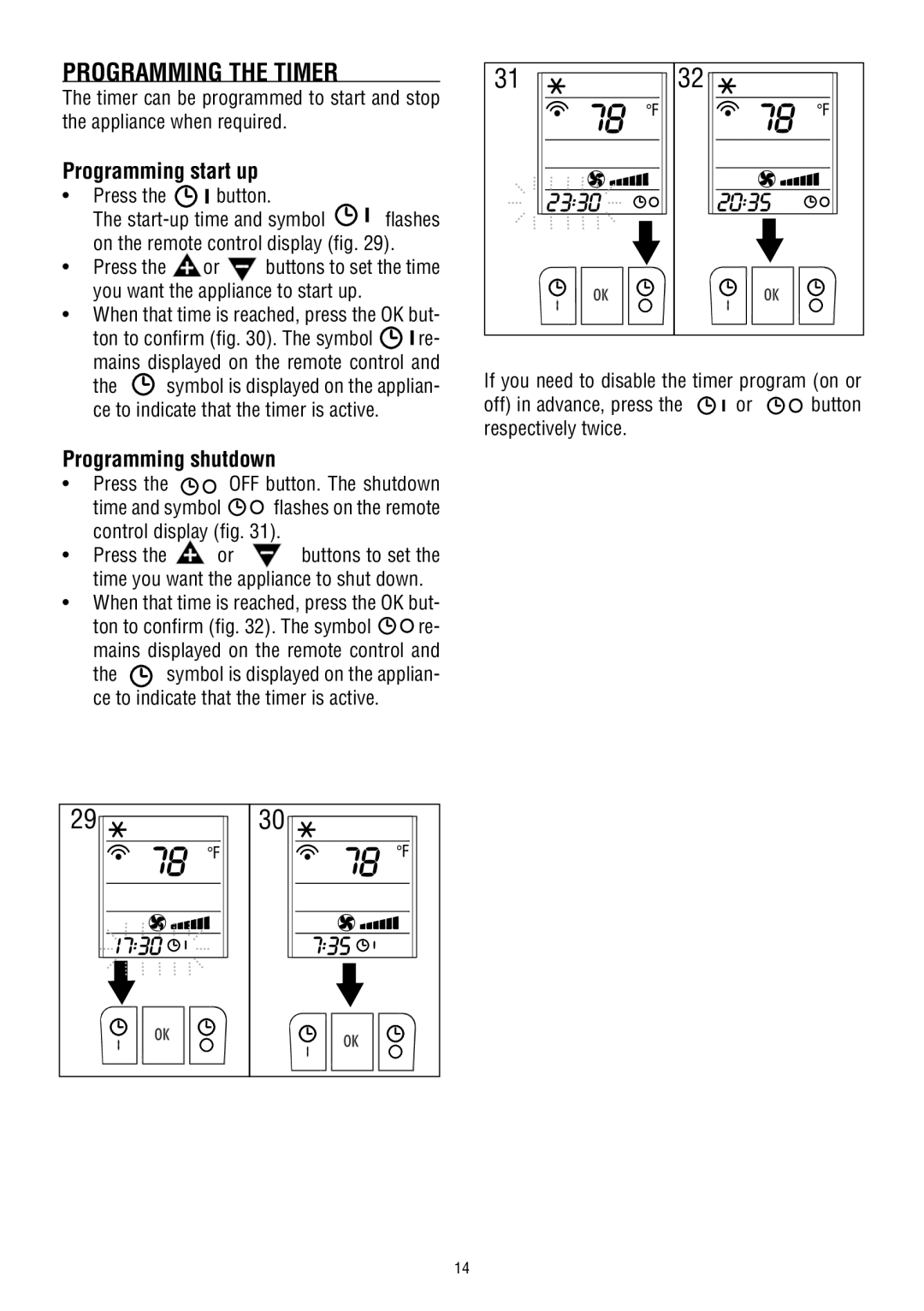PROGRAMMING THE TIMER
The timer can be programmed to start and stop the appliance when required.
Programming start up
•Press the ![]()
![]()
![]() button.
button.
The ![]()
![]() flashes
flashes
on the remote control display (fig. 29).
• Press the ![]() or buttons to set the time you want the appliance to start up.
or buttons to set the time you want the appliance to start up.
•When that time is reached, press the OK but-
ton to confirm (fig. 30). The symbol ![]()
![]() re- mains displayed on the remote control and
re- mains displayed on the remote control and
the ![]() symbol is displayed on the applian- ce to indicate that the timer is active.
symbol is displayed on the applian- ce to indicate that the timer is active.
Programming shutdown
•Press the ![]()
![]() OFF button. The shutdown
OFF button. The shutdown
time and symbol ![]()
![]() flashes on the remote control display (fig. 31).
flashes on the remote control display (fig. 31).
• Press the ![]() or buttons to set the time you want the appliance to shut down.
or buttons to set the time you want the appliance to shut down.
•When that time is reached, press the OK but-
ton to confirm (fig. 32). The symbol ![]()
![]() re- mains displayed on the remote control and
re- mains displayed on the remote control and
the ![]() symbol is displayed on the applian- ce to indicate that the timer is active.
symbol is displayed on the applian- ce to indicate that the timer is active.
31 | 32 |
If you need to disable the timer program (on or
off) in advance, press the ![]()
![]() or
or ![]()
![]() button respectively twice.
button respectively twice.
29 | 30 |
14