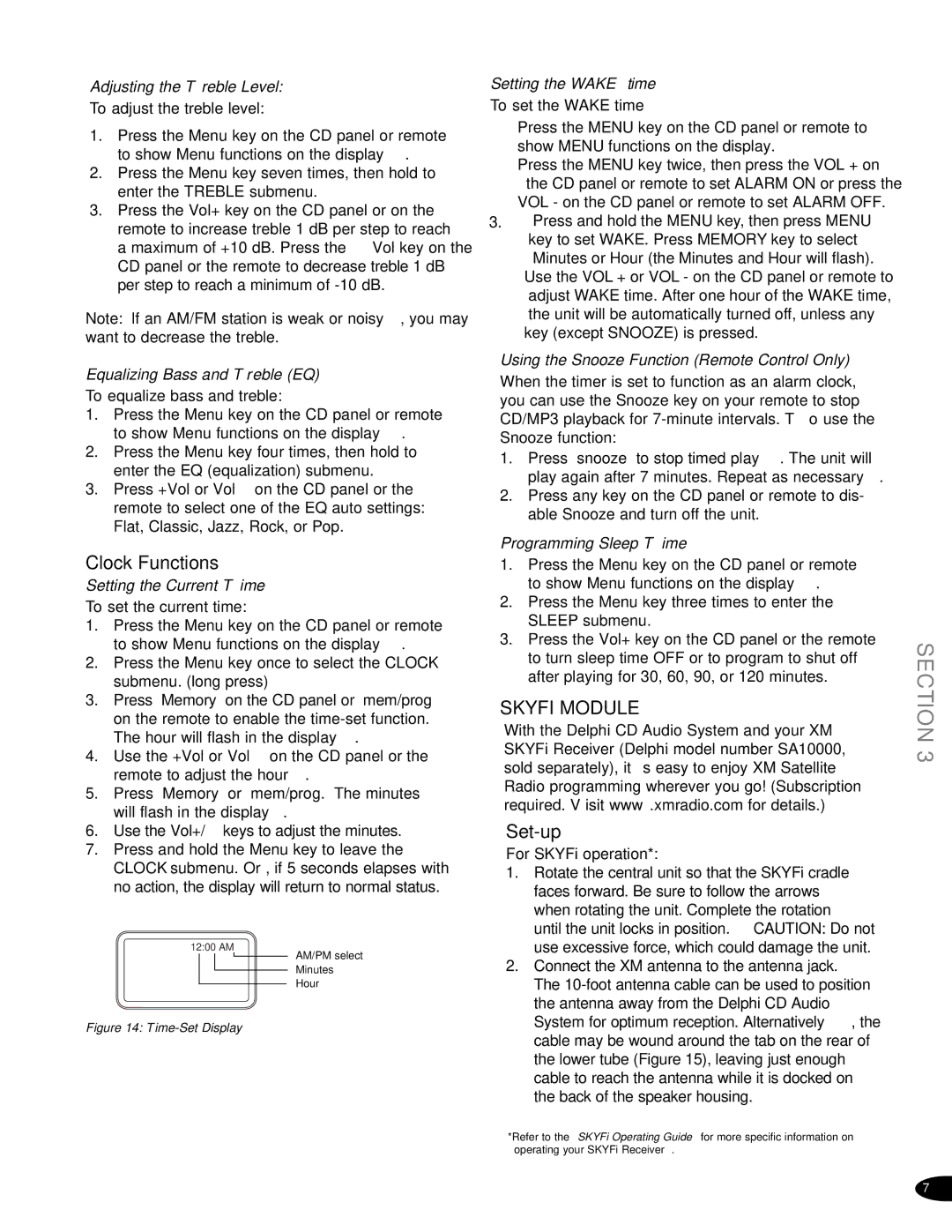SA10034-11B1 specifications
The Delphi SA10034-11B1 is an advanced automotive component that plays a crucial role in modern vehicle systems. Designed for performance and reliability, this product embodies numerous features and technologies that enhance vehicle functionality and safety.One of the standout characteristics of the SA10034-11B1 is its integration of advanced sensor technology. This component is engineered to provide precise measurements critical for various applications within automotive systems, including engine management, safety systems, and driving assistance technologies. The sensor module is adept at monitoring parameters such as temperature, pressure, and position, enabling it to relay accurate data to the vehicle’s electronic control units (ECUs).
The SA10034-11B1 also boasts exceptional durability. Constructed from high-quality materials, it is designed to withstand harsh environmental conditions typically encountered in automotive applications. This includes resistance to extreme temperatures, moisture, and vibrations, ensuring reliable operation over the lifespan of the vehicle. Its robust design further contributes to reduced maintenance needs and extended service life, making it a cost-effective choice for automotive manufacturers.
In terms of connectivity, the Delphi SA10034-11B1 integrates seamlessly with existing vehicle architectures. This is particularly important in an era where vehicles are increasingly reliant on networked systems. The component supports various communication protocols, allowing for easy integration with other sensors and control modules. This interoperability is vital for modern functions such as automatic braking, adaptive cruise control, and advanced driver assistance systems (ADAS).
Another key feature is the component's energy efficiency. The Delphi SA10034-11B1 is designed to operate with minimal power consumption, reducing the overall energy demands of the vehicle. This characteristic is especially important as manufacturers seek to improve fuel efficiency and minimize the carbon footprint of their vehicles.
Additionally, Delphi emphasizes safety in its designs. The SA10034-11B1 is built to meet rigorous automotive industry standards, ensuring that it performs reliably under critical conditions. This focus on safety not only protects passengers but also enhances the overall performance and reliability of the vehicle.
In summary, the Delphi SA10034-11B1 exemplifies innovation in automotive technology. With its advanced sensors, robust design, seamless connectivity, energy efficiency, and a strong emphasis on safety, it positions itself as a vital component in the evolving landscape of automotive engineering.