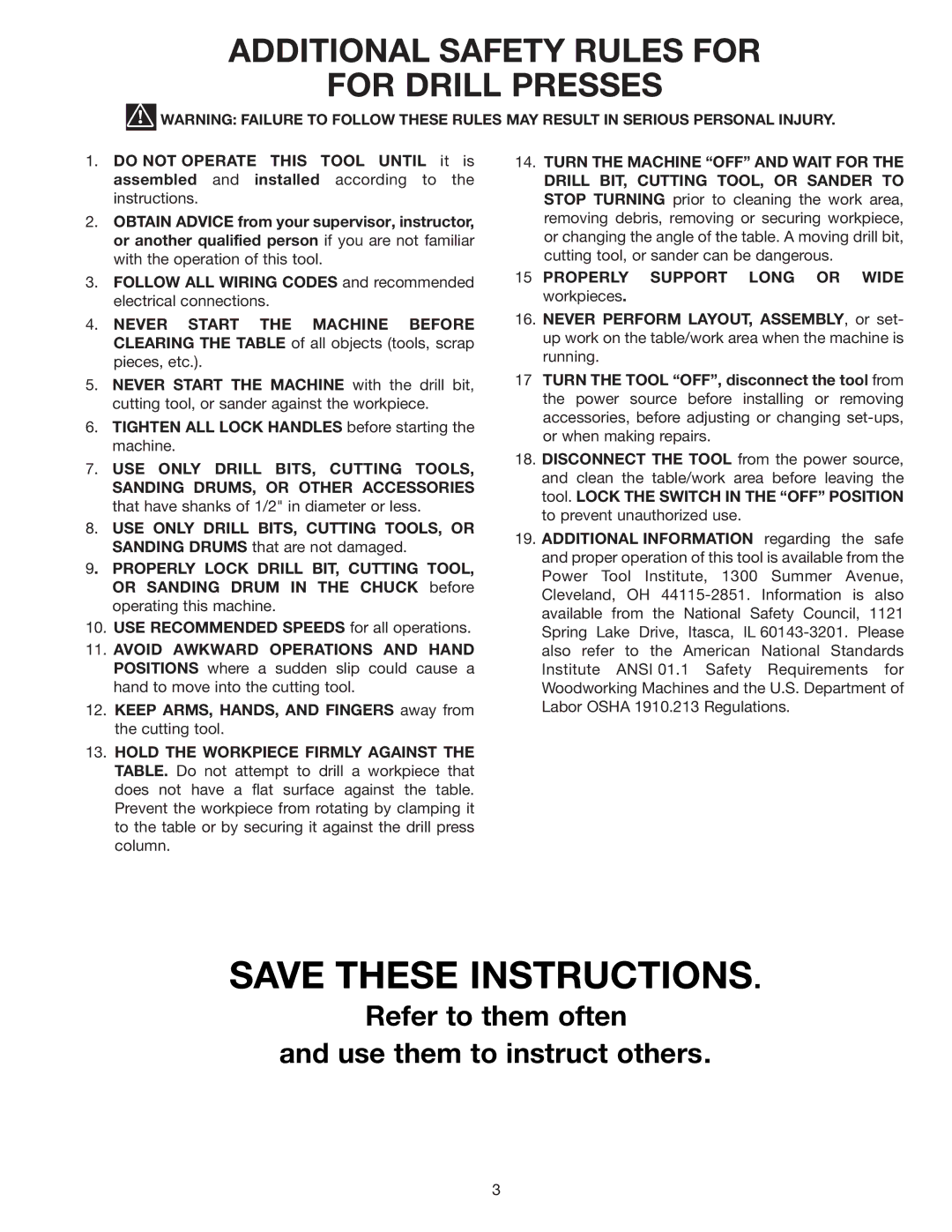DP200 specifications
The Delta DP200 is a cutting-edge 3D printer designed specifically for professionals and enthusiasts seeking an accessible and versatile solution for additive manufacturing. With its user-friendly interface and advanced features, the DP200 stands out in the ever-evolving landscape of 3D printing technology.One of the main features of the Delta DP200 is its delta configuration, which allows for high-speed printing without sacrificing precision. The delta architecture utilizes three independent arms connected to a print head, enabling smooth and rapid movement across the build area. This design results in reduced printing times and higher accuracy, making it ideal for detailed projects.
The DP200 incorporates a robust and reliable extruder system, which supports a wide range of materials, including PLA, ABS, and PETG. The ability to use multiple filament types ensures that users can experiment with different colors, strengths, and finishes to achieve the desired results. Additionally, the printer’s heated build plate aids in material adhesion, reducing the risk of warping during the printing process.
Another significant characteristic of the Delta DP200 is its enclosed build chamber. This feature enhances temperature control and minimizes external environmental factors, allowing for the consistent printing of complex models. The enclosed design also improves safety, ensuring that users can operate the machine with peace of mind.
The printer boasts a high-resolution print capability, with layer heights as low as 50 microns. This level of detail is particularly beneficial for producing intricate designs, prototypes, and small-scale production runs. The seamless integration of a smart leveling system further elevates the user experience, as it aids in maintaining the perfect distance between the nozzle and the print bed.
Connectivity options on the Delta DP200 are versatile, featuring USB, SD card, and Wi-Fi capabilities. This allows users to easily upload designs and manage print jobs from various devices, facilitating a more efficient workflow.
Moreover, Delta’s proprietary slicing software is tailored for optimal performance with the DP200. This software includes features such as customizable settings, print previews, and support generation, helping users fine-tune their print projects with precision.
In summary, the Delta DP200 is a feature-rich 3D printer that combines speed, precision, and versatility. With its delta architecture, broad material compatibility, enclosure for enhanced safety, and high-resolution output capabilities, it is an excellent choice for both beginners and experienced 3D printing enthusiasts looking to push the boundaries of their creativity.