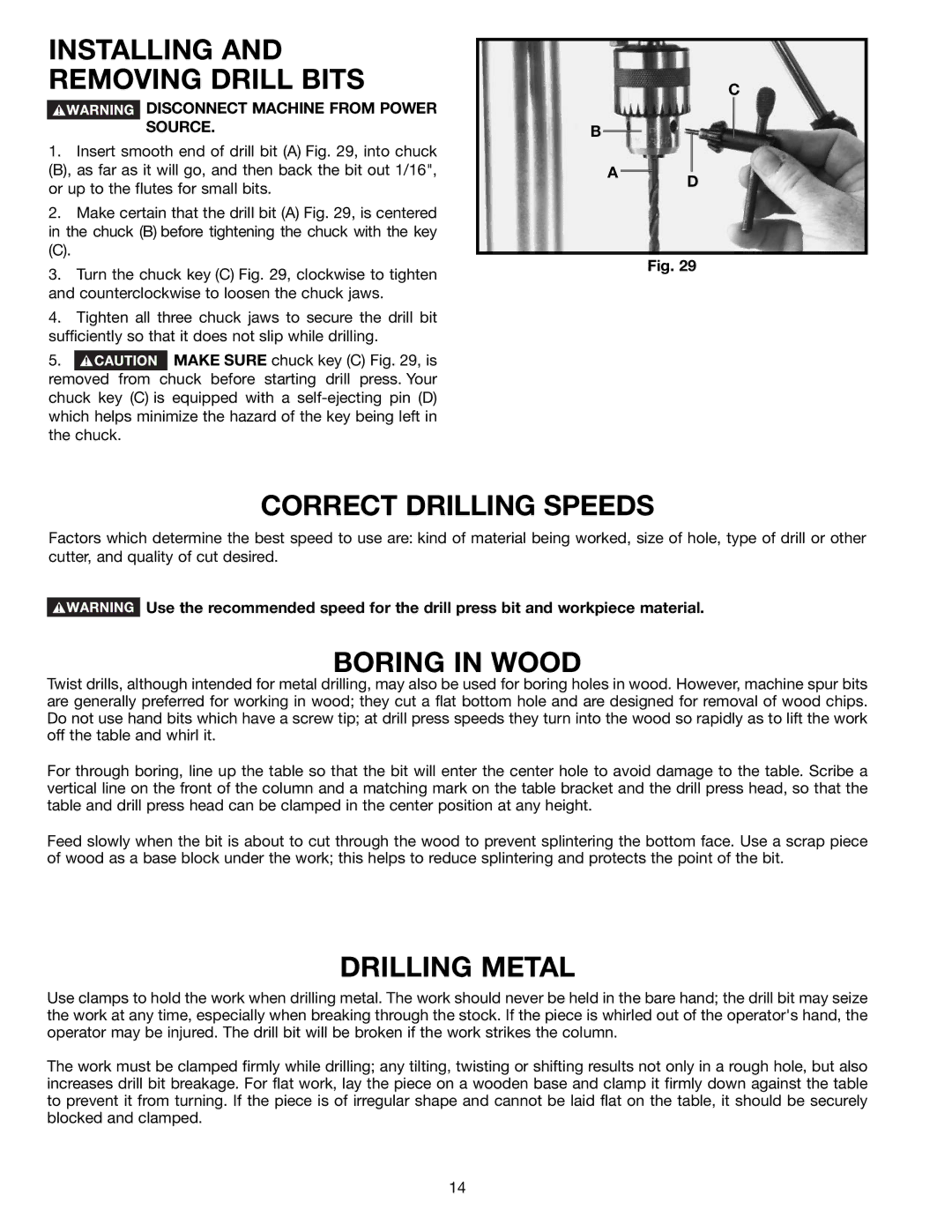DP350 specifications
The Delta DP350 is a powerful and versatile device known for its robust features and advanced technologies, making it an ideal choice for various applications in both commercial and industrial settings. With its sleek design and user-friendly interface, the DP350 stands out as a reliable solution for professionals seeking efficiency and performance.One of the main features of the Delta DP350 is its impressive power output capabilities. Designed for demanding applications, it offers a robust wattage rating that ensures it can handle heavy loads and operate various devices seamlessly. This power output is complemented by its energy efficiency, minimizing operational costs while maximizing productivity.
The device incorporates cutting-edge technologies, including a state-of-the-art digital control system. This system allows for precise monitoring and adjustment of power parameters, ensuring optimal performance under varying load conditions. Additionally, the DP350 features an advanced cooling mechanism, which enables it to operate continuously without overheating, thereby extending its lifespan and reliability in critical environments.
Another noteworthy characteristic of the Delta DP350 is its extensive connectivity options. It supports multiple communication protocols, enabling seamless integration with other systems and devices. This flexibility is essential for modern setups where interoperability is crucial. Furthermore, the DP350 is equipped with smart grid technology, making it compatible with renewable energy systems, which aligns with the growing trend toward sustainability.
Safety is a paramount concern with the Delta DP350, which comes with comprehensive protection features. These include overload protection, short-circuit prevention, and thermal protection, ensuring that the device operates safely under all conditions. Additionally, the user-friendly display provides real-time information on operational status, making it easy for users to monitor performance at a glance.
The Delta DP350 is also designed for durability and resilience in harsh environments, with a robust casing that can withstand external factors such as dust and moisture. This makes it suitable for a variety of industrial applications, from manufacturing to telecommunications.
In summary, the Delta DP350 combines power, efficiency, and advanced technology in a user-friendly package. Its impressive features, including digital control, extensive connectivity, and reliable safety measures, make it an excellent choice for professionals looking to enhance their operations. Whether for industrial use or commercial applications, the DP350 delivers the performance and reliability needed to succeed in a competitive landscape.