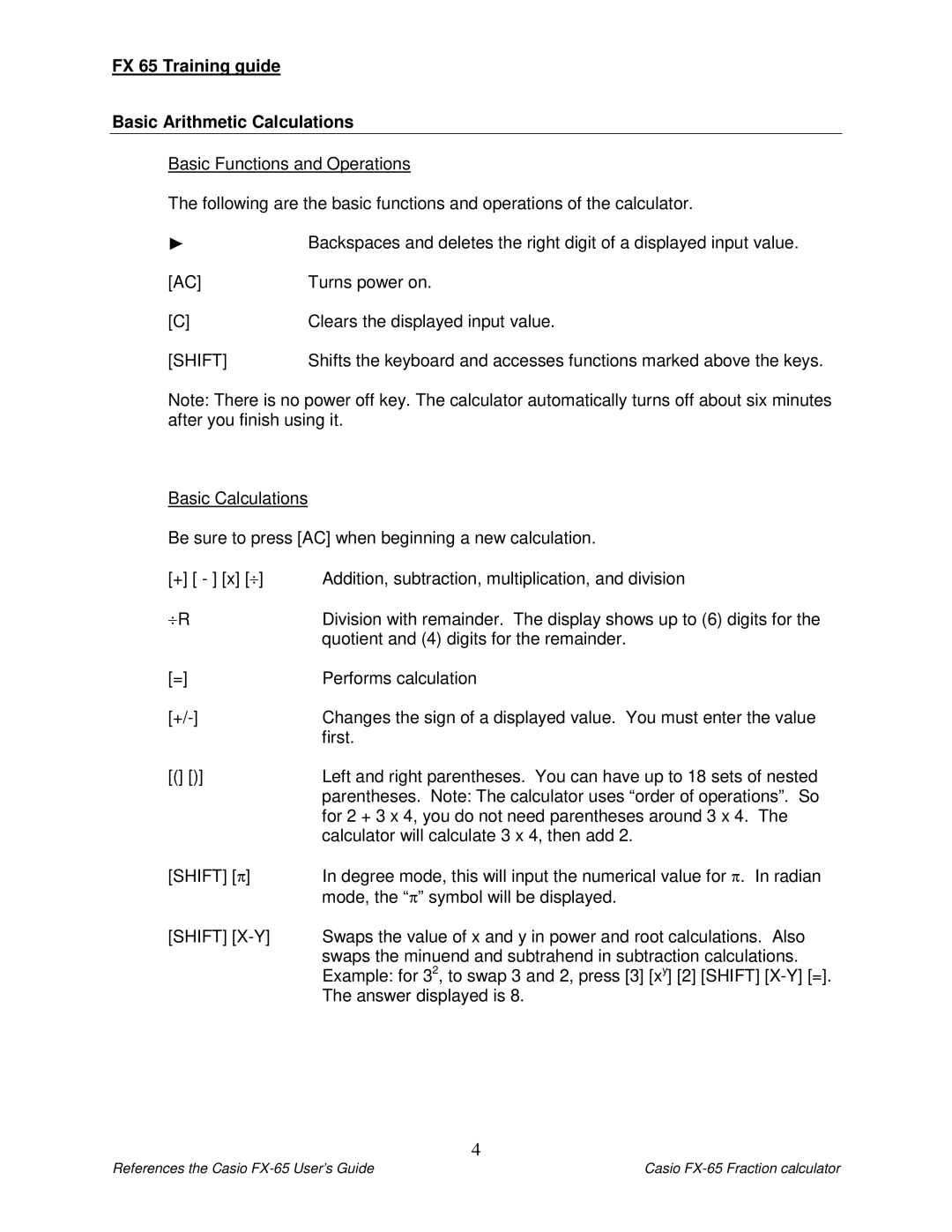FX 65 Training guide
Basic Arithmetic Calculations
Basic Functions and Operations
The following are the basic functions and operations of the calculator.
| Backspaces and deletes the right digit of a displayed input value. |
[AC] | Turns power on. |
[C] | Clears the displayed input value. |
[SHIFT] | Shifts the keyboard and accesses functions marked above the keys. |
Note: There is no power off key. The calculator automatically turns off about six minutes after you finish using it.
Basic Calculations
Be sure to press [AC] when beginning a new calculation.
[+] [ - ] [x] [⎟] | Addition, subtraction, multiplication, and division |
⎟R | Division with remainder. The display shows up to (6) digits for the |
| quotient and (4) digits for the remainder. |
[=] | Performs calculation |
Changes the sign of a displayed value. You must enter the value | |
| first. |
[(] [)] | Left and right parentheses. You can have up to 18 sets of nested |
| parentheses. Note: The calculator uses “order of operations”. So |
| for 2 + 3 x 4, you do not need parentheses around 3 x 4. The |
| calculator will calculate 3 x 4, then add 2. |
[SHIFT] [π] | In degree mode, this will input the numerical value for π. In radian |
| mode, the “π” symbol will be displayed. |
[SHIFT] | Swaps the value of x and y in power and root calculations. Also |
| swaps the minuend and subtrahend in subtraction calculations. |
| Example: for 32, to swap 3 and 2, press [3] [xy] [2] [SHIFT] |
| The answer displayed is 8. |
4
References the Casio | Casio |