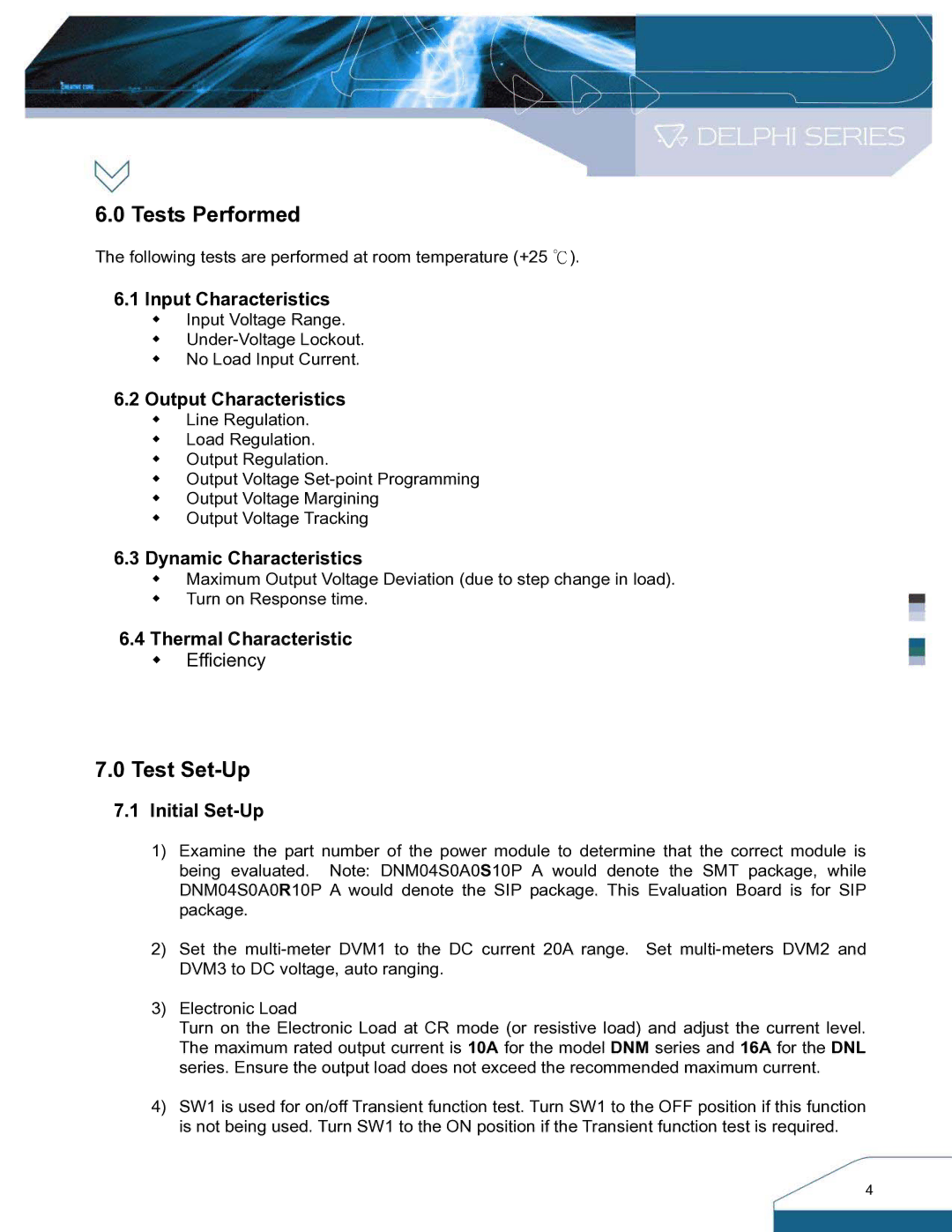DNM, DNL SIP Series specifications
Delta Electronics has long been recognized as a leading provider of power and thermal management solutions, and their DNL SIP Series and DNM series converters are exemplary products that exemplify the company’s commitment to innovation and efficiency. Designed specifically for industrial applications, these power supplies offer a range of features that cater to the demands of modern electronic systems.The DNL SIP Series is a highly integrated, compact power converter that provides a reliable solution for various applications, including communication equipment, industrial automation, and IoT devices. One of its standout features is its high power density, which allows for a significant reduction in space requirements without compromising on performance. This is particularly advantageous in applications where space is at a premium.
Another important characteristic of the DNL SIP Series is its wide input voltage range, accommodating different operating environments and ensuring versatility across diverse applications. The series also boasts high efficiency ratings, often exceeding 90%. This high efficiency translates into reduced energy consumption, lower operating costs, and less heat generation—factors that are crucial in both environmental sustainability and system longevity.
On the other hand, the DNM series is tailored for more demanding applications that require robust performance in even harsher conditions. This series blends advanced technology with an expanded thermal management system, allowing for operation in extreme temperatures and ensuring reliability in challenging environments. The DNM’s rugged design not only enhances its durability but also contributes to user safety, featuring protections against over-voltage, over-current, and short circuits.
Both the DNL SIP and DNM series leverage Delta Electronics’ cutting-edge manufacturing processes and adherence to international safety standards. This ensures that their products meet rigorous quality controls and are certified for use in a variety of industrial settings. Integration with communication protocols and smart features allows for quick diagnostics and monitoring, enabling users to optimize performance and address issues before they escalate.
In summary, Delta Electronics’ DNL SIP Series and DNM converters stand out due to their compact design, high efficiency, wide input voltage range, and robust protection features. They cater to a wide array of industrial applications, making them an excellent choice for engineers and designers seeking reliable power solutions in an increasingly complex electronic landscape.