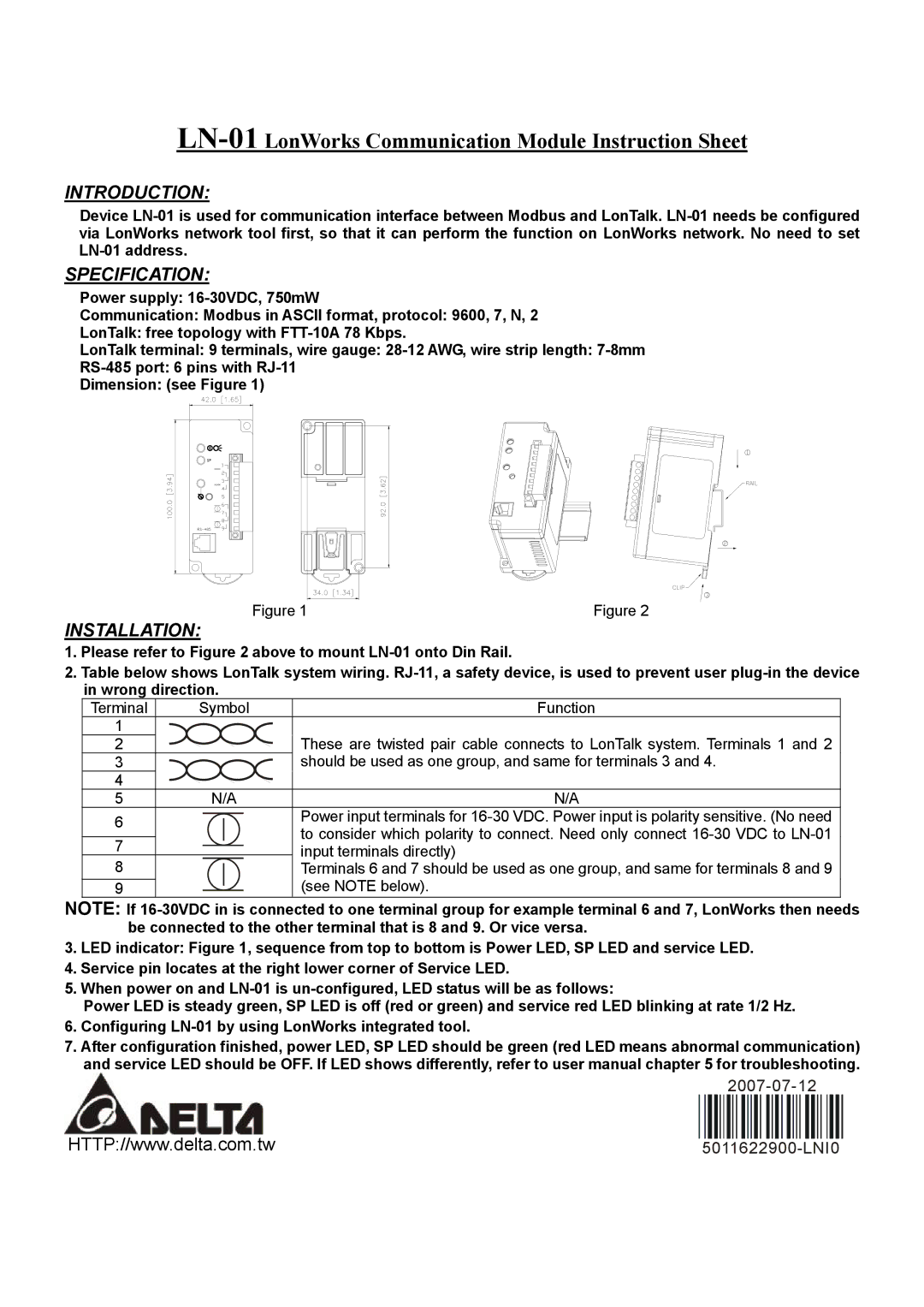LN-01 LonWorks Communication Module Instruction Sheet
INTRODUCTION:
Device
SPECIFICATION:
Power supply:
Communication: Modbus in ASCII format, protocol: 9600, 7, N, 2
LonTalk: free topology with
LonTalk terminal: 9 terminals, wire gauge:
Dimension: (see Figure 1)
SP
Figure 1 | Figure 2 |
INSTALLATION:
1.Please refer to Figure 2 above to mount
2.Table below shows LonTalk system wiring.
Terminal | Symbol | Function |
1 |
|
|
2 |
| These are twisted pair cable connects to LonTalk system. Terminals 1 and 2 |
3 |
| should be used as one group, and same for terminals 3 and 4. |
4 |
|
|
5 | N/A | N/A |
6 |
| Power input terminals for |
| to consider which polarity to connect. Need only connect | |
7 |
| |
| input terminals directly) | |
8 |
| Terminals 6 and 7 should be used as one group, and same for terminals 8 and 9 |
9 |
| (see NOTE below). |
NOTE: If
3.LED indicator: Figure 1, sequence from top to bottom is Power LED, SP LED and service LED.
4.Service pin locates at the right lower corner of Service LED.
5.When power on and
Power LED is steady green, SP LED is off (red or green) and service red LED blinking at rate 1/2 Hz.
6.Configuring
7.After configuration finished, power LED, SP LED should be green (red LED means abnormal communication) and service LED should be OFF. If LED shows differently, refer to user manual chapter 5 for troubleshooting.
HTTP://www.delta.com.tw |
|
|
|
|
|
|
|
|
|
|
|
|
|
|
|
|
|
|
|
|
|
|
|
|
|
|
|
|
|
|
|
|
|
|
|
|
|
| |||||||||||||||||||||||||||||