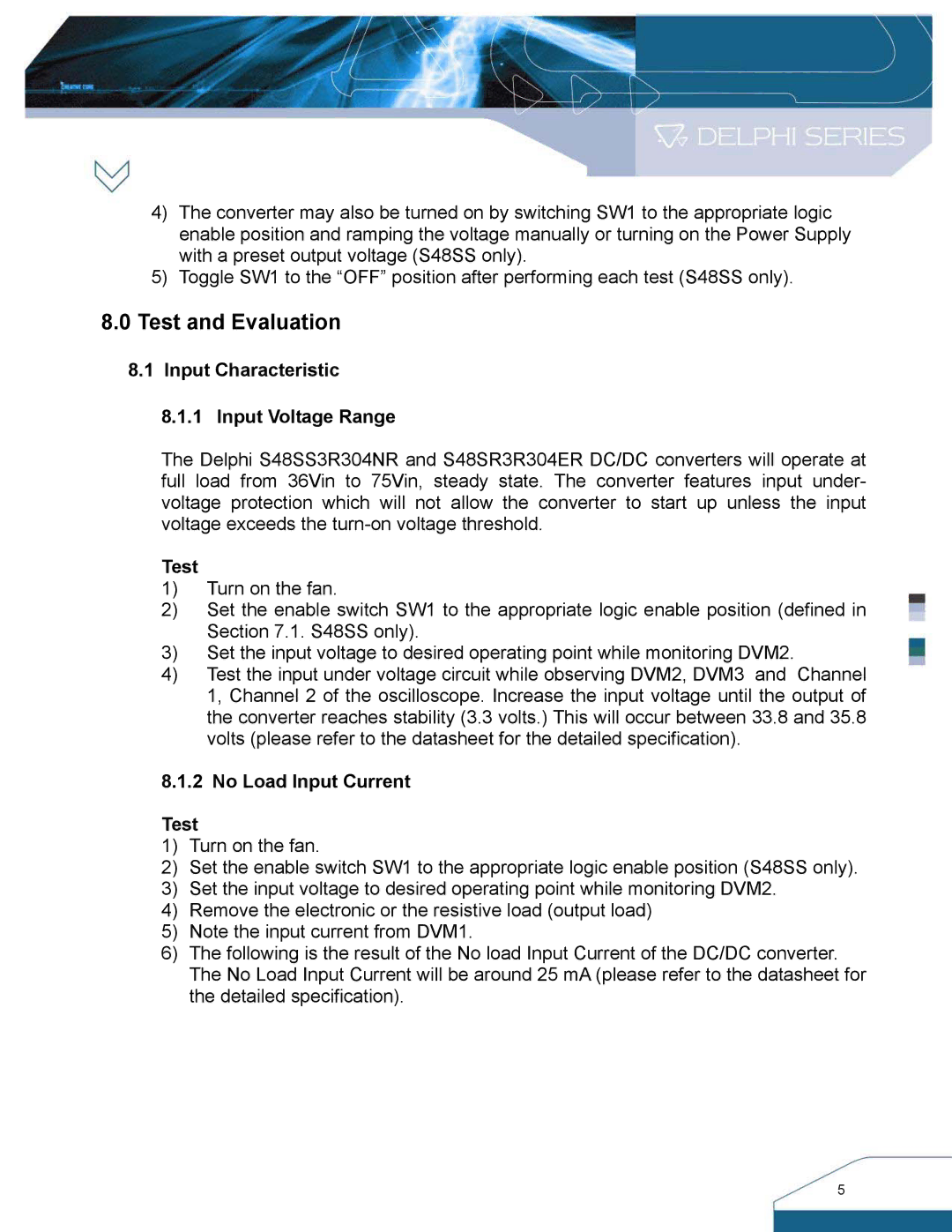4)The converter may also be turned on by switching SW1 to the appropriate logic enable position and ramping the voltage manually or turning on the Power Supply with a preset output voltage (S48SS only).
5)Toggle SW1 to the “OFF” position after performing each test (S48SS only).
8.0Test and Evaluation
8.1Input Characteristic
8.1.1Input Voltage Range
The Delphi S48SS3R304NR and S48SR3R304ER DC/DC converters will operate at full load from 36Vin to 75Vin, steady state. The converter features input under- voltage protection which will not allow the converter to start up unless the input voltage exceeds the
Test
1)Turn on the fan.
2)Set the enable switch SW1 to the appropriate logic enable position (defined in Section 7.1. S48SS only).
3)Set the input voltage to desired operating point while monitoring DVM2.
4)Test the input under voltage circuit while observing DVM2, DVM3 and Channel 1, Channel 2 of the oscilloscope. Increase the input voltage until the output of the converter reaches stability (3.3 volts.) This will occur between 33.8 and 35.8 volts (please refer to the datasheet for the detailed specification).
8.1.2 No Load Input Current
Test
1)Turn on the fan.
2)Set the enable switch SW1 to the appropriate logic enable position (S48SS only).
3)Set the input voltage to desired operating point while monitoring DVM2.
4)Remove the electronic or the resistive load (output load)
5)Note the input current from DVM1.
6)The following is the result of the No load Input Current of the DC/DC converter. The No Load Input Current will be around 25 mA (please refer to the datasheet for the detailed specification).
5