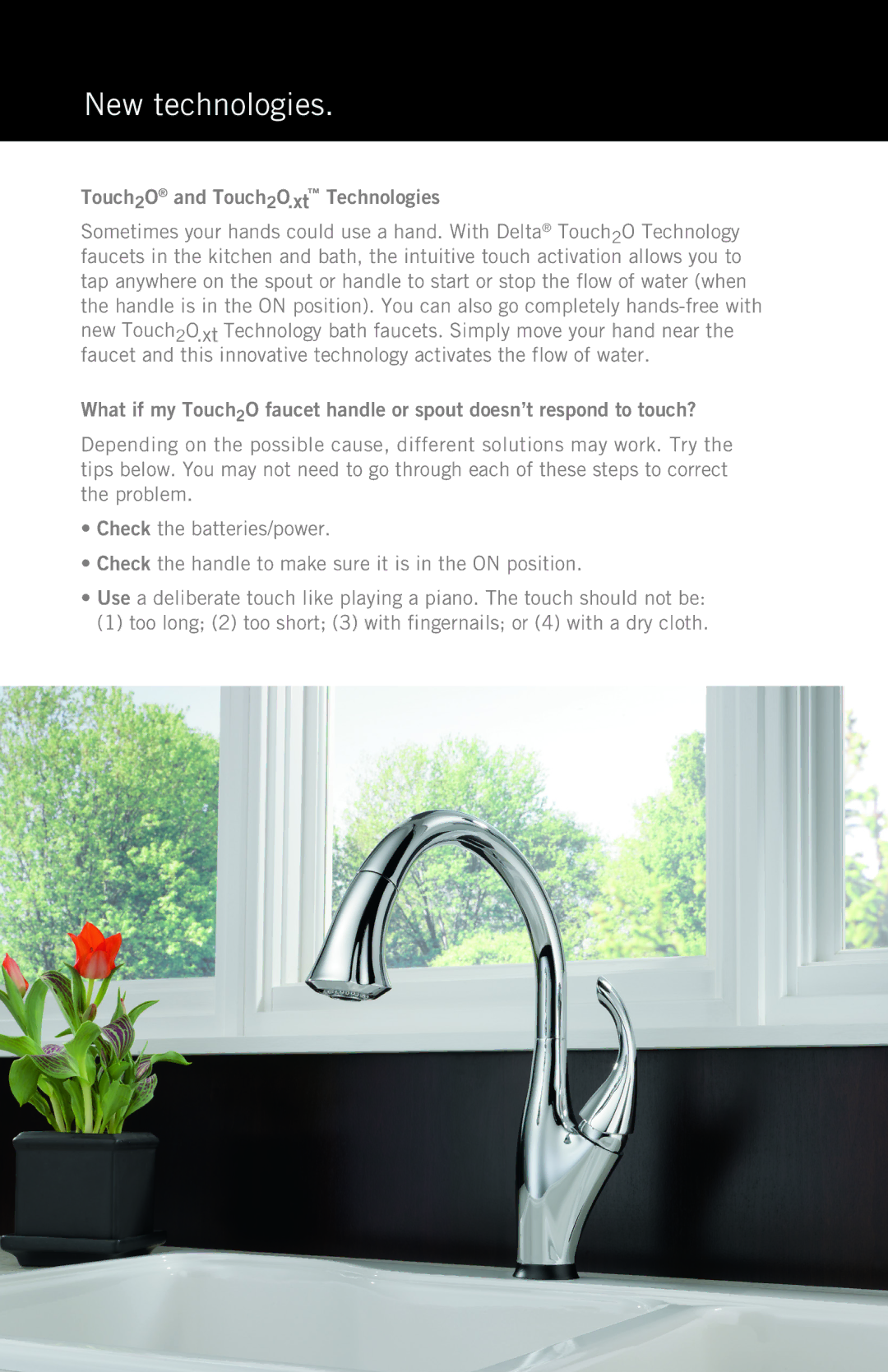564-RBMPU-DST, 15714LF, T17264-SS-I, 591LF-HGMHDF, 15984LF-BN specifications
Delta Faucet is a renowned brand in the plumbing fixture industry, celebrated for its innovative designs and commitment to quality. Among their extensive catalog, several standout models include the Delta Faucet 15984LF-OB, T17264-I, 559LF-TP, 3597LF-RBMPU, and 15984LF. Each of these faucets embodies advanced technology and thoughtful design, catering to both aesthetics and functionality.The Delta Faucet 15984LF-OB is an oil-rubbed bronze kitchen faucet that showcases both elegance and utility. With its unique finish, it offers a rustic charm while maintaining durability. One of its main features is the Touch2O Technology, allowing users to turn the water on and off with just a touch anywhere on the faucet’s body or spout. This not only adds convenience, especially when hands are full, but also promotes water conservation.
The T17264-I model is a part of Delta’s shower system lineup, which integrates seamlessly into any bathroom decor. It features the Monitor 17 series, ensuring a consistent water temperature, thanks to its thermostatic control. The dual-function lever enables users to easily switch from shower to bath, while the high-quality finish resists tarnishing and corrosion for lasting beauty.
Moving to the 559LF-TP model, this pull-down kitchen faucet enhances everyday tasks with its high-arc design and magnetic docking spray head. The Touch-Clean spray holes allow for effortless cleaning, while the DIAMOND Seal Technology ensures a longer lifespan by reducing wear and tear on the internal parts. It also features a pause button, providing greater control during rinsing tasks.
The 3597LF-RBMPU is a remarkable two-handle widespread lavatory faucet that combines modern style with performance. Featuring Delta’s patented DIAMOND Seal Technology, it eliminates the potential for leaks while providing easy installation. The widespread design allows for greater flexibility during installation, enabling homeowners to customize their bathroom space to their liking.
Finally, the Delta Faucet 15984LF, much like its counterparts, emphasizes both functionality and style. It provides a steady water flow and is designed for easy cleaning, making it a practical choice for busy kitchens. When combined with Delta's array of matching accessories, this faucet can truly unify the entire kitchen decor.
Each of these models reflects Delta’s commitment to innovation and consumer satisfaction, making them popular choices for homeowners and professionals alike. With a focus on technology, durability, and style, Delta faucets provide the perfect blend of functional art for modern living spaces.