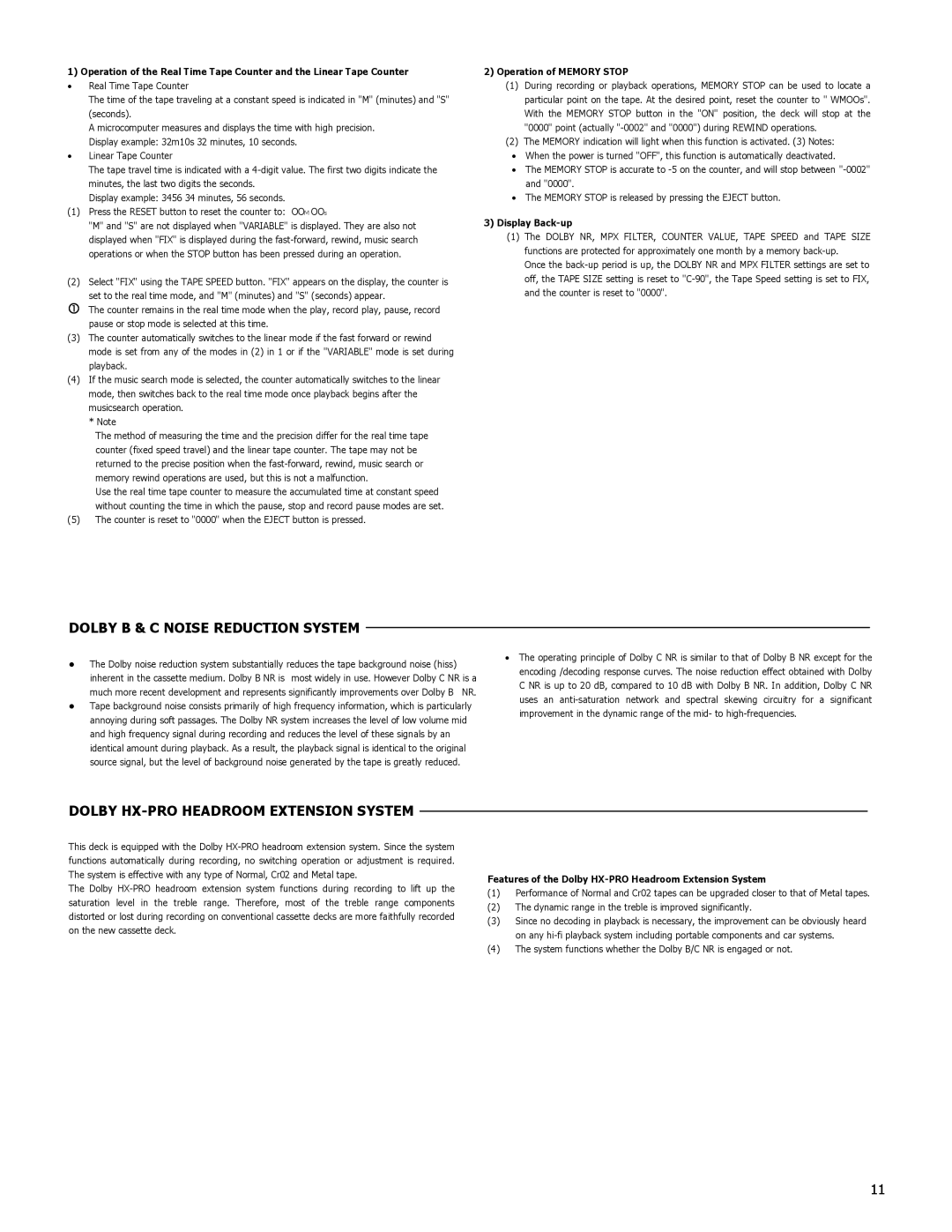DN-720R specifications
The Denon DN-720R is a robust and versatile professional audio recorder that caters to the needs of musicians, sound engineers, and broadcasters alike. Renowned for its reliability and high-quality performance, the DN-720R seamlessly combines advanced recording technology with user-friendly features, making it an optimal choice for both studio and field recording applications.One of the standout features of the DN-720R is its ability to record audio in multiple formats. It supports high-resolution WAV recording up to 24-bit/192kHz. This ensures that the recordings capture every nuance and detail of the sound, providing an unmatched audio experience. Additionally, the device supports MP3 encoding, giving users the flexibility to choose between high-quality audio and more compressed file formats suitable for various purposes.
The DN-720R is equipped with a dual recording function, which allows simultaneous recording of both the main and a backup file. This feature is essential for ensuring that crucial recordings are preserved, reducing the risk of loss due to unexpected issues during the recording process. The unit also features built-in 2-channel mic preamps that deliver excellent audio quality, allowing for the connection of various microphones for diverse recording scenarios.
In terms of connectivity, the DN-720R offers a range of options to suit professional needs. The device is fitted with balanced XLR and TRS inputs, enabling the connection of professional audio equipment. Additionally, it features USB ports for easy file transfer and compatibility with external devices. The front panel includes a large LCD screen that displays essential information, making navigation through menus intuitive and straightforward.
Another notable feature is the DN-720R’s ability to function as a USB audio interface. This capability allows users to record directly into a digital audio workstation (DAW) on a computer, streamlining the production process for music and audio projects.
Durability and portability are key characteristics of the DN-720R. Designed with a rugged housing, it is built to withstand the rigors of professional use. Its compact size means it can easily be transported between various recording locations, making it ideal for on-the-go audio production.
In summary, the Denon DN-720R combines high-quality audio recording, versatile connectivity options, and durable construction, making it an indispensable tool for audio professionals. Whether in the studio or on location, the DN-720R delivers reliable performance and exceptional audio fidelity.