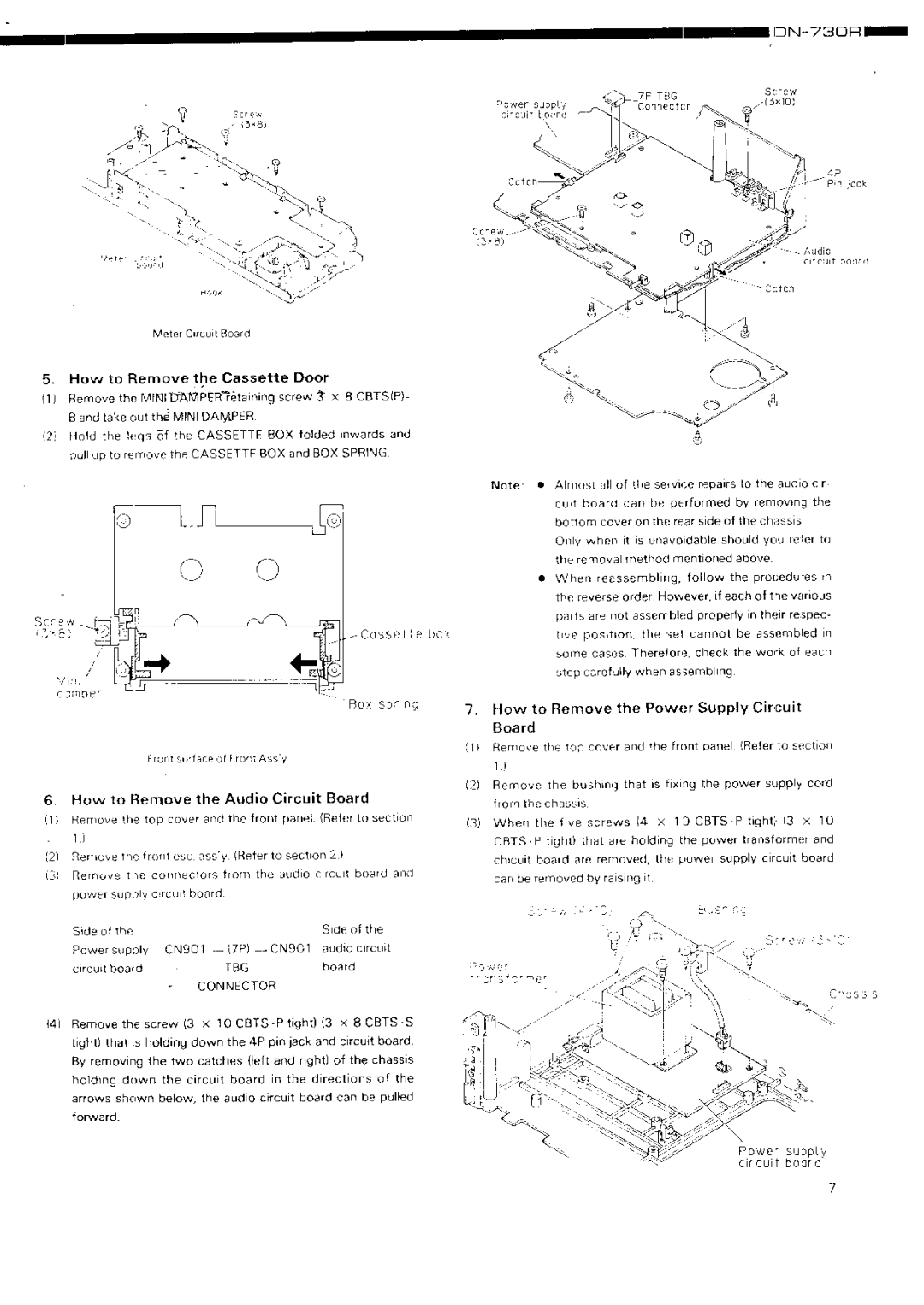DN-730R specifications
The Denon DN-730R is a cutting-edge digital media player designed for professional applications in the music production, broadcasting, and live event spaces. Known for its reliability and user-friendly interface, the DN-730R is a versatile tool that supports a wide range of audio formats, making it a preferred choice for DJs, sound engineers, and audio enthusiasts alike.One of the standout features of the DN-730R is its dual USB port functionality, allowing users to connect multiple USB drives simultaneously. This feature enables seamless audio playback and provides the ability to easily switch between different audio sources. The player supports various file formats, including MP3, WAV, and AAC, ensuring compatibility with virtually any digital audio library.
The DN-730R is equipped with a high-quality audio processor that delivers pristine sound reproduction. With a sampling rate of up to 96 kHz and 24-bit resolution, users can expect clarity and depth in their audio playback, essential for critical listening environments. Additionally, the player incorporates advanced audio enhancement technologies that help maintain sound integrity, making it suitable for professional studio settings.
In terms of connectivity, the DN-730R offers multiple outputs, including balanced XLR, unbalanced RCA, and digital coaxial outputs, providing flexibility in integration into various audio setups. It also features a built-in MP3 encoder, enabling users to convert audio files directly to MP3 format on a connected USB drive, a particularly useful feature for streamlining workflows.
The user interface of the DN-730R is intuitive, featuring a bright LCD display that provides essential information at a glance. Navigation through playlists and folders is straightforward, allowing users to quickly find and select tracks. The device also includes programmable playback features such as cue points and looping, which are invaluable for live performances and remixing tasks.
Furthermore, the DN-730R supports remote control functionality, allowing users to operate the player from a distance, enhancing convenience in live settings. The robust construction of the player ensures durability, making it an excellent choice for touring professionals who require reliable equipment on the road.
In conclusion, the Denon DN-730R is a feature-rich digital media player that combines advanced audio technologies with user-friendly design. Its versatile connection options, high-quality audio performance, and practical features make it an essential tool for anyone in the audio industry, whether in the studio, on stage, or in broadcast environments.