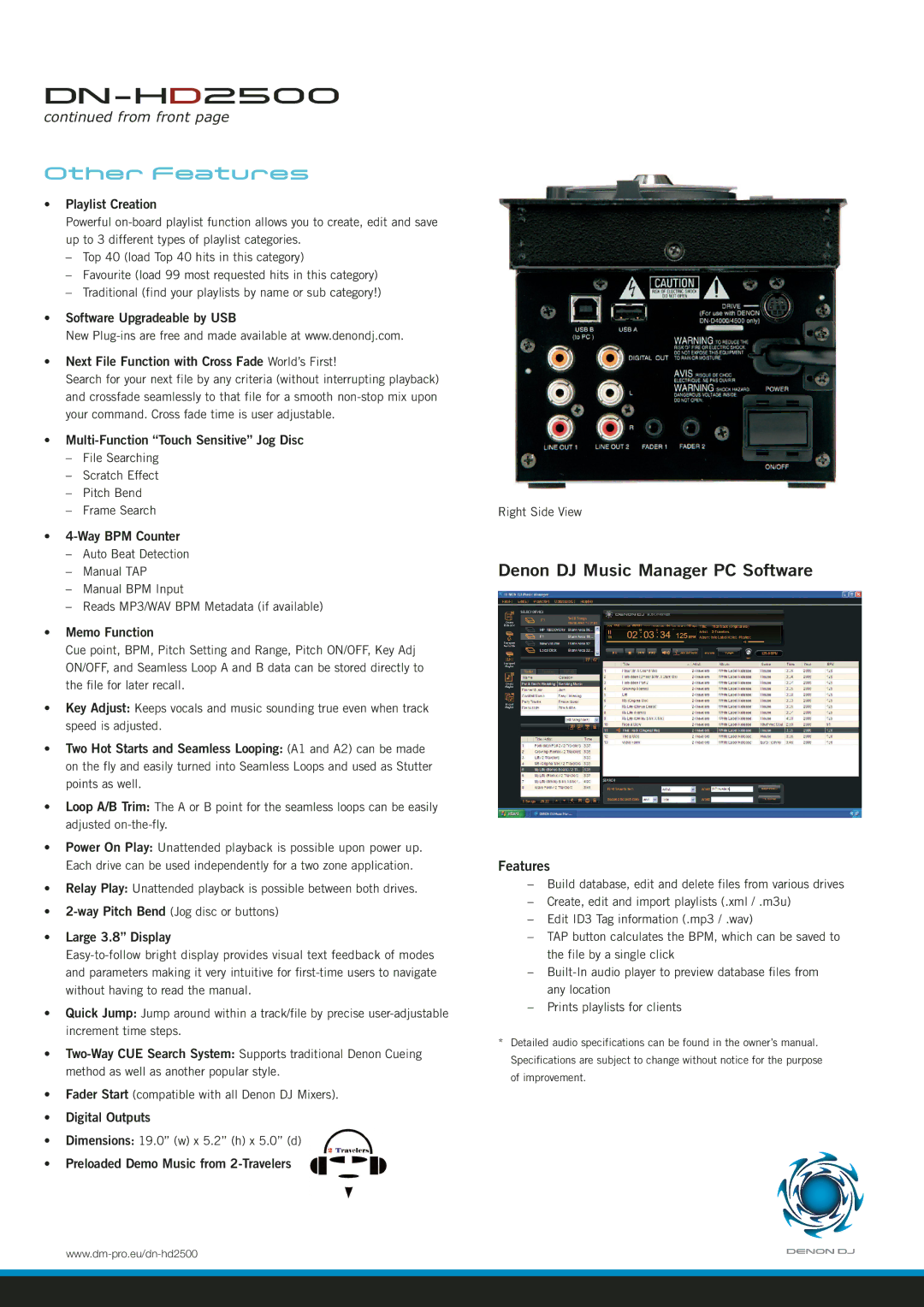DN-HD2500 specifications
The Denon DJ DN-HD2500 is a professional-grade digital media player that has been designed to cater to the evolving needs of DJs in various performances and environments. Highly regarded for its innovative features and robust build, the DN-HD2500 stands out as a versatile tool for digital DJs.One of the standout features of the DN-HD2500 is its dual-layer playback capability, allowing DJs to mix different tracks seamlessly. This dual-layer system provides a level of creativity and flexibility that is crucial for live performances, enabling DJs to create complex mixes without the need for additional equipment. With two independent audio outputs, DJs can cue one track while the other is being played, enhancing the overall flow of the set.
The DN-HD2500 is compatible with various media formats, including MP3, WAV, and AIFF files, giving DJs the freedom to use a wide range of music libraries. The unit incorporates a built-in hard drive bay that accommodates a standard SATA hard drive. This allows for vast storage capabilities and the convenience of having an entire music collection at one’s fingertips.
In addition to its playback features, the DN-HD2500 is equipped with advanced search and navigation tools. Its intuitive file browser allows DJs to quickly locate tracks from their libraries using various criteria, such as artist, album, or genre. This efficiency ensures minimal downtime during performances, enabling DJs to maintain their energy and engage with the audience.
Furthermore, the DN-HD2500 boasts an impressive array of effects and features, including scratch simulation, loop control, and a range of tempo adjustments. The unit provides high-quality audio output, ensuring that every track retains its fidelity, an essential aspect for professional settings. The adjustable pitch control allows for seamless transitions and beat matching, another key element for live mixing.
The build quality of the DN-HD2500 is robust and designed for durability, making it suitable for use in various environments, from clubs to mobile events. Its user-friendly interface, complete with an LCD display, offers clear visibility and easy navigation, even in low-light situations.
In conclusion, the Denon DJ DN-HD2500 is an exceptional digital media player that combines advanced features, extensive compatibility, and a solid build. It empowers DJs to deliver outstanding performances while ensuring ease of use and reliability. This device represents a perfect blend of technology and functionality for today’s digital DJing landscape.