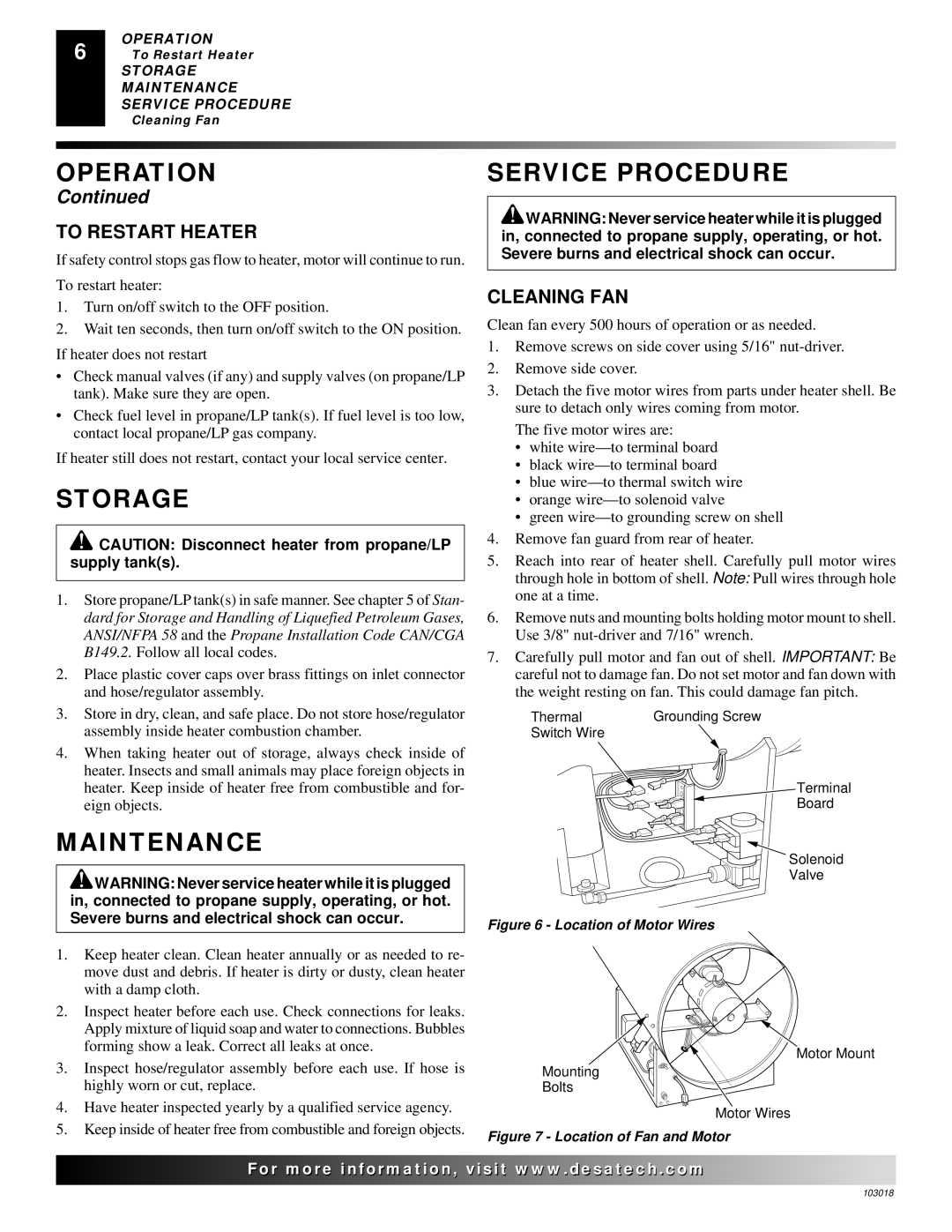6
OPERATION
To Restart Heater
STORAGE MAINTENANCE SERVICE PROCEDURE
Cleaning Fan
OPERATION
Continued
TO RESTART HEATER
If safety control stops gas flow to heater, motor will continue to run.
To restart heater:
1.Turn on/off switch to the OFF position.
2.Wait ten seconds, then turn on/off switch to the ON position.
If heater does not restart
•Check manual valves (if any) and supply valves (on propane/LP tank). Make sure they are open.
•Check fuel level in propane/LP tank(s). If fuel level is too low, contact local propane/LP gas company.
If heater still does not restart, contact your local service center.
STORAGE
SERVICE PROCEDURE
![]() WARNING: Never service heater while it is plugged in, connected to propane supply, operating, or hot. Severe burns and electrical shock can occur.
WARNING: Never service heater while it is plugged in, connected to propane supply, operating, or hot. Severe burns and electrical shock can occur.
CLEANING FAN
Clean fan every 500 hours of operation or as needed.
1.Remove screws on side cover using 5/16"
2.Remove side cover.
3.Detach the five motor wires from parts under heater shell. Be sure to detach only wires coming from motor.
The five motor wires are:
•white
•black
•blue
•orange
•green
![]() CAUTION: Disconnect heater from propane/LP supply tank(s).
CAUTION: Disconnect heater from propane/LP supply tank(s).
1.Store propane/LP tank(s) in safe manner. See chapter 5 of Stan- dard for Storage and Handling of Liquefied Petroleum Gases, ANSI/NFPA 58 and the Propane Installation Code CAN/CGA B149.2. Follow all local codes.
2.Place plastic cover caps over brass fittings on inlet connector and hose/regulator assembly.
3.Store in dry, clean, and safe place. Do not store hose/regulator assembly inside heater combustion chamber.
4.When taking heater out of storage, always check inside of heater. Insects and small animals may place foreign objects in heater. Keep inside of heater free from combustible and for- eign objects.
4.Remove fan guard from rear of heater.
5.Reach into rear of heater shell. Carefully pull motor wires through hole in bottom of shell. Note: Pull wires through hole one at a time.
6.Remove nuts and mounting bolts holding motor mount to shell. Use 3/8"
7.Carefully pull motor and fan out of shell. IMPORTANT: Be careful not to damage fan. Do not set motor and fan down with the weight resting on fan. This could damage fan pitch.
Thermal | Grounding Screw |
Switch Wire |
|
Terminal
Board
MAINTENANCE
![]() WARNING: Never service heater while it is plugged in, connected to propane supply, operating, or hot. Severe burns and electrical shock can occur.
WARNING: Never service heater while it is plugged in, connected to propane supply, operating, or hot. Severe burns and electrical shock can occur.
1.Keep heater clean. Clean heater annually or as needed to re- move dust and debris. If heater is dirty or dusty, clean heater with a damp cloth.
2.Inspect heater before each use. Check connections for leaks. Apply mixture of liquid soap and water to connections. Bubbles forming show a leak. Correct all leaks at once.
3.Inspect hose/regulator assembly before each use. If hose is highly worn or cut, replace.
4.Have heater inspected yearly by a qualified service agency.
5.Keep inside of heater free from combustible and foreign objects.
![]()
![]()
![]()
![]()
![]()
![]()
![]() For more
For more![]()
![]()
![]()
![]()
![]()
Solenoid
Valve
Figure 6 - Location of Motor Wires
Motor Mount
Mounting
Bolts
Motor Wires
Figure 7 - Location of Fan and Motor
visit www.![]()
![]()
![]() .com
.com![]()
![]()
![]()
![]()
![]()
![]()
![]()
103018