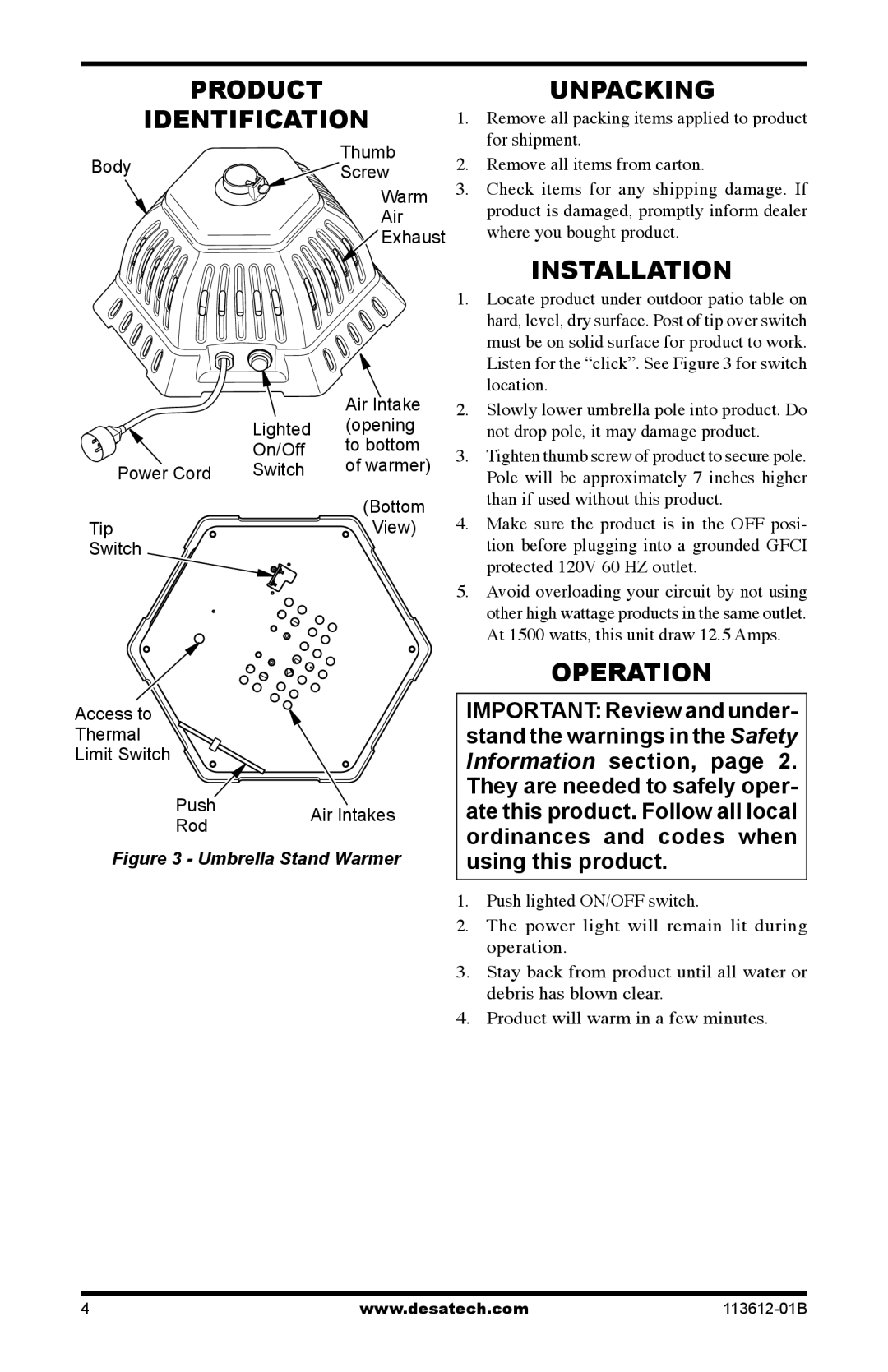PRODUCT
IDENTIFICATION
Body | Thumb |
Screw |
Warm
Air
![]() Exhaust
Exhaust
UNPACKING
1.Remove all packing items applied to product for shipment.
2.Remove all items from carton.
3.Check items for any shipping damage. If product is damaged, promptly inform dealer where you bought product.
INSTALLATION
Power Cord
Tip
Switch
Lighted
On/Off
Switch
Air Intake (opening to bottom of warmer)
(Bottom View)
1.Locate product under outdoor patio table on hard, level, dry surface. Post of tip over switch must be on solid surface for product to work. Listen for the “click”. See Figure 3 for switch location.
2.Slowly lower umbrella pole into product. Do not drop pole, it may damage product.
3.Tighten thumb screw of product to secure pole. Pole will be approximately 7 inches higher than if used without this product.
4.Make sure the product is in the OFF posi- tion before plugging into a grounded GFCI protected 120V 60 HZ outlet.
5.Avoid overloading your circuit by not using other high wattage products in the same outlet. At 1500 watts, this unit draw 12.5 Amps.
Access to |
| |
Thermal |
| |
Limit Switch |
| |
Push | Air Intakes | |
Rod | ||
| ||
Figure 3 - Umbrella Stand Warmer | ||
OPERATION
IMPORTANT: Review and under- stand the warnings in the Safety Information section, page 2. They are needed to safely oper- ate this product. Follow all local ordinances and codes when using this product.
1.Push lighted ON/OFF switch.
2.The power light will remain lit during operation.
3.Stay back from product until all water or debris has blown clear.
4.Product will warm in a few minutes.
4 | www.desatech.com |