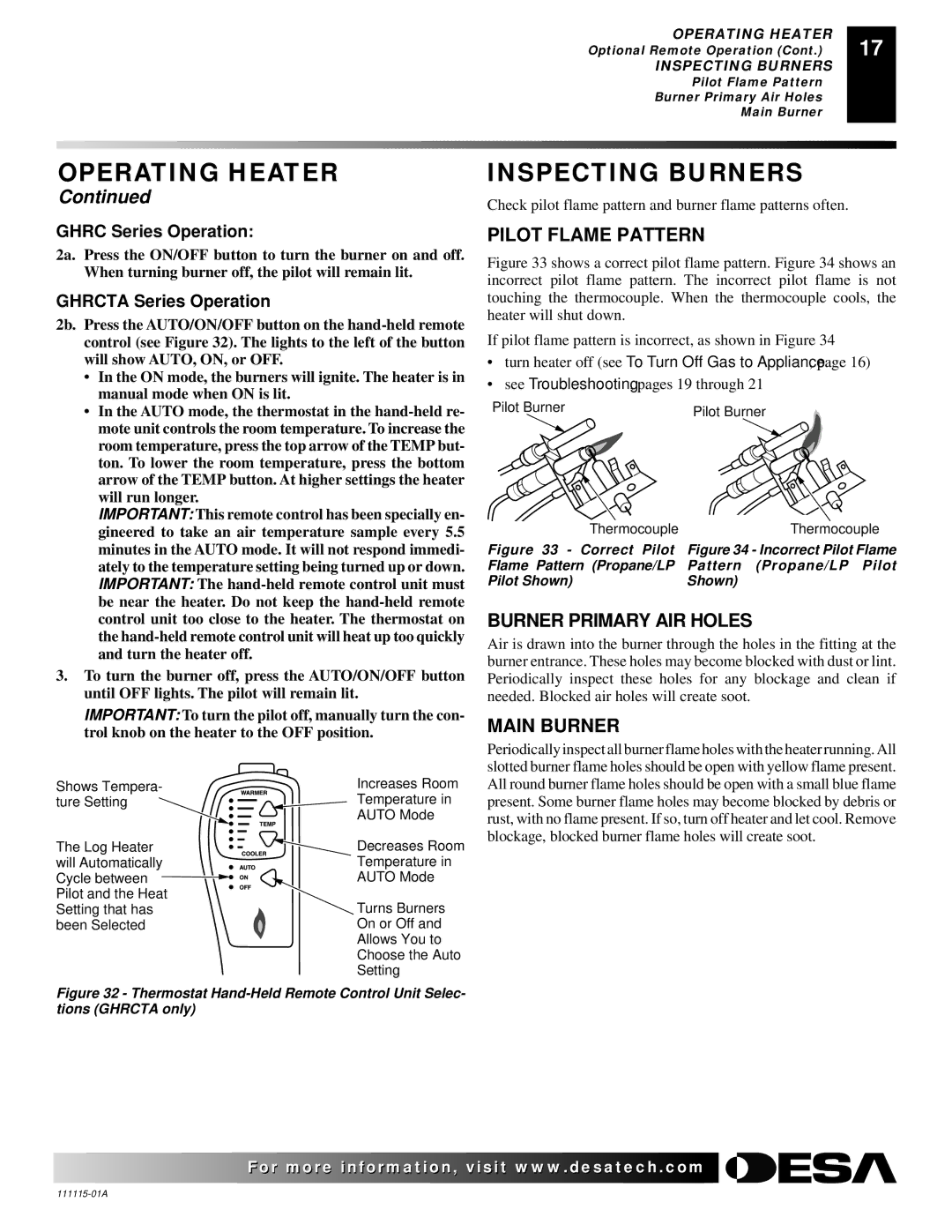VML27NR specifications
Desa VML27NR is a remarkable product that has garnered attention in the realm of modern technology due to its innovative features and advanced capabilities. Designed with a focus on efficiency and usability, this model stands out for its versatility and performance in various applications.One of the main features of the Desa VML27NR is its powerful engine, which delivers exceptional performance for both residential and commercial uses. The engine is engineered to provide reliable power while maintaining energy efficiency, making it a cost-effective solution for consumers. Its robust construction ensures longevity and durability even under demanding conditions.
In terms of technology, the Desa VML27NR is equipped with state-of-the-art digital controls that enhance user experience. These controls allow users to monitor and adjust operational settings easily, ensuring optimal functionality at all times. Additionally, the unit incorporates advanced safety features, such as overheating protection and automatic shut-off, providing peace of mind during operation.
Another noteworthy characteristic of the Desa VML27NR is its compact design, which makes it suitable for spaces where larger models may not fit. Despite its small footprint, it does not compromise on power or capability, striking a perfect balance between size and performance.
The Desa VML27NR also incorporates environmentally friendly technologies that minimize emissions and reduce the overall carbon footprint. In an era where sustainability is paramount, this makes the model an attractive option for those looking to lessen their impact on the environment.
Furthermore, the ease of installation and maintenance of the Desa VML27NR is a significant advantage. Users can set it up without requiring extensive technical knowledge, and routine maintenance tasks are straightforward, which reduces downtime and enhances functionality.
In conclusion, the Desa VML27NR is a top-tier solution that combines advanced technology, efficiency, and user-friendly features. Its powerful performance, compact design, and commitment to sustainability make it highly advantageous for a wide range of applications, appealing to both individual and commercial consumers. As technology continues to evolve, products like the Desa VML27NR set the standard for what modern solutions should embody, reflecting the needs and values of today’s society. Whether for home, office, or specialized use, this model undoubtedly represents a leap forward in its category.