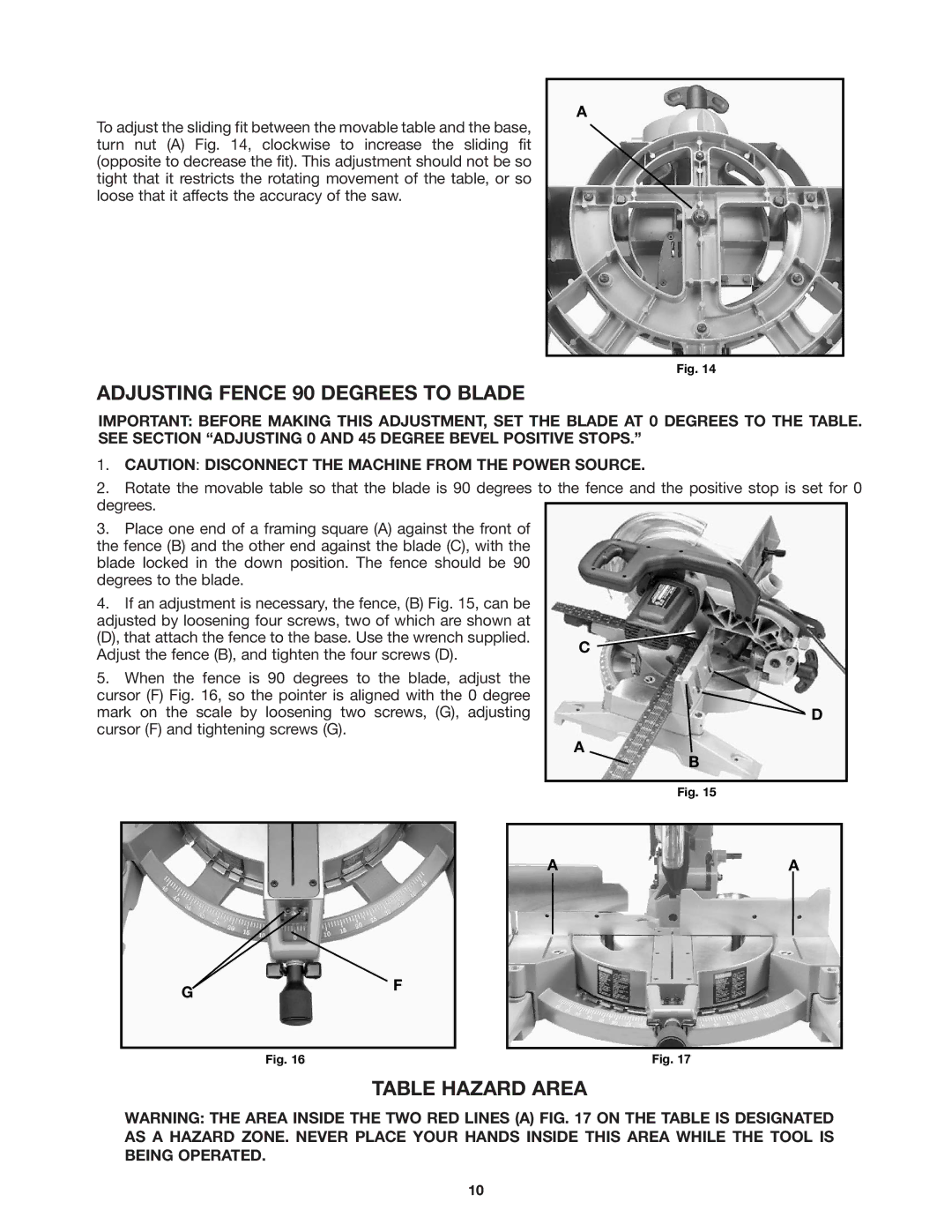To adjust the sliding fit between the movable table and the base, turn nut (A) Fig. 14, clockwise to increase the sliding fit (opposite to decrease the fit). This adjustment should not be so tight that it restricts the rotating movement of the table, or so loose that it affects the accuracy of the saw.
A
Fig. 14
ADJUSTING FENCE 90 DEGREES TO BLADE
IMPORTANT: BEFORE MAKING THIS ADJUSTMENT, SET THE BLADE AT 0 DEGREES TO THE TABLE. SEE SECTION “ADJUSTING 0 AND 45 DEGREE BEVEL POSITIVE STOPS.”
1.CAUTION: DISCONNECT THE MACHINE FROM THE POWER SOURCE.
2.Rotate the movable table so that the blade is 90 degrees to the fence and the positive stop is set for 0 degrees.
3.Place one end of a framing square (A) against the front of
the fence (B) and the other end against the blade (C), with the blade locked in the down position. The fence should be 90 degrees to the blade.
4.If an adjustment is necessary, the fence, (B) Fig. 15, can be adjusted by loosening four screws, two of which are shown at
(D), that attach the fence to the base. Use the wrench supplied. | C | |
Adjust the fence (B), and tighten the four screws (D). | ||
|
5.When the fence is 90 degrees to the blade, adjust the cursor (F) Fig. 16, so the pointer is aligned with the 0 degree
mark on the scale by loosening two screws, (G), adjusting | D |
cursor (F) and tightening screws (G). | A |
| |
| B |
|
|
| Fig. 15 |
AA
GF
Fig. 16 | Fig. 17 |
TABLE HAZARD AREA
WARNING: THE AREA INSIDE THE TWO RED LINES (A) FIG. 17 ON THE TABLE IS DESIGNATED AS A HAZARD ZONE. NEVER PLACE YOUR HANDS INSIDE THIS AREA WHILE THE TOOL IS BEING OPERATED.
10