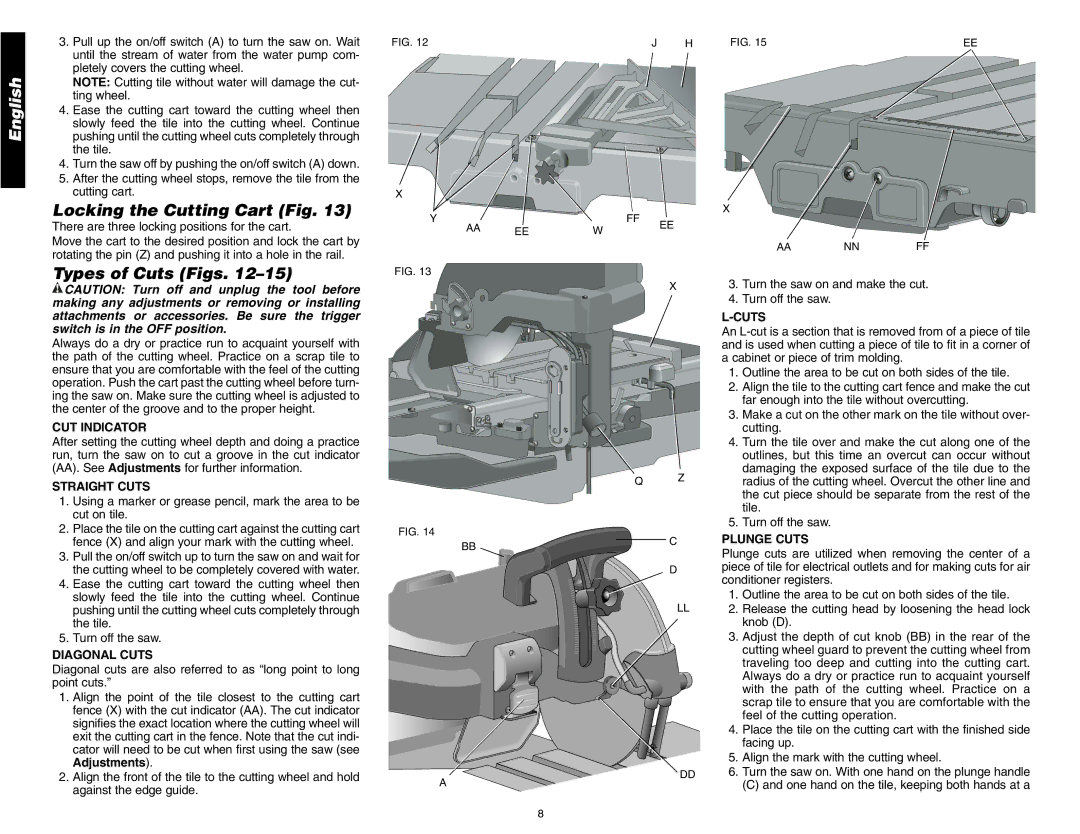English
3.Pull up the on/off switch (A) to turn the saw on. Wait until the stream of water from the water pump com- pletely covers the cutting wheel.
NOTE: Cutting tile without water will damage the cut- ting wheel.
4.Ease the cutting cart toward the cutting wheel then slowly feed the tile into the cutting wheel. Continue pushing until the cutting wheel cuts completely through the tile.
4.Turn the saw off by pushing the on/off switch (A) down.
5.After the cutting wheel stops, remove the tile from the cutting cart.
Locking the Cutting Cart (Fig. 13)
There are three locking positions for the cart.
Move the cart to the desired position and lock the cart by rotating the pin (Z) and pushing it into a hole in the rail.
Types of Cuts (Figs. 12–15)
![]() CAUTION: Turn off and unplug the tool before making any adjustments or removing or installing
CAUTION: Turn off and unplug the tool before making any adjustments or removing or installing
FIG. 12 |
|
| J | H | FIG. 15 | EE | ||||||
|
|
|
|
|
|
|
|
|
|
|
|
|
|
|
|
|
|
|
|
|
|
|
|
|
|
|
|
|
|
|
|
|
|
|
|
|
|
|
|
|
|
|
|
|
|
|
|
|
|
|
|
|
|
|
|
|
|
|
|
|
|
|
|
|
|
|
|
|
|
|
|
|
|
|
|
|
|
X
X
Y |
|
| FF | EE |
AA | EE | W |
| |
|
|
AA NNFF
FIG. 13
X3. Turn the saw on and make the cut.
4. Turn off the saw.
attachments or accessories. Be sure the trigger switch is in the OFF position.
Always do a dry or practice run to acquaint yourself with the path of the cutting wheel. Practice on a scrap tile to ensure that you are comfortable with the feel of the cutting operation. Push the cart past the cutting wheel before turn- ing the saw on. Make sure the cutting wheel is adjusted to the center of the groove and to the proper height.
CUT INDICATOR
After setting the cutting wheel depth and doing a practice run, turn the saw on to cut a groove in the cut indicator (AA). See Adjustments for further information.
STRAIGHT CUTS
1.Using a marker or grease pencil, mark the area to be cut on tile.
2.Place the tile on the cutting cart against the cutting cart fence (X) and align your mark with the cutting wheel.
3.Pull the on/off switch up to turn the saw on and wait for the cutting wheel to be completely covered with water.
4.Ease the cutting cart toward the cutting wheel then slowly feed the tile into the cutting wheel. Continue pushing until the cutting wheel cuts completely through the tile.
5.Turn off the saw.
DIAGONAL CUTS
Diagonal cuts are also referred to as “long point to long point cuts.”
1.Align the point of the tile closest to the cutting cart fence (X) with the cut indicator (AA). The cut indicator signifies the exact location where the cutting wheel will exit the cutting cart in the fence. Note that the cut indi- cator will need to be cut when first using the saw (see Adjustments).
2.Align the front of the tile to the cutting wheel and hold against the edge guide.
FIG. 14
BB
A
L-CUTS
An
| 1. | Outline the area to be cut on both sides of the tile. |
| 2. | Align the tile to the cutting cart fence and make the cut |
|
| far enough into the tile without overcutting. |
| 3. | Make a cut on the other mark on the tile without over- |
|
| cutting. |
| 4. | Turn the tile over and make the cut along one of the |
|
| outlines, but this time an overcut can occur without |
| Z | damaging the exposed surface of the tile due to the |
Q | radius of the cutting wheel. Overcut the other line and | |
|
| the cut piece should be separate from the rest of the |
|
| tile. |
| 5. | Turn off the saw. |
C | PLUNGE CUTS | ||
|
| Plunge cuts are utilized when removing the center of a | |
D | piece of tile for electrical outlets and for making cuts for air | ||
|
| conditioner registers. | |
|
| 1. | Outline the area to be cut on both sides of the tile. |
| LL | 2. | Release the cutting head by loosening the head lock |
|
|
| knob (D). |
|
|
| |
|
| 3. | Adjust the depth of cut knob (BB) in the rear of the |
|
|
| cutting wheel guard to prevent the cutting wheel from |
|
|
| traveling too deep and cutting into the cutting cart. |
|
|
| Always do a dry or practice run to acquaint yourself |
|
|
| with the path of the cutting wheel. Practice on a |
|
|
| scrap tile to ensure that you are comfortable with the |
|
|
| feel of the cutting operation. |
|
| 4. | Place the tile on the cutting cart with the finished side |
|
|
| facing up. |
5. Align the mark with the cutting wheel.
DD6. Turn the saw on. With one hand on the plunge handle
(C) and one hand on the tile, keeping both hands at a
8