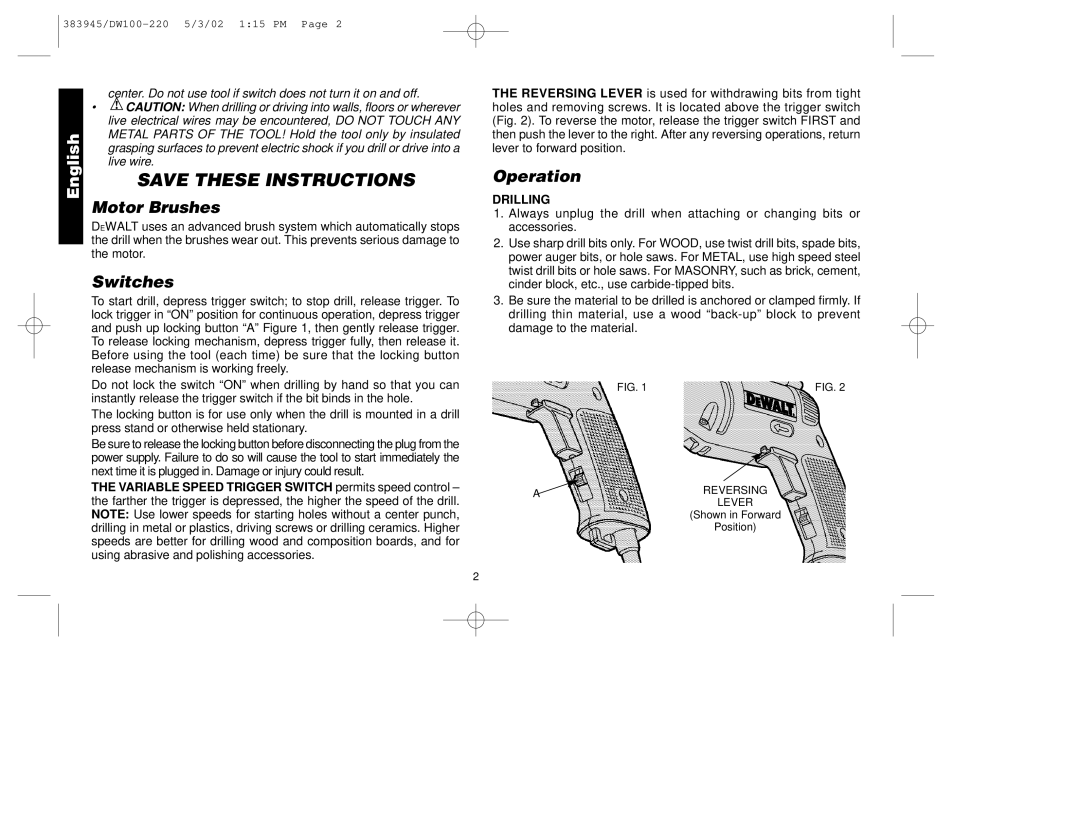DW100-220 specifications
The DeWalt DW100-220 is a high-performance power tool designed for professional tradespeople and DIY enthusiasts alike. Engineered with a robust set of features, this model showcases DeWalt’s commitment to durability, reliability, and innovation.At its core, the DW100-220 boasts a powerful 2200W motor, delivering impressive performance across a variety of applications. This motor not only ensures efficient operation but also provides consistent torque even under heavy loads. The tool is designed for optimal power-to-weight ratio, making it manageable while still packing enough strength to tackle demanding jobs.
One of the standout features of the DW100-220 is its advanced cooling system. This technology minimizes overheating during prolonged use, allowing users to work longer without interruption. The ergonomic design of the tool further enhances user comfort, featuring a soft-grip handle that reduces fatigue during extended sessions. This focus on usability reflects DeWalt's dedication to creating tools that enhance productivity while prioritizing user comfort.
The DW100-220 is also equipped with an electronic speed control feature, which allows users to adjust the speed according to the specific needs of the task at hand. This precision makes it ideal for a variety of materials, from wood to metal, ensuring clean cuts every time. Additionally, the tool includes a built-in LED work light, illuminating the workspace and enhancing visibility in low-light conditions.
Durability is a hallmark of DeWalt tools, and the DW100-220 is no exception. Constructed with high-quality materials, this model is designed to withstand the rigors of daily use on job sites. The protective casing and reinforced components help to ensure longevity, reducing the need for frequent repairs or replacements.
Safety features are also a priority in the design of the DW100-220. A safety lock-off switch prevents accidental startups, providing peace of mind when the tool is not in use. Furthermore, the tool is compatible with a range of attachments and accessories, allowing for enhanced versatility across different projects.
Overall, the DeWalt DW100-220 stands out as a reliable, powerful, and versatile tool that meets the demands of modern construction and renovation tasks. Its combination of advanced features and user-centric design makes it a valuable addition to any toolbox, ensuring both efficiency and safety in every endeavor.