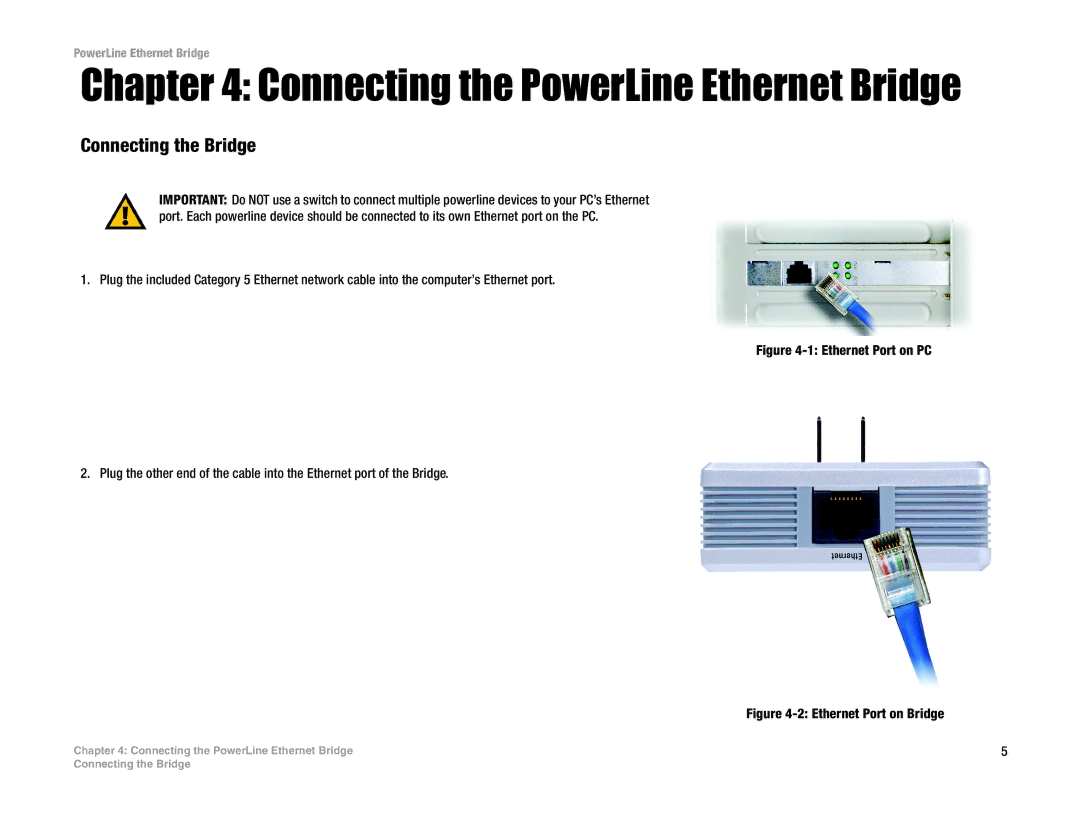PowerLine Ethernet Bridge
Chapter 4: Connecting the PowerLine Ethernet Bridge
Connecting the Bridge
IMPORTANT: Do NOT use a switch to connect multiple powerline devices to your PC’s Ethernet port. Each powerline device should be connected to its own Ethernet port on the PC.
1. Plug the included Category 5 Ethernet network cable into the computer’s Ethernet port.
Figure 4-1: Ethernet Port on PC
2. Plug the other end of the cable into the Ethernet port of the Bridge.
Figure 4-2: Ethernet Port on Bridge
Chapter 4: Connecting the PowerLine Ethernet Bridge | 5 |
Connecting the Bridge