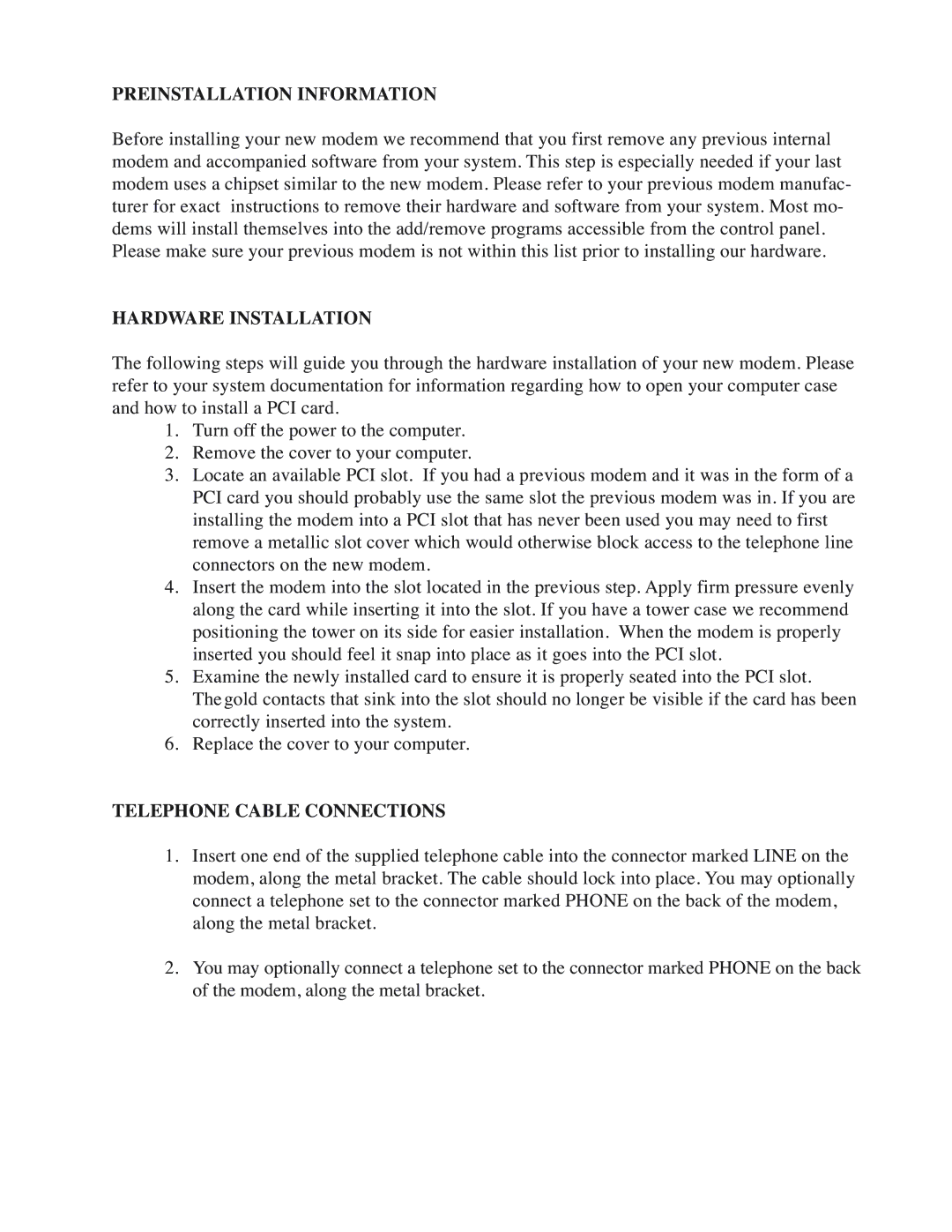SM56PCI specifications
The Diamond Multimedia SM56PCI is an advanced modem card that has made a notable impact in the world of computer connectivity. Released in a time when dial-up connections were standard, this PCI modem was designed to enable smooth internet access and data transmission capabilities.A standout feature of the SM56PCI modem is its impressive 56 Kbps connection speed. This speed allows users to experience relatively fast downloads compared to older modem models, making it suitable for emailing, browsing, and even simple streaming. The modem adheres to the ITU V.90 and V.92 standards, which further optimizes data transmission rates and enhances user experience.
The SM56PCI utilizes a PCI interface, allowing for easy installation in various desktop computers. By leveraging the PCI bus, the modem ensures that it can communicate effectively with the computer’s operating system. This contributes to efficient, high-speed data transfers while maintaining system stability and performance.
Another key characteristic of the Diamond Multimedia SM56PCI is its digital signal processing technology. This feature allows the modem to convert analog signals into digital, enabling clearer and more reliable communications. Users benefit from enhanced call quality during voice applications and better overall data integrity during downloads or uploads.
The modem also supports both voice and fax transmissions, making it a versatile choice for users with varied needs. With the built-in voice capabilities, users can manage telephone calls directly through their computer, making the SM56PCI ideal for home offices or small businesses.
The SM56PCI is compatible with popular operating systems, including Windows 95, 98, ME, and NT. This broad compatibility ensures that it can be used with a wide range of computers, providing flexibility for users looking to upgrade their connectivity options without replacing their existing hardware.
Additionally, the modem comes equipped with robust software that assists in installation and configuration, simplifying the user experience. The included drivers ensure streamlined performance and compatibility, allowing users to take full advantage of the modem's features right out of the box.
In conclusion, the Diamond Multimedia SM56PCI modem remains a relevant choice for those requiring reliable dial-up connectivity. With its high-speed capabilities, DSP technology, and versatile communication options, the SM56PCI exemplifies the essential features that have made it a successful product in the realm of modems.