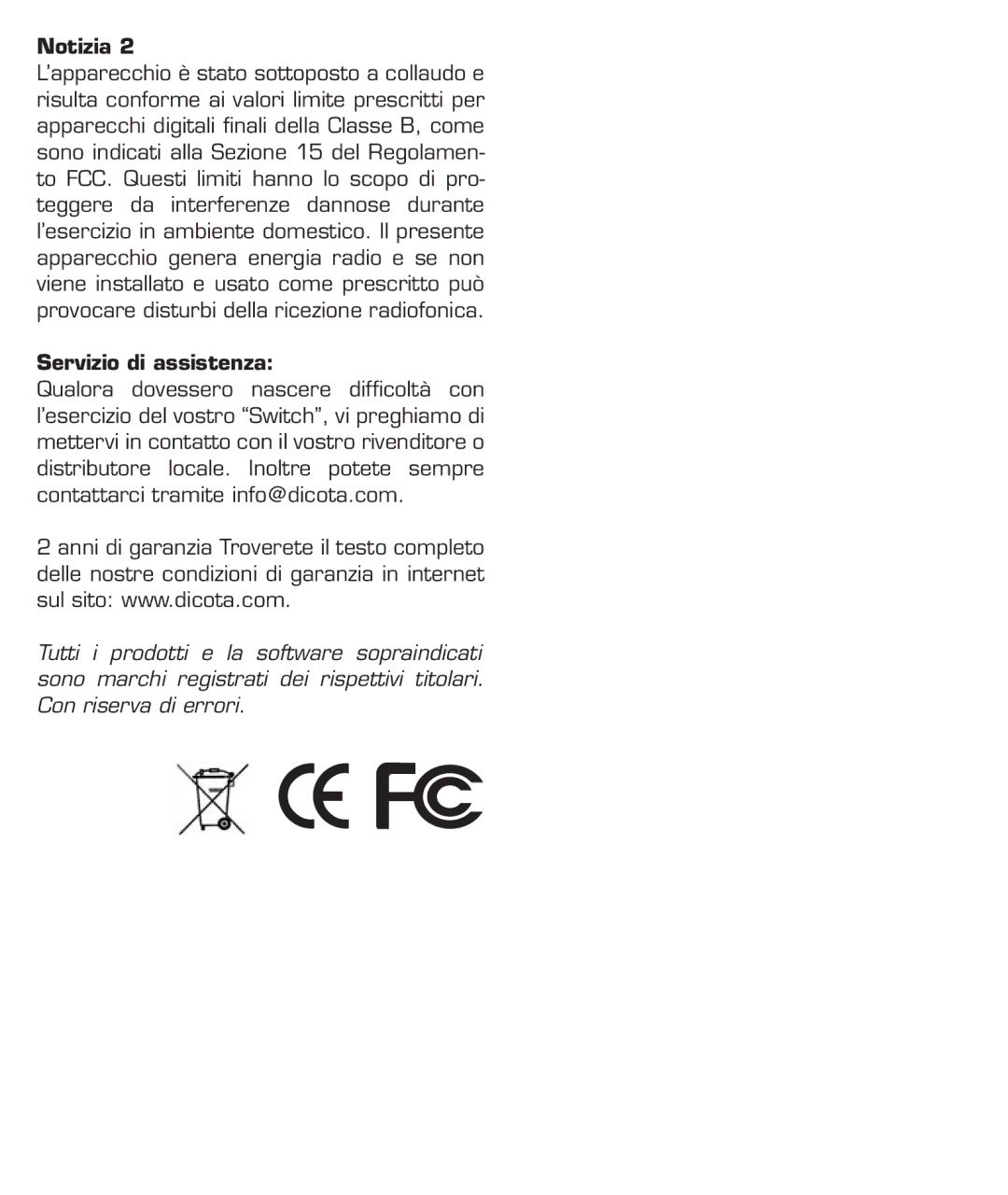Optical Mouse specifications
The Dicota Optical Mouse is an exemplary device designed for users seeking precision and comfort in their computing experience. This mouse is equipped with advanced optical technology, ensuring smooth tracking on a variety of surfaces. Unlike traditional ball mice, the optical design eliminates maintenance issues associated with dust and debris, providing a hassle-free experience.One of the standout features of the Dicota Optical Mouse is its ergonomic design. It is carefully crafted to fit comfortably in the hand, reducing strain during extended use. The sleek contours and lightweight construction make it an ideal companion for both home and office environments. Users will appreciate the enhanced comfort during long work sessions or gaming marathons.
The mouse features customizable DPI (dots per inch) settings, allowing users to adjust the sensitivity to match their preferences. This capability is essential for tasks requiring precision, such as graphic design or gaming, where quick and accurate movements are crucial. With multiple DPI settings, users can switch between different levels of sensitivity with ease, accommodating a variety of tasks.
Another important characteristic of the Dicota Optical Mouse is its plug-and-play functionality. It is compatible with a wide range of operating systems, including Windows, macOS, and Linux. Users can simply connect it via USB, and it will be ready for use without the need for additional drivers. This simplicity makes it a practical choice for both casual and professional users.
The mouse also includes programmable buttons, a feature that enhances productivity by allowing users to configure specific commands such as copy, paste, and shortcuts. This customization can streamline workflows and improve efficiency, making it a favorite among power users.
In terms of durability, the Dicota Optical Mouse is designed to withstand the rigors of daily use. The high-quality materials used in its construction ensure longevity and reliable performance. The smooth-gliding feet offer exceptional movement, contributing to an overall seamless experience.
In conclusion, the Dicota Optical Mouse stands out for its ergonomic design, customizable features, and reliable performance. Whether for professional work or personal use, this mouse offers the precision and comfort that users demand, making it a worthy addition to any workspace.