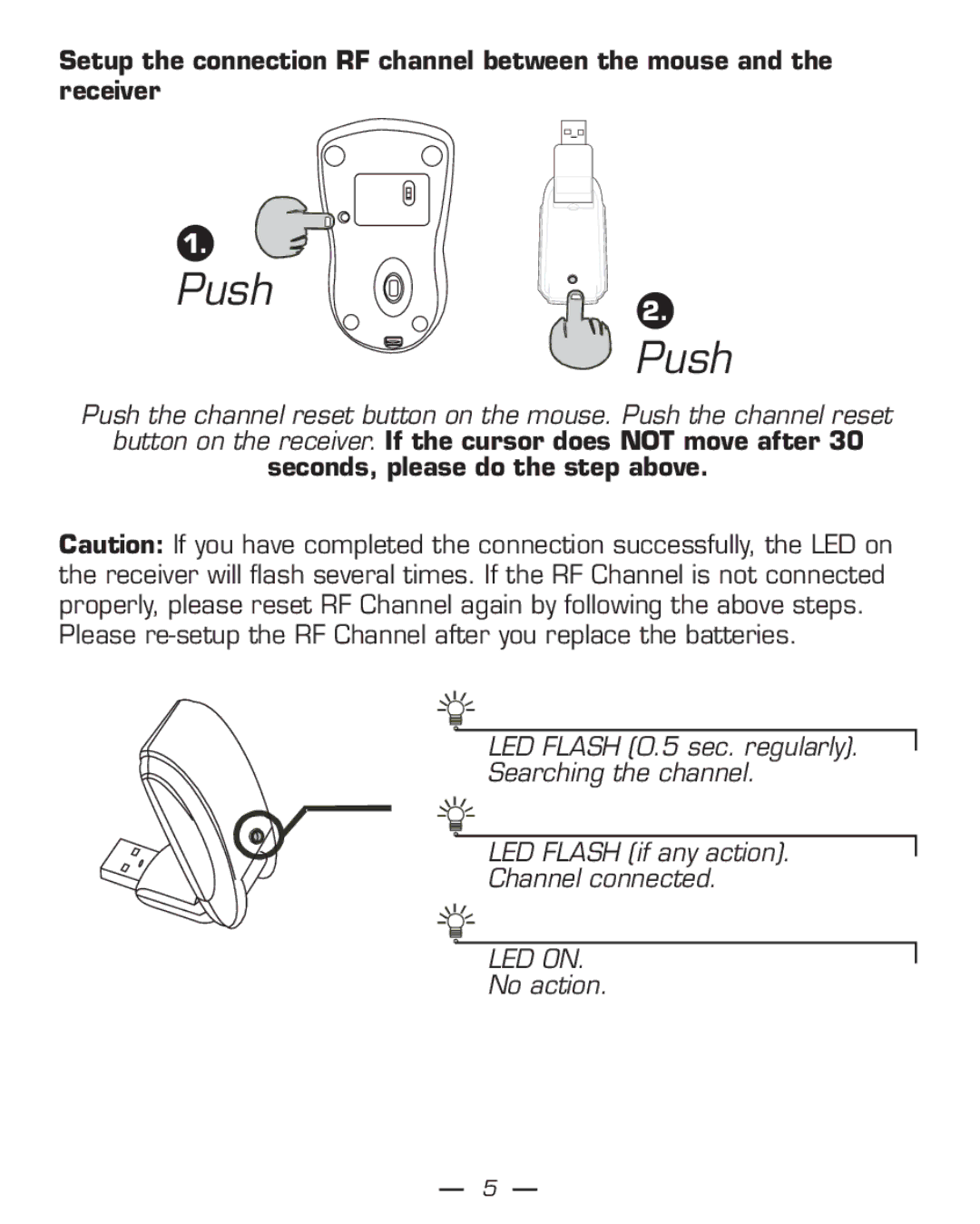Setup the connection RF channel between the mouse and the receiver
1.
Push | 2. |
|
Push
Push the channel reset button on the mouse. Push the channel reset button on the receiver. If the cursor does NOT move after 30 seconds, please do the step above.
Caution: If you have completed the connection successfully, the LED on the receiver will flash several times. If the RF Channel is not connected properly, please reset RF Channel again by following the above steps.
Please
LED FLASH (0.5 sec. regularly).
Searching the channel.
LED FLASH (if any action).
Channel connected.
LED ON.
No action.
5