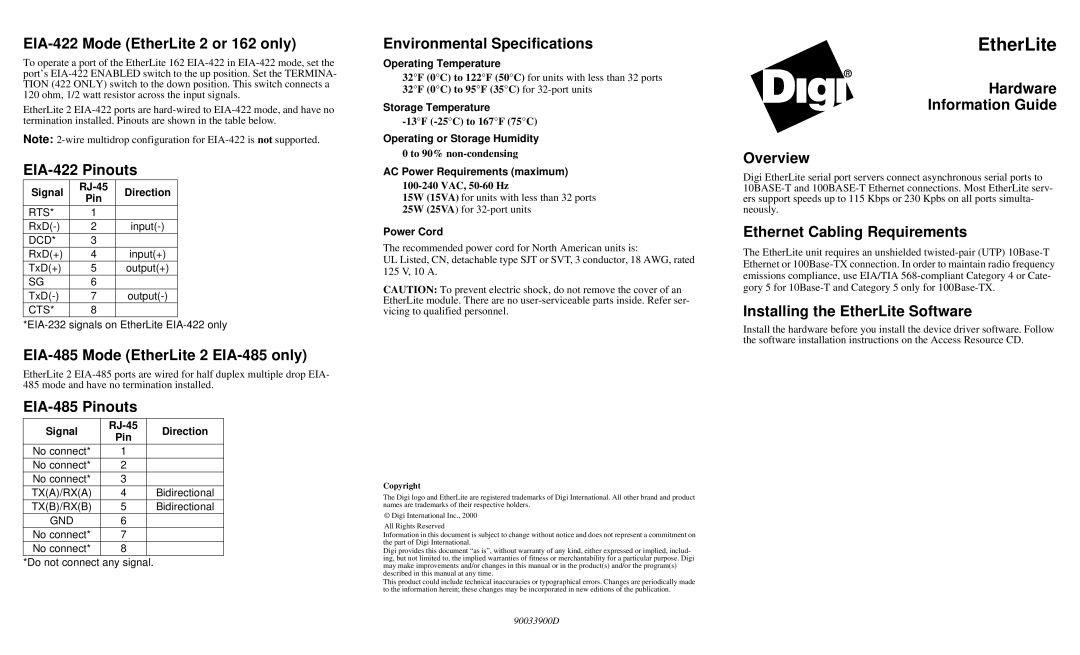EIA-422 Mode (EtherLite 2 or 162 only)
To operate a port of the EtherLite 162
EtherLite 2
Note:
EIA-422 Pinouts
Signal | Direction | ||
Pin | |||
|
| ||
RTS* | 1 |
| |
2 | |||
DCD* | 3 |
| |
|
|
| |
RxD(+) | 4 | input(+) | |
TxD(+) | 5 | output(+) | |
SG | 6 |
| |
|
|
| |
7 | |||
CTS* | 8 |
|
EIA-485 Mode (EtherLite 2 EIA-485 only)
EtherLite 2
EIA-485 Pinouts
Signal | Direction | ||
Pin | |||
|
| ||
No connect* | 1 |
| |
No connect* | 2 |
| |
|
|
| |
No connect* | 3 |
| |
TX(A)/RX(A) | 4 | Bidirectional | |
TX(B)/RX(B) | 5 | Bidirectional | |
|
|
| |
GND | 6 |
| |
No connect* | 7 |
| |
No connect* | 8 |
| |
|
|
|
*Do not connect any signal.
Environmental Specifications
Operating Temperature
32°F (0°C) to 122°F (50°C) for units with less than 32 ports 32°F (0°C) to 95°F (35°C) for
Storage Temperature
Operating or Storage Humidity
0 to 90%
AC Power Requirements (maximum)
15W (15VA) for units with less than 32 ports
25W (25VA) for
Power Cord
The recommended power cord for North American units is:
UL Listed, CN, detachable type SJT or SVT, 3 conductor, 18 AWG, rated 125 V, 10 A.
CAUTION: To prevent electric shock, do not remove the cover of an EtherLite module. There are no
Copyright
The Digi logo and EtherLite are registered trademarks of Digi International. All other brand and product names are trademarks of their respective holders.
© Digi International Inc., 2000
All Rights Reserved
Information in this document is subject to change without notice and does not represent a commitment on the part of Digi International.
Digi provides this document “as is”, without warranty of any kind, either expressed or implied, includ- ing, but not limited to, the implied warranties of fitness or merchantability for a particular purpose. Digi may make improvements and/or changes in this manual or in the product(s) and/or the program(s) described in this manual at any time.
This product could include technical inaccuracies or typographical errors. Changes are periodically made to the information herein; these changes may be incorporated in new editions of the publication.
EtherLite
Hardware
Information Guide
Overview
Digi EtherLite serial port servers connect asynchronous serial ports to
Ethernet Cabling Requirements
The EtherLite unit requires an unshielded
Installing the EtherLite Software
Install the hardware before you install the device driver software. Follow the software installation instructions on the Access Resource CD.
90033900D