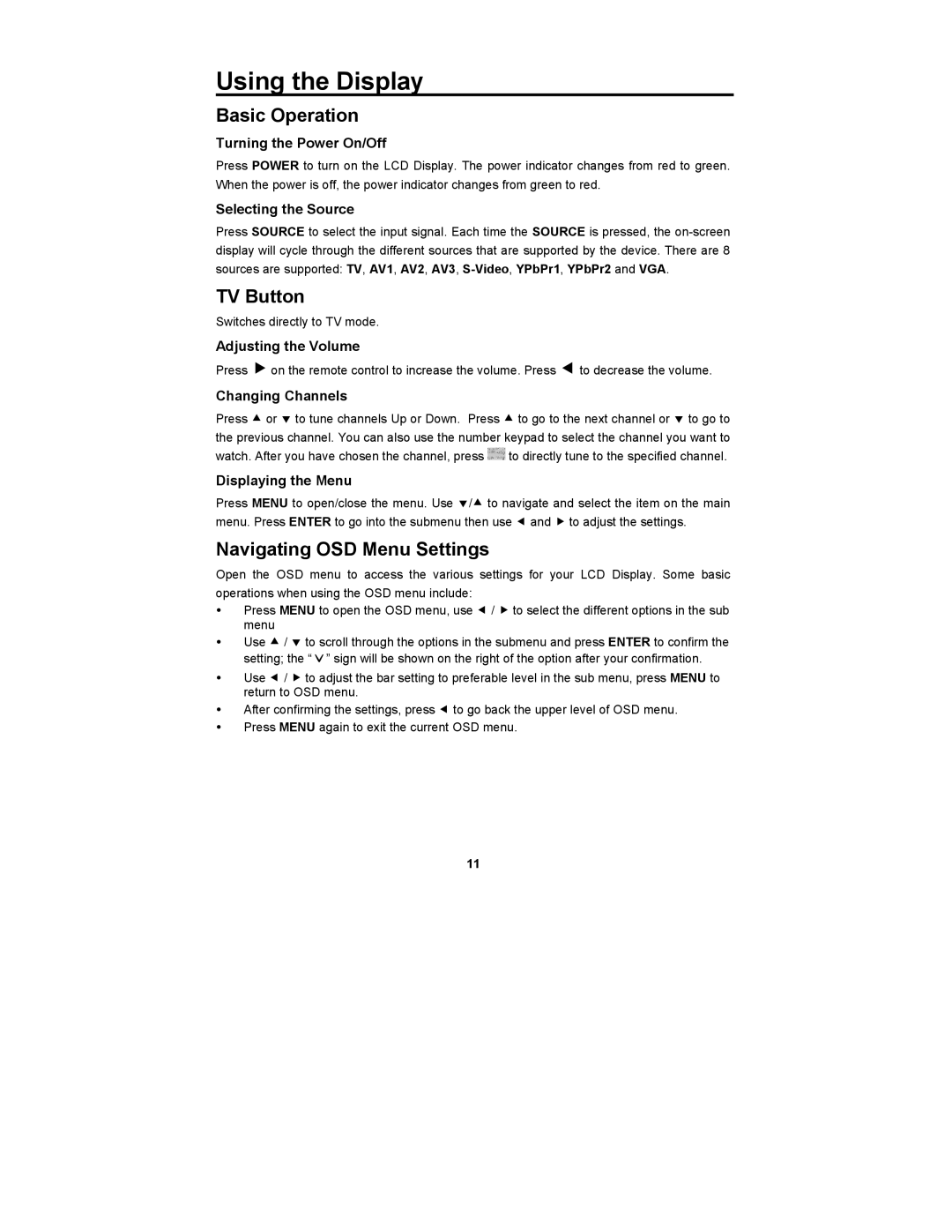Using the Display
Basic Operation
Turning the Power On/Off
Press POWER to turn on the LCD Display. The power indicator changes from red to green. When the power is off, the power indicator changes from green to red.
Selecting the Source
Press SOURCE to select the input signal. Each time the SOURCE is pressed, the
TV Button
Switches directly to TV mode.
Adjusting the Volume
Press f on the remote control to increase the volume. Press e to decrease the volume.
Changing Channels
Press c or d to tune channels Up or Down. Press c to go to the next channel or d to go to the previous channel. You can also use the number keypad to select the channel you want to watch. After you have chosen the channel, press ![]() to directly tune to the specified channel.
to directly tune to the specified channel.
Displaying the Menu
Press MENU to open/close the menu. Use d/c to navigate and select the item on the main menu. Press ENTER to go into the submenu then use e and f to adjust the settings.
Navigating OSD Menu Settings
Open the OSD menu to access the various settings for your LCD Display. Some basic operations when using the OSD menu include:
yPress MENU to open the OSD menu, use e / f to select the different options in the sub menu
yUse c / d to scroll through the options in the submenu and press ENTER to confirm the setting; the “ˇ” sign will be shown on the right of the option after your confirmation.
yUse e / f to adjust the bar setting to preferable level in the sub menu, press MENU to return to OSD menu.
yAfter confirming the settings, press e to go back the upper level of OSD menu.
yPress MENU again to exit the current OSD menu.
11