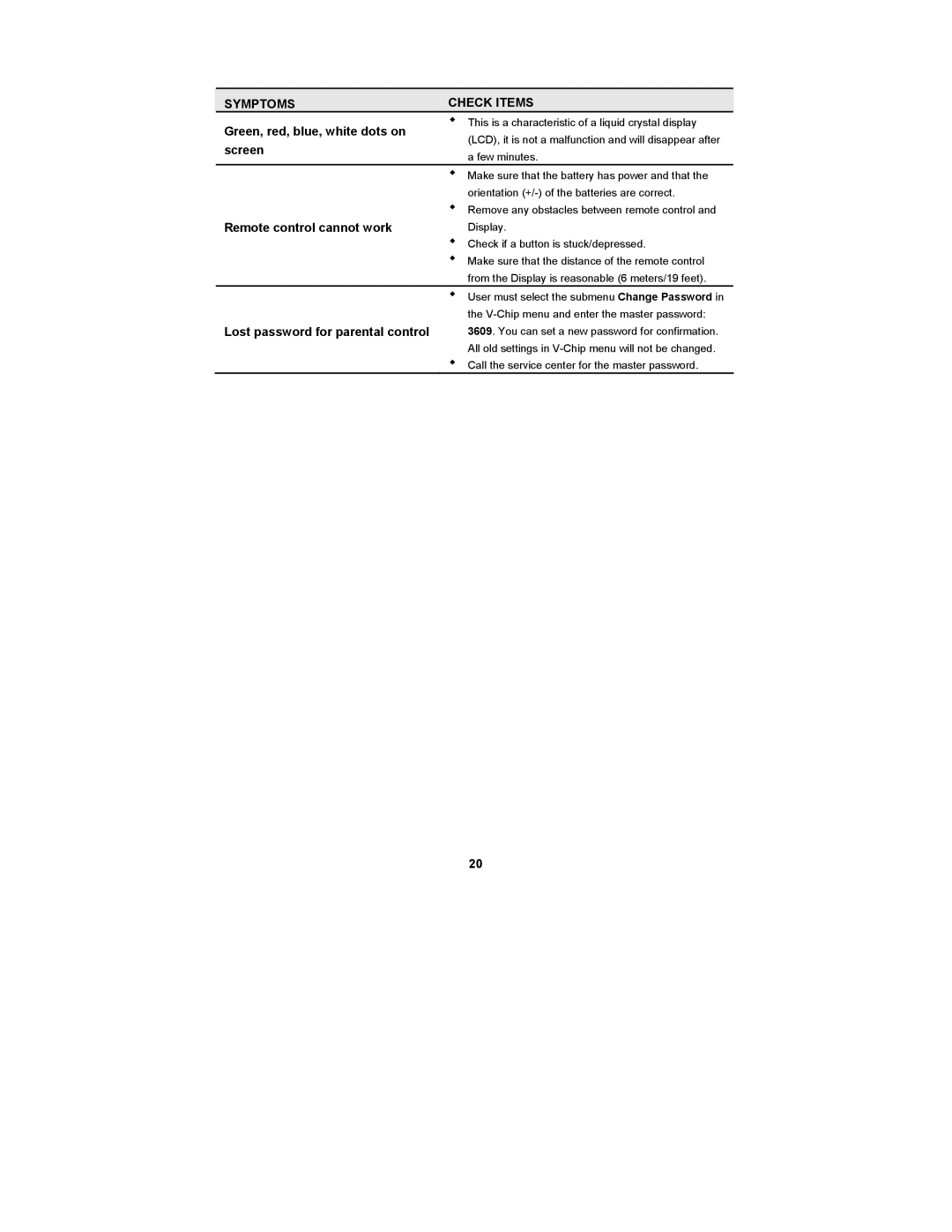SYMPTOMS |
| CHECK ITEMS |
|
Green, red, blue, white dots on |
| This is a characteristic of a liquid crystal display |
|
| (LCD), it is not a malfunction and will disappear after | ||
screen |
| ||
| a few minutes. | ||
|
| ||
|
| Make sure that the battery has power and that the |
|
|
| orientation | |
|
| Remove any obstacles between remote control and | |
Remote control cannot work |
| Display. | |
|
| Check if a button is stuck/depressed. | |
|
| Make sure that the distance of the remote control | |
|
| from the Display is reasonable (6 meters/19 feet). | |
|
| User must select the submenu Change Password in |
|
|
| the | |
Lost password for parental control 3609. You can set a new password for confirmation. All old settings in
Call the service center for the master password.
20