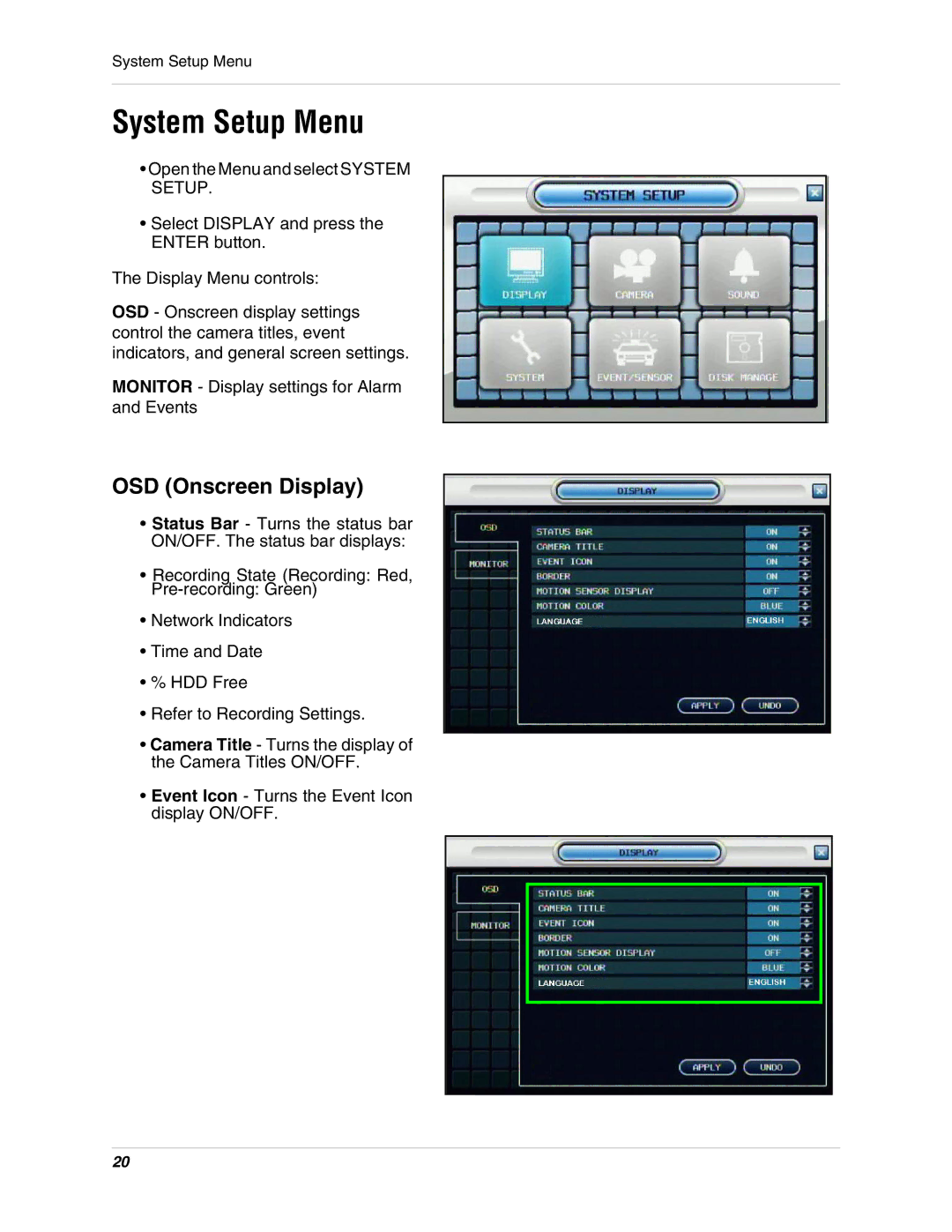DHU104 specifications
The Digimerge DHU104 is a cutting-edge security camera that combines advanced technologies with user-friendly features, making it an excellent choice for both residential and commercial surveillance needs. Known for its robust design and reliable performance, the DHU104 stands out in the crowded market of security cameras.One of the primary features of the Digimerge DHU104 is its high-definition video resolution. The camera supports 1080p Full HD video, ensuring that every detail is captured with clarity. This level of resolution is crucial for identifying faces, license plates, or any other critical details during surveillance.
Another significant characteristic of the DHU104 is its night vision capability. Equipped with infrared (IR) LEDs, this camera can provide clear images even in complete darkness. The effective range of these IR LEDs extends up to 30 meters, allowing for 24/7 monitoring without the need for additional lighting. This feature is particularly beneficial for outdoor applications, giving users peace of mind knowing that their property is monitored around the clock.
The DHU104 also incorporates motion detection technology. This feature enables the camera to sense movement and trigger alerts, thereby reducing unnecessary video storage usage and allowing users to focus on important events. When motion is detected, the camera can send real-time notifications to connected devices, ensuring that users can respond promptly to any potential security threats.
In terms of connectivity, the Digimerge DHU104 supports various networking options, including Power over Ethernet (PoE). This technology simplifies installation by allowing both power and data to be transmitted through a single cable, reducing the clutter of multiple wires and speeding up setup time.
The camera is designed for durability and performance, featuring a weather-resistant housing that protects it from harsh environmental conditions. This makes it suitable for both indoor and outdoor use. Furthermore, the DHU104's flexible mounting options allow for versatile installation, catering to various surveillance needs and preferences.
Finally, the Digimerge DHU104 is compatible with several software platforms, enabling seamless integration into existing security systems. Users can access the camera remotely through mobile apps or web browsers, providing convenience and control from virtually anywhere.
In summary, the Digimerge DHU104 is a versatile and feature-rich security camera that excels in capturing high-definition video, maintaining performance in low-light conditions, and providing intelligent alerts for efficient monitoring. Its durable design and easy connectivity options make it an ideal choice for various surveillance applications, ensuring that properties are safeguarded effectively.