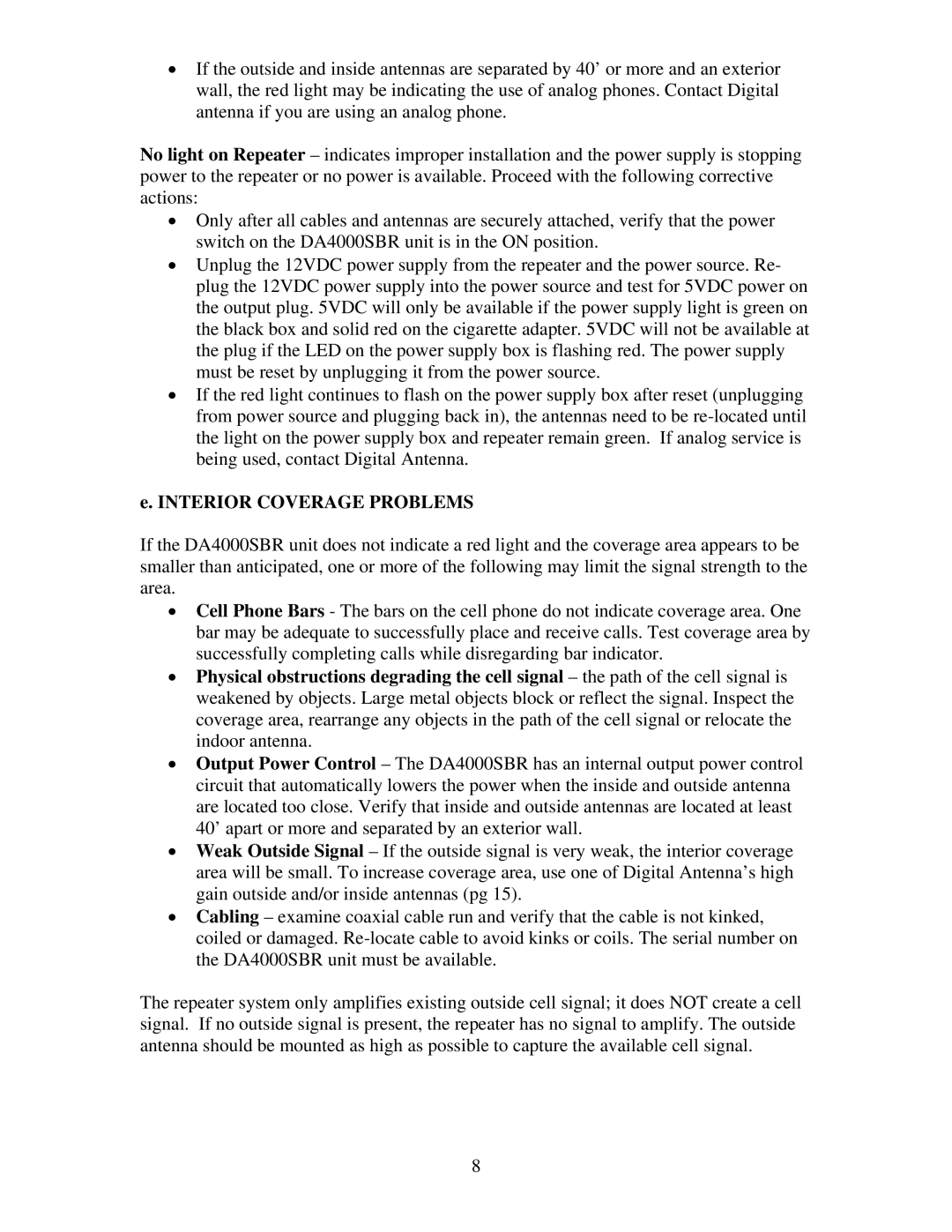•If the outside and inside antennas are separated by 40’ or more and an exterior wall, the red light may be indicating the use of analog phones. Contact Digital antenna if you are using an analog phone.
No light on Repeater – indicates improper installation and the power supply is stopping power to the repeater or no power is available. Proceed with the following corrective actions:
•Only after all cables and antennas are securely attached, verify that the power switch on the DA4000SBR unit is in the ON position.
•Unplug the 12VDC power supply from the repeater and the power source. Re- plug the 12VDC power supply into the power source and test for 5VDC power on the output plug. 5VDC will only be available if the power supply light is green on the black box and solid red on the cigarette adapter. 5VDC will not be available at the plug if the LED on the power supply box is flashing red. The power supply must be reset by unplugging it from the power source.
•If the red light continues to flash on the power supply box after reset (unplugging from power source and plugging back in), the antennas need to be
e.INTERIOR COVERAGE PROBLEMS
If the DA4000SBR unit does not indicate a red light and the coverage area appears to be smaller than anticipated, one or more of the following may limit the signal strength to the area.
•Cell Phone Bars - The bars on the cell phone do not indicate coverage area. One bar may be adequate to successfully place and receive calls. Test coverage area by successfully completing calls while disregarding bar indicator.
•Physical obstructions degrading the cell signal – the path of the cell signal is weakened by objects. Large metal objects block or reflect the signal. Inspect the coverage area, rearrange any objects in the path of the cell signal or relocate the indoor antenna.
•Output Power Control – The DA4000SBR has an internal output power control circuit that automatically lowers the power when the inside and outside antenna are located too close. Verify that inside and outside antennas are located at least 40’ apart or more and separated by an exterior wall.
•Weak Outside Signal – If the outside signal is very weak, the interior coverage area will be small. To increase coverage area, use one of Digital Antenna’s high gain outside and/or inside antennas (pg 15).
•Cabling – examine coaxial cable run and verify that the cable is not kinked, coiled or damaged.
The repeater system only amplifies existing outside cell signal; it does NOT create a cell signal. If no outside signal is present, the repeater has no signal to amplify. The outside antenna should be mounted as high as possible to capture the available cell signal.
8