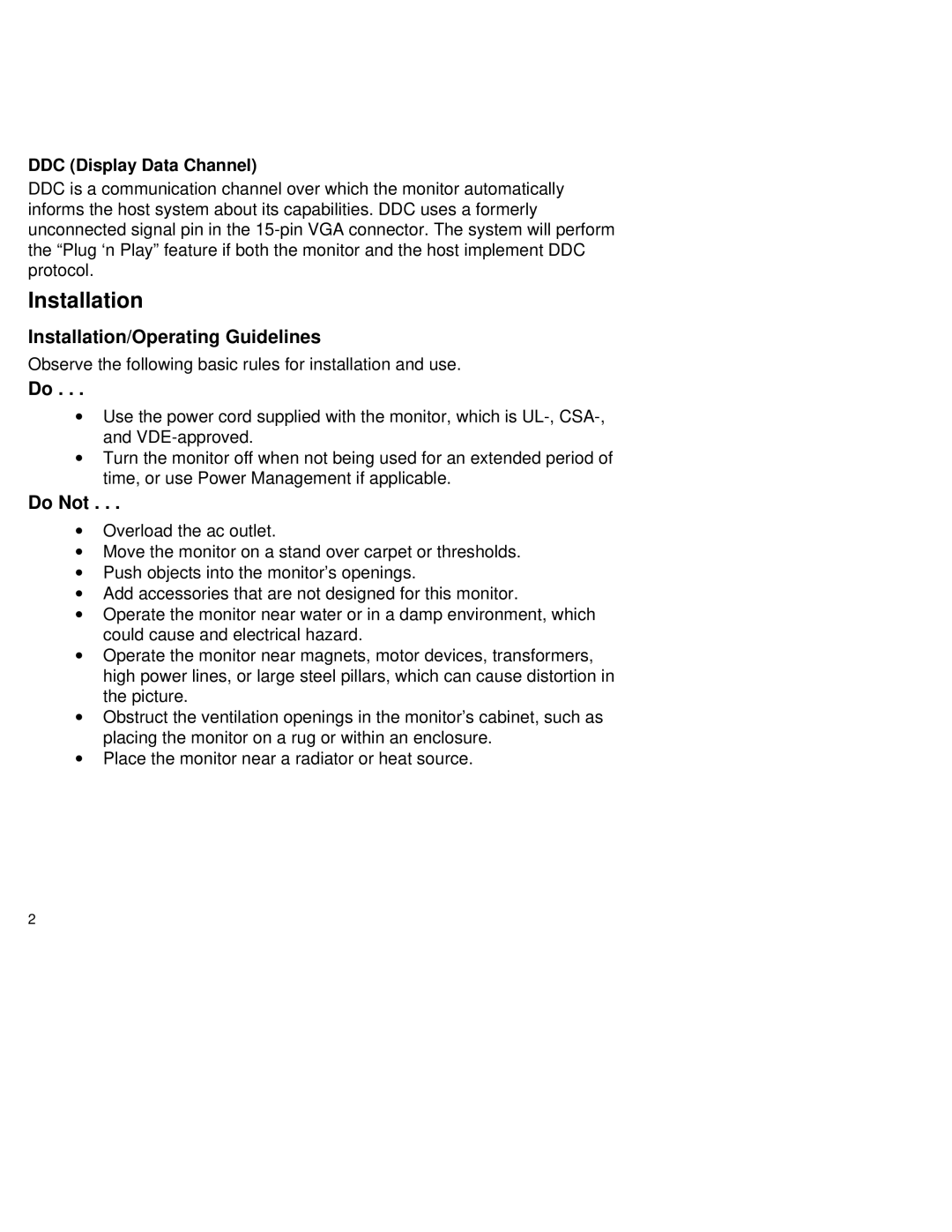DDC (Display Data Channel)
DDC is a communication channel over which the monitor automatically informs the host system about its capabilities. DDC uses a formerly unconnected signal pin in the
Installation
Installation/Operating Guidelines
Observe the following basic rules for installation and use.
Do . . .
∙Use the power cord supplied with the monitor, which is
∙Turn the monitor off when not being used for an extended period of time, or use Power Management if applicable.
Do Not . . .
∙Overload the ac outlet.
∙Move the monitor on a stand over carpet or thresholds.
∙Push objects into the monitor’s openings.
∙Add accessories that are not designed for this monitor.
∙Operate the monitor near water or in a damp environment, which could cause and electrical hazard.
∙Operate the monitor near magnets, motor devices, transformers, high power lines, or large steel pillars, which can cause distortion in the picture.
∙Obstruct the ventilation openings in the monitor’s cabinet, such as placing the monitor on a rug or within an enclosure.
∙Place the monitor near a radiator or heat source.
2