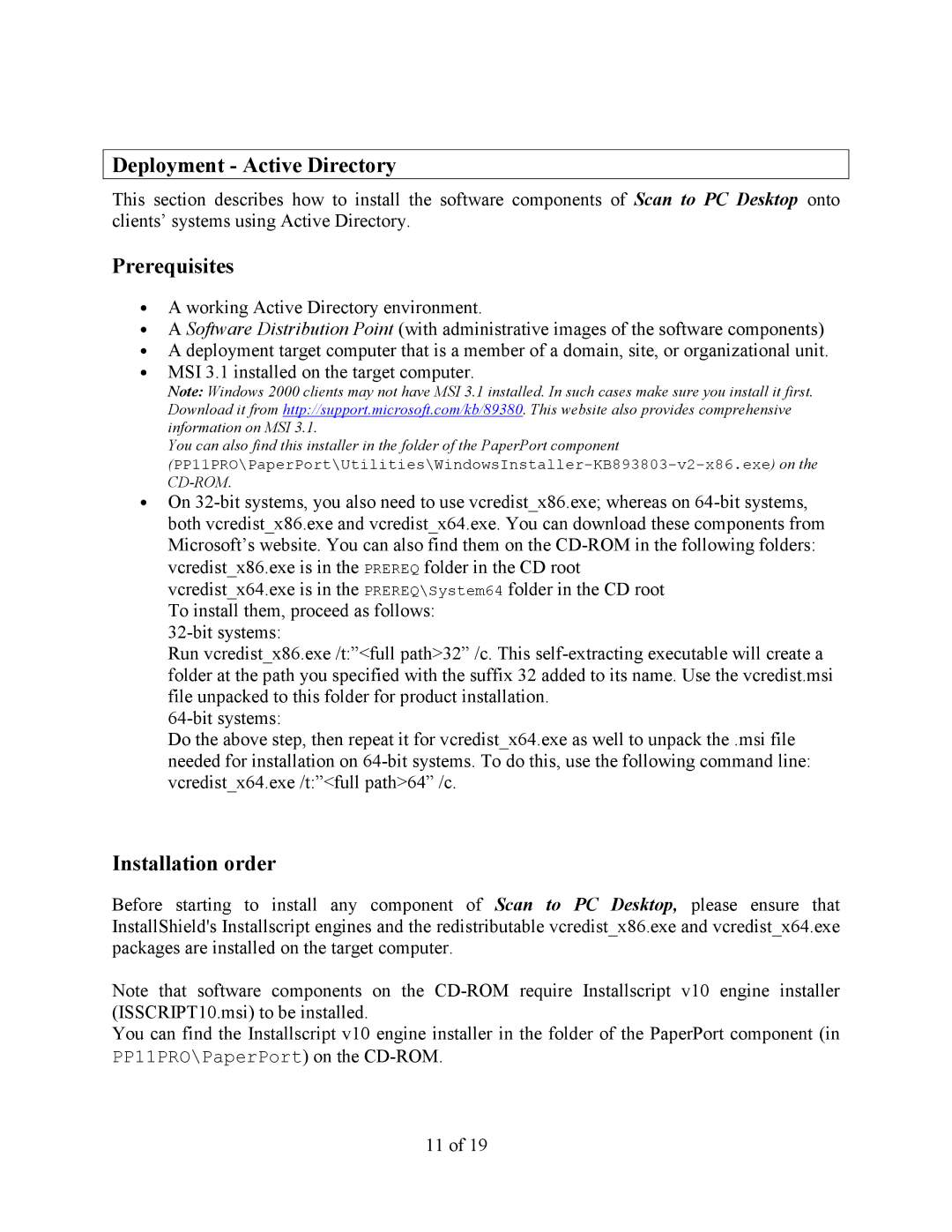Deployment - Active Directory
This section describes how to install the software components of Scan to PC Desktop onto clients’ systems using Active Directory.
Prerequisites
∙A working Active Directory environment.
∙A Software Distribution Point (with administrative images of the software components)
∙A deployment target computer that is a member of a domain, site, or organizational unit.
∙MSI 3.1 installed on the target computer.
Note: Windows 2000 clients may not have MSI 3.1 installed. In such cases make sure you install it first. Download it from http://support.microsoft.com/kb/89380. This website also provides comprehensive information on MSI 3.1.
You can also find this installer in the folder of the PaperPort component
∙On
vcredist_x64.exe is in the PREREQ\System64 folder in the CD root To install them, proceed as follows:
Run vcredist_x86.exe /t:”<full path>32” /c. This
Do the above step, then repeat it for vcredist_x64.exe as well to unpack the .msi file needed for installation on
Installation order
Before starting to install any component of Scan to PC Desktop, please ensure that InstallShield's Installscript engines and the redistributable vcredist_x86.exe and vcredist_x64.exe packages are installed on the target computer.
Note that software components on the
You can find the Installscript v10 engine installer in the folder of the PaperPort component (in PP11PRO\PaperPort) on the
11 of 19