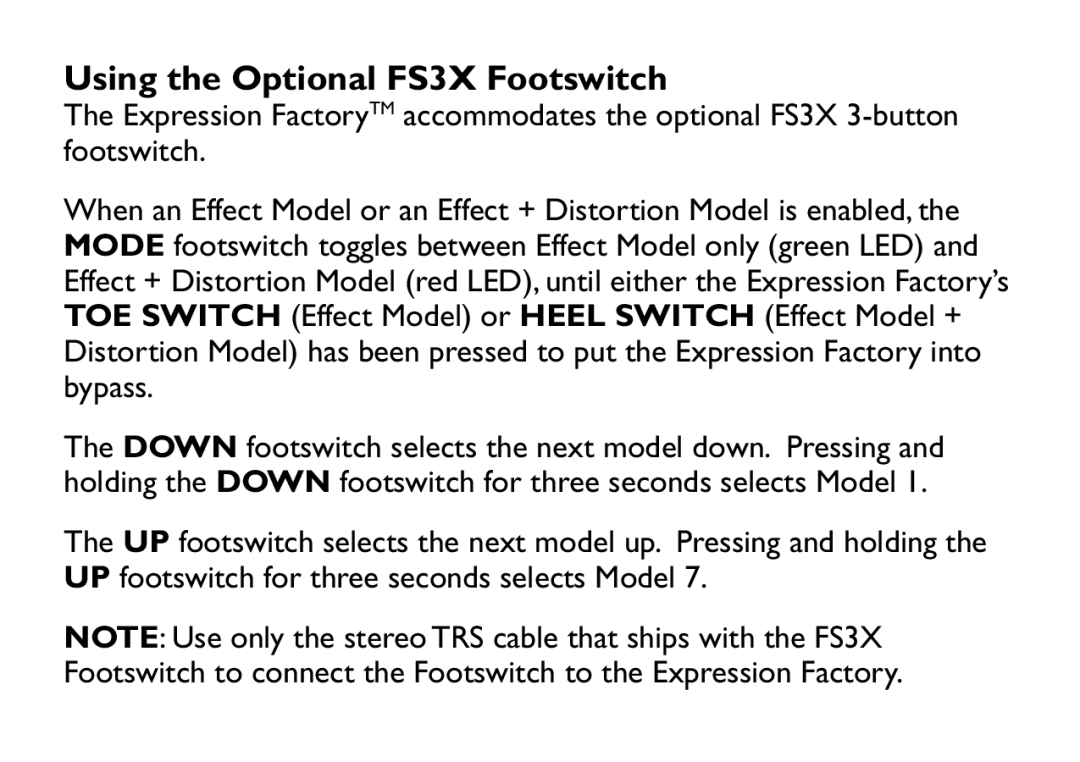Using the Optional FS3X Footswitch
The Expression FactoryTM accommodates the optional FS3X
When an Effect Model or an Effect + Distortion Model is enabled, the MODE footswitch toggles between Effect Model only (green LED) and Effect + Distortion Model (red LED), until either the Expression Factory’s TOE SWITCH (Effect Model) or HEEL SWITCH (Effect Model + Distortion Model) has been pressed to put the Expression Factory into bypass.
The DOWN footswitch selects the next model down. Pressing and holding the DOWN footswitch for three seconds selects Model 1.
The UP footswitch selects the next model up. Pressing and holding the UP footswitch for three seconds selects Model 7.
NOTE: Use only the stereo TRS cable that ships with the FS3X Footswitch to connect the Footswitch to the Expression Factory.