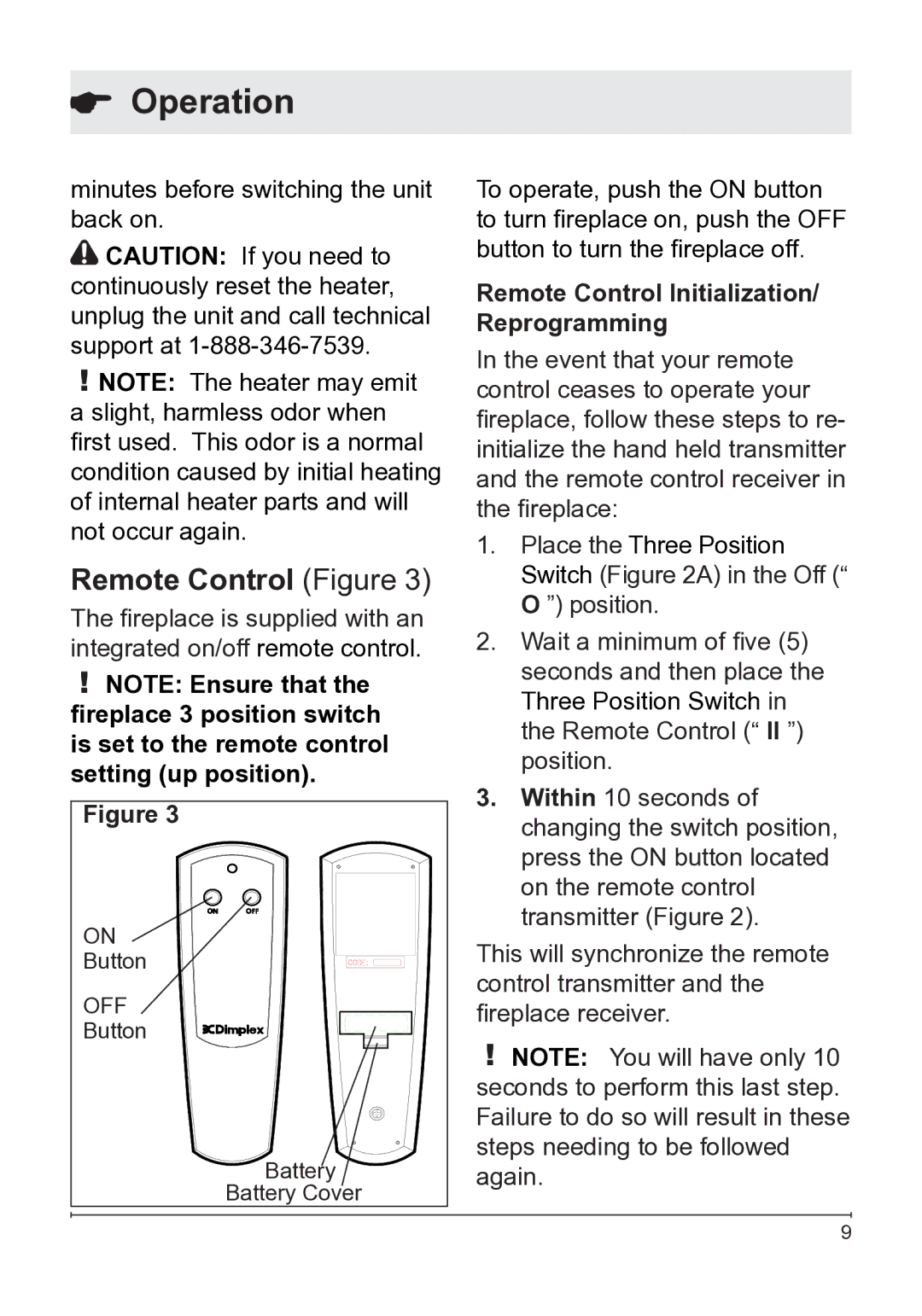7207250100R05 specifications
The Dimplex 7207250100R05 is an innovative electric fireplace that seamlessly combines modern design with advanced heating technology, making it a popular choice among homeowners seeking comfort and style. This unit provides a striking focal point for any room, while also ensuring efficient heat distribution during colder months.One of the standout features of the Dimplex 7207250100R05 is its incredible realistic flame effect, facilitated by Dimplex’s patented Opti-Myst technology. This unique feature creates a lifelike flame experience that utilizes advanced LED lighting and water vapor to simulate the appearance of real flames, providing ambiance without the need for traditional wood or gas. The result is an enchanting glow that can easily match the aesthetic of any living space.
In terms of heating capability, the Dimplex 7207250100R05 is equipped with a built-in fan heater that effectively warms rooms up to 400 square feet. With a heat output of up to 1500 watts, this fireplace ensures you stay cozy during cold weather while also being energy-efficient. The adjustable thermostat allows users to maintain their preferred temperature easily, enhancing overall comfort.
The unit is designed for convenient operation, featuring remote control functionality that allows users to adjust heat settings and flame effects from the comfort of their couch. Additionally, the fireplace offers a timer function, enabling automatic shut-off after a designated period, which adds an extra layer of safety and energy savings.
Moreover, the Dimplex 7207250100R05 provides the flexibility of wall-mount or recessed installation, making it suitable for various settings, from modern apartments to spacious homes. Its sleek design integrates smoothly into contemporary décor, while the glass front offers an unobstructed view of the mesmerizing flame effect.
Safety is also a priority for Dimplex, as evidenced by the fireplace's built-in safety features like thermal overload protection, ensuring that the unit operates safely without overheating.
In summary, the Dimplex 7207250100R05 is more than just a heating solution; it is a sophisticated piece of technology that offers both aesthetic pleasure and functional warmth. With its realistic flame presentation, efficient heating capabilities, and user-friendly features, this electric fireplace is an excellent addition to any home, enhancing both comfort and style.