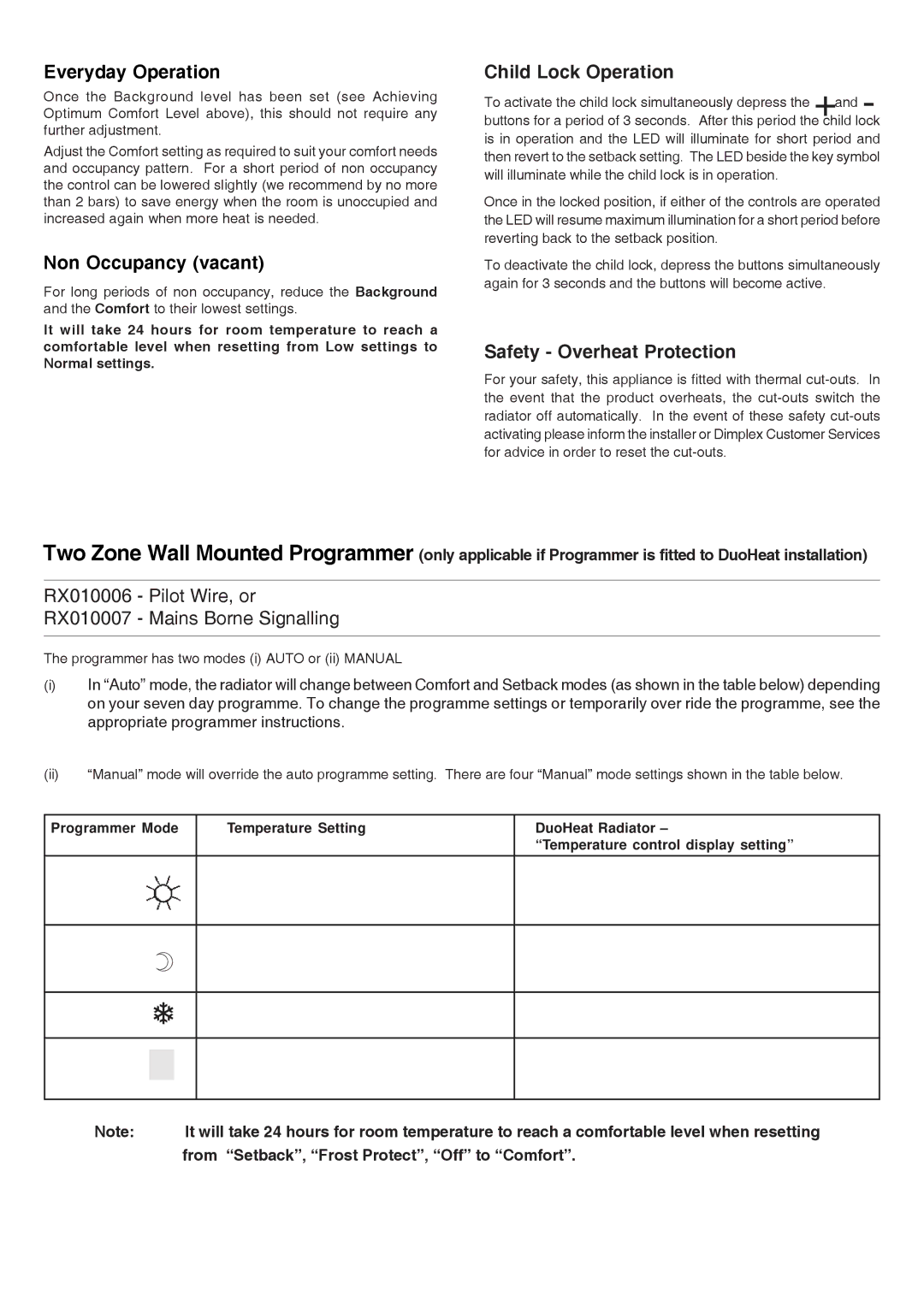Duo300i, Duo400i, Duo500i specifications
Dimplex has established itself as a leader in the electric heating market with the introduction of its innovative Duo range, including the Duo300i, Duo400i, and Duo500i models. These electric heaters are designed to offer efficient, stylish, and effective heating solutions for both residential and commercial spaces.One of the standout features of the Duo series is its advanced infrared technology. The Duo300i, Duo400i, and Duo500i utilize this technology to provide rapid and targeted heating, ensuring that spaces are warmed up quickly and efficiently. By directly heating objects and people in the room rather than the air, these models deliver a more comfortable and energy-efficient heating experience.
The Dimplex Duo300i is the entry-level model in the range, featuring a compact design that makes it ideal for smaller rooms. With a power output of 300 watts, it provides efficient warmth without consuming excessive energy. The exterior of the unit is sleek and modern, allowing it to blend seamlessly into various interior designs.
Moving up the line, the Duo400i offers greater power with a 400-watt output, making it suitable for medium-sized spaces. This model boasts the same infrared technology as the Duo300i, but with enhanced capabilities to heat larger areas more effectively. Its user-friendly thermostat and easy-to-operate control panel allow for precise temperature adjustments, ensuring optimal comfort.
The Duo500i stands as the most powerful option in the series, with a robust 500-watt output. This model is perfect for larger rooms or open spaces where extra heat is needed. Like its smaller counterparts, the Duo500i benefits from a modern aesthetic, making it a stylish addition to any environment. The unit also includes an integrated timer and programmable settings, allowing users to customize their heating schedules based on their needs.
All three models in the Duo series emphasize energy efficiency and safety. Equipped with overheat protection and an anti-tip switch, users can feel secure knowing that they are using a safe heating solution. Additionally, the eco-friendly design of these heaters minimizes carbon footprint, making them a responsible choice for the environmentally conscious consumer.
In summary, the Dimplex Duo300i, Duo400i, and Duo500i deliver advanced infrared heating technology wrapped in modern, stylish designs. Their energy efficiency, user-friendly features, and safety mechanisms set them apart in the electric heater market, offering consumers a range of options tailored to their heating needs. Whether for small, medium, or large spaces, Dimplex’s Duo range provides comfort and warmth with a contemporary touch.