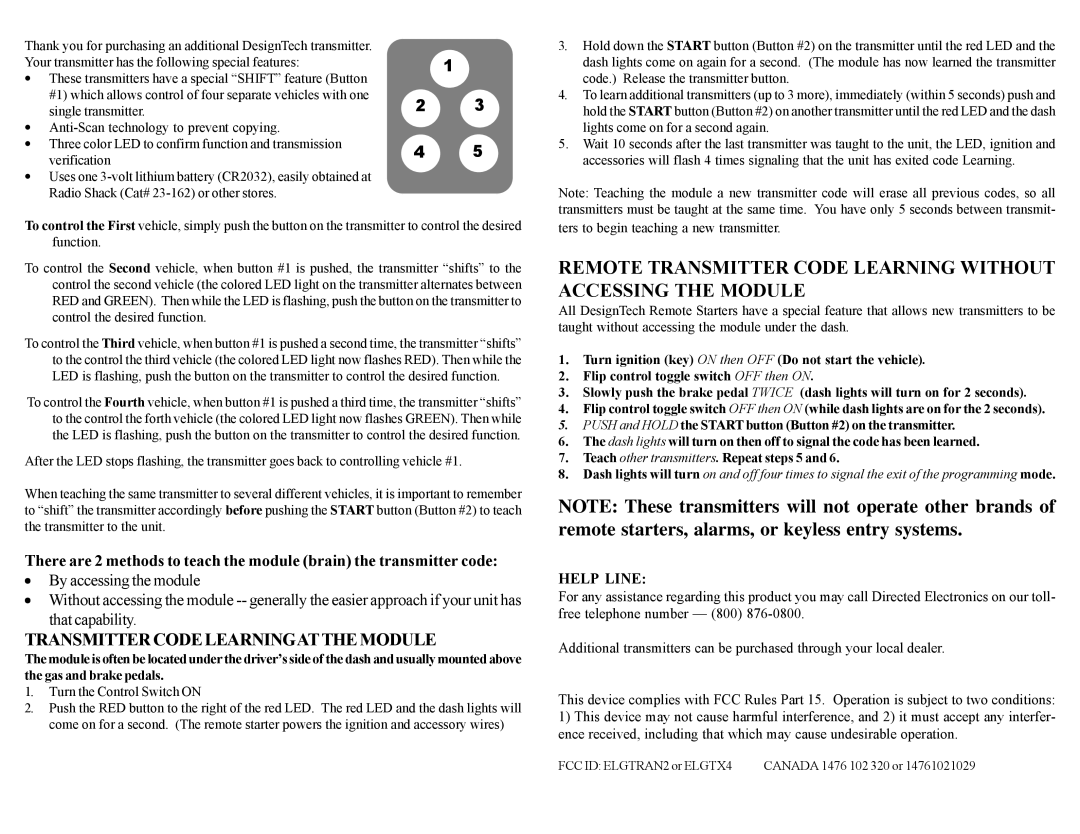28871, 28861 specifications
Directed Electronics is a leading player in the automotive electronics market, particularly known for its range of vehicle security and remote start systems. Among its popular offerings are the Directed Electronics 28861 and 28871 models. These systems are designed to provide convenience and enhance the overall safety of vehicles.The Directed Electronics 28861 is a robust security system equipped with a range of advanced features. This model typically includes a two-way remote control, allowing users to communicate with their vehicle from a significant distance. The two-way remote provides not just commands but also visual and audible confirmations, ensuring that users are always informed of their vehicle's status. This feature is particularly beneficial in increasing peace of mind, as owners can verify that their car is secure from afar.
Additionally, the 28861 comes with essential functionalities like LED indicators, a built-in shock sensor, and onboard diagnostics. The shock sensor is designed to detect any impact or disruption, providing alerts if someone attempts to tamper with the vehicle. This model usually supports multiple zones of protection and can integrate with a range of other vehicle accessories, making it highly adaptable to different security needs.
On the other hand, the Directed Electronics 28871 model expands on these features by integrating advanced remote start capabilities. This model allows for seamless preconditioning of the vehicle's interior before entering, creating a more comfortable driving experience, especially in extreme weather conditions. The remote start feature is particularly popular among users in colder climates, as it allows the engine to warm up and the cabin to heat up before use.
Both models use advanced technologies, including rolling code systems that enhance security by changing the code with each use. This feature prevents code grabbing, a technique used by thieves to intercept and replicate the signal from remote devices. Additionally, these systems often come with a streamlined installation process, allowing them to be easily integrated into a variety of vehicle models.
In conclusion, the Directed Electronics 28861 and 28871 offer superior vehicle security and convenience features. With advanced technologies and user-friendly interfaces, they cater to customers seeking peace of mind and innovative solutions for modern automotive needs. Their ability to integrate with other systems and their focus on user experience make them excellent choices in the vehicle electronics market.