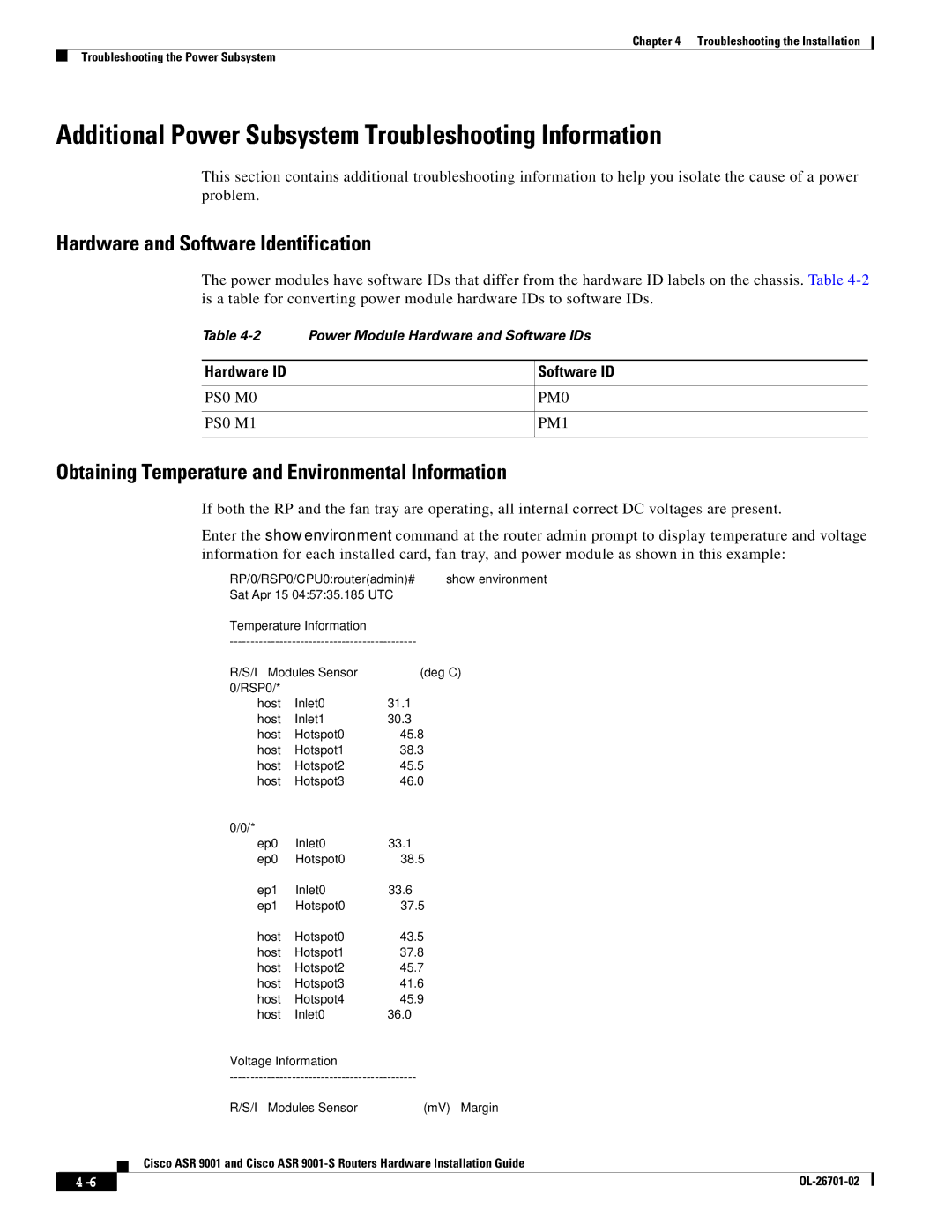Chapter 4 Troubleshooting the Installation
Troubleshooting the Power Subsystem
Additional Power Subsystem Troubleshooting Information
This section contains additional troubleshooting information to help you isolate the cause of a power problem.
Hardware and Software Identification
The power modules have software IDs that differ from the hardware ID labels on the chassis. Table
Table
Hardware ID
PS0 M0
PS0 M1
Software ID
PM0
PM1
Obtaining Temperature and Environmental Information
If both the RP and the fan tray are operating, all internal correct DC voltages are present.
Enter the show environment command at the router admin prompt to display temperature and voltage information for each installed card, fan tray, and power module as shown in this example:
RP/0/RSP0/CPU0:router(admin)#show environment
Sat Apr 15 04:57:35.185 UTC
Temperature Information
R/S/I | Modules | Sensor | (deg C) |
0/RSP0/* |
|
|
|
| host | Inlet0 | 31.1 |
| host | Inlet1 | 30.3 |
| host | Hotspot0 | 45.8 |
| host | Hotspot1 | 38.3 |
| host | Hotspot2 | 45.5 |
| host | Hotspot3 | 46.0 |
0/0/* |
|
|
|
| ep0 | Inlet0 | 33.1 |
| ep0 | Hotspot0 | 38.5 |
| ep1 | Inlet0 | 33.6 |
| ep1 | Hotspot0 | 37.5 |
| host | Hotspot0 | 43.5 |
| host | Hotspot1 | 37.8 |
| host | Hotspot2 | 45.7 |
| host | Hotspot3 | 41.6 |
| host | Hotspot4 | 45.9 |
| host | Inlet0 | 36.0 |
|
|
| Voltage | Information |
|
|
|
|
| ||||||
|
|
| R/S/I | Modules Sensor | (mV) | Margin | |
|
|
| Cisco ASR 9001 and Cisco ASR |
|
|
| |
|
|
|
|
|
| ||
|
|
|
|
|
|
|
|
|
|
|
|
|
|
| |
|
|
|
|
|
| ||