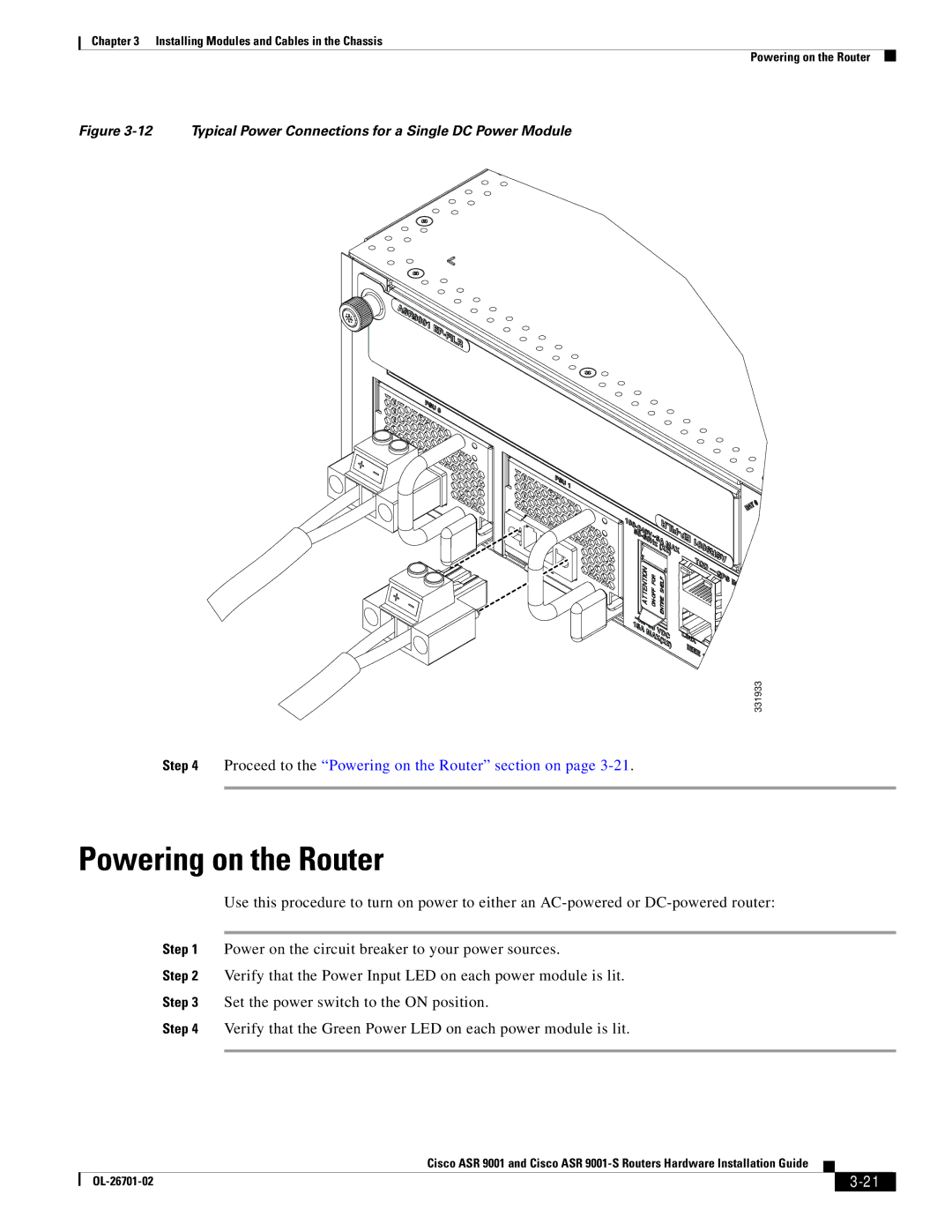Chapter 3 Installing Modules and Cables in the Chassis
Powering on the Router
Figure 3-12 Typical Power Connections for a Single DC Power Module
331933
Step 4 Proceed to the “Powering on the Router” section on page 3-21.
Powering on the Router
Use this procedure to turn on power to either an
Step 1 Power on the circuit breaker to your power sources.
Step 2 Verify that the Power Input LED on each power module is lit.
Step 3 Set the power switch to the ON position.
Step 4 Verify that the Green Power LED on each power module is lit.
|
| Cisco ASR 9001 and Cisco ASR |
|
| |
|
|
| |||
|
|
|
| ||
|
|
|
| ||