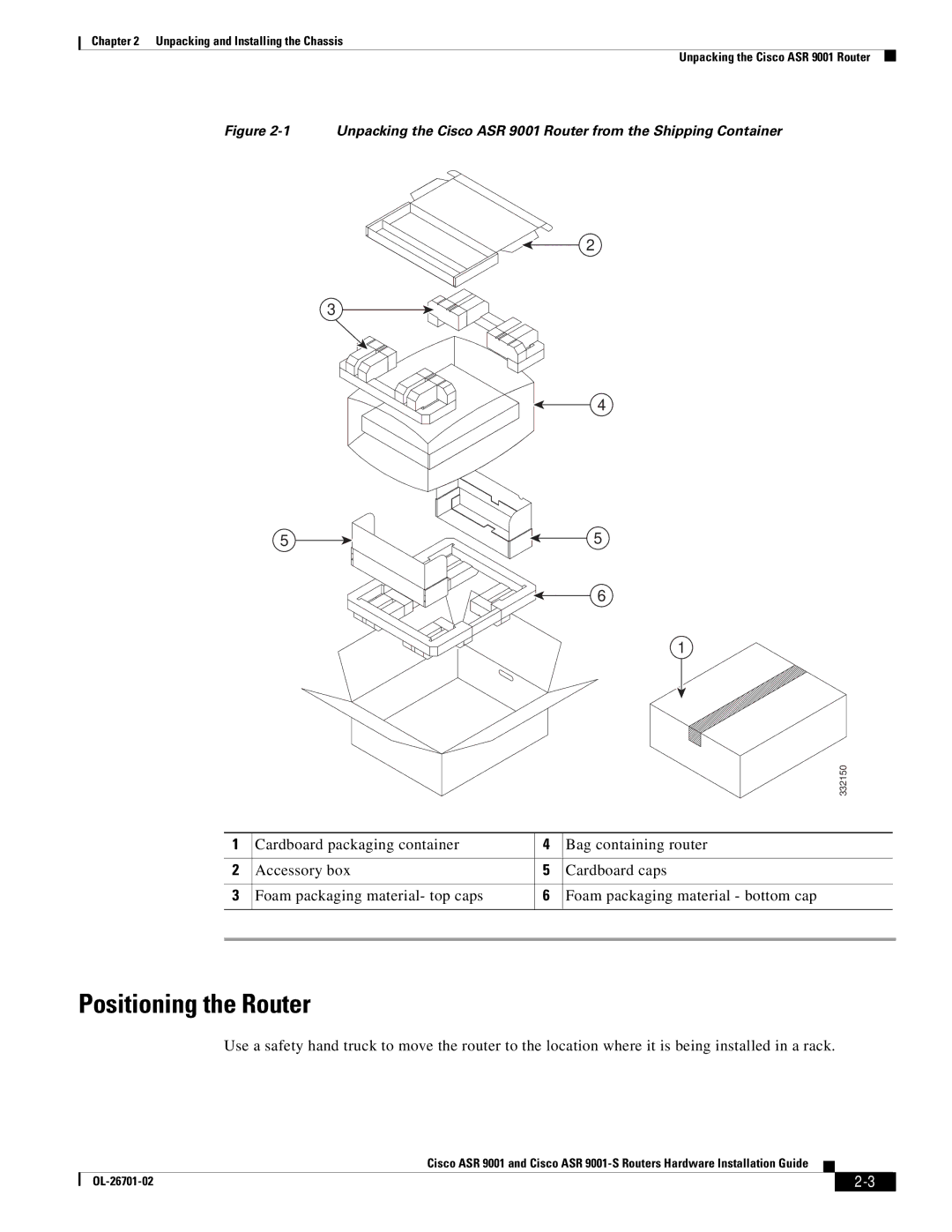Chapter 2 Unpacking and Installing the Chassis
Unpacking the Cisco ASR 9001 Router
Figure 2-1 Unpacking the Cisco ASR 9001 Router from the Shipping Container
3
5
2
4
5
6
1
332150
1 | Cardboard packaging container | 4 | Bag containing router |
|
|
|
|
|
|
2 | Accessory box | 5 | Cardboard caps | |
|
|
|
|
|
3 | Foam packaging material- top caps | 6 | Foam packaging material - bottom cap | |
|
|
|
|
|
|
|
|
|
|
Positioning the Router
Use a safety hand truck to move the router to the location where it is being installed in a rack.
Cisco ASR 9001 and Cisco ASR
|
| ||
|
|