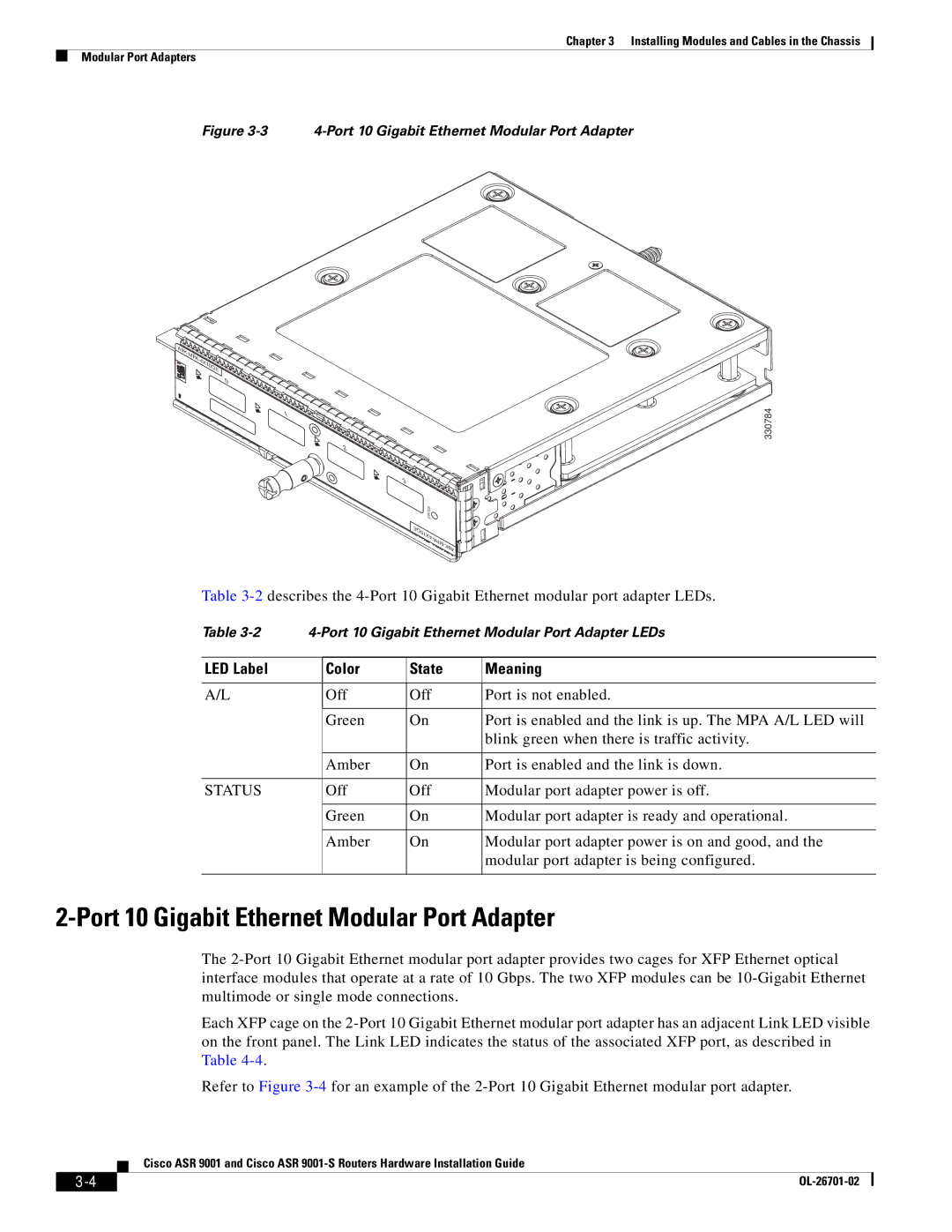Chapter 3 Installing Modules and Cables in the Chassis
Modular Port Adapters
Figure 3-3 4-Port 10 Gigabit Ethernet Modular Port Adapter
![]()
![]()
![]()
![]()
![]()
![]()
![]()
![]()
![]()
![]()
![]()
![]()
![]()
![]()
![]()
![]()
![]()
![]()
![]()
![]()
![]()
![]()
![]()
0
1
2
3
STATUS![]()
4X10GE- ![]()
![]()
![]()
![]() MPA-
MPA- ![]()
![]()
![]() A9K
A9K ![]()
![]()
330784
Table
Table | ||||
|
|
|
|
|
LED Label |
| Color | State | Meaning |
|
|
|
|
|
A/L |
| Off | Off | Port is not enabled. |
|
|
|
|
|
|
| Green | On | Port is enabled and the link is up. The MPA A/L LED will |
|
|
|
| blink green when there is traffic activity. |
|
|
|
|
|
|
| Amber | On | Port is enabled and the link is down. |
|
|
|
|
|
STATUS |
| Off | Off | Modular port adapter power is off. |
|
|
|
|
|
|
| Green | On | Modular port adapter is ready and operational. |
|
|
|
|
|
|
| Amber | On | Modular port adapter power is on and good, and the |
|
|
|
| modular port adapter is being configured. |
|
|
|
|
|
2-Port 10 Gigabit Ethernet Modular Port Adapter
The
Each XFP cage on the
Refer to Figure
Cisco ASR 9001 and Cisco ASR
|
| |
|