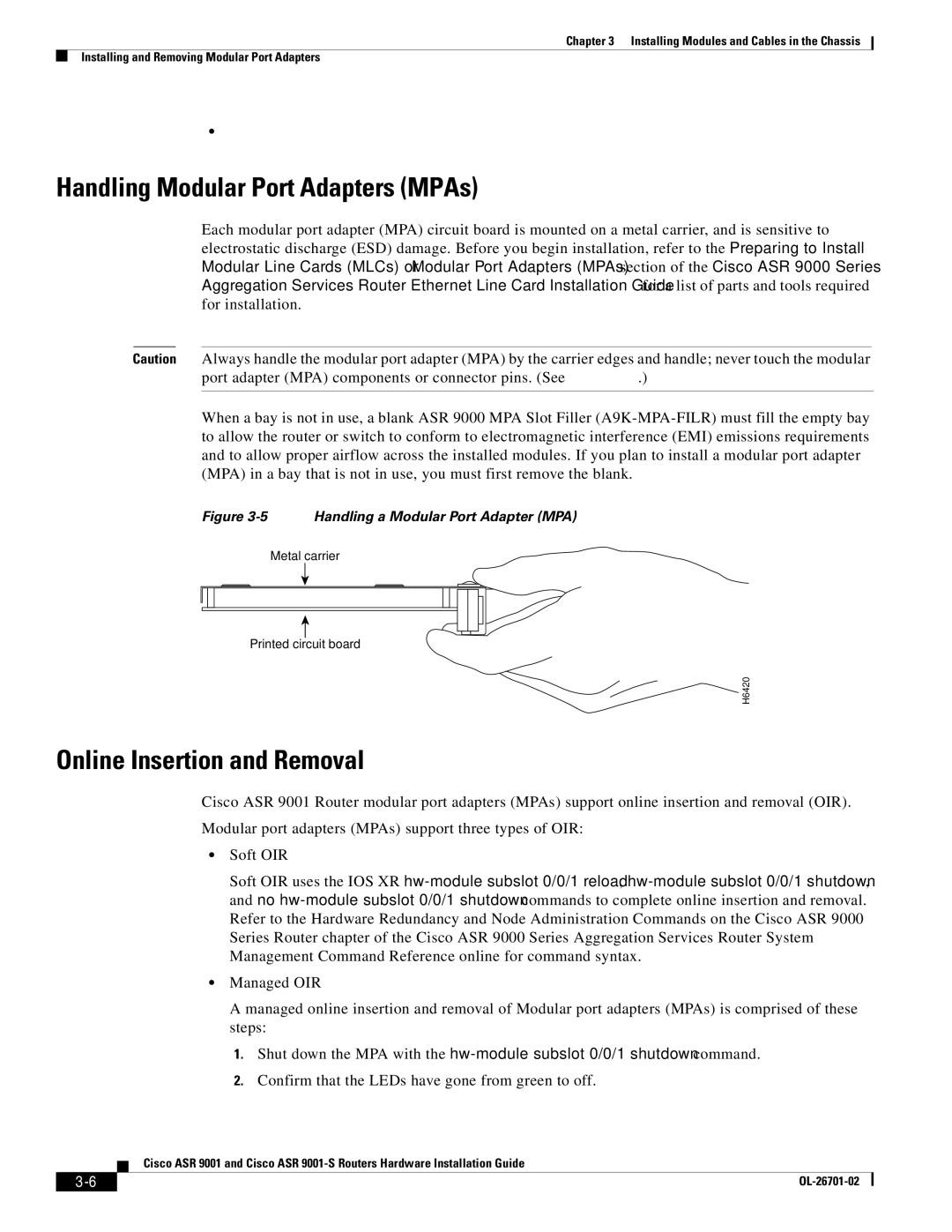Chapter 3 Installing Modules and Cables in the Chassis
Installing and Removing Modular Port Adapters
•Checking the Installation, page
Handling Modular Port Adapters (MPAs)
Each modular port adapter (MPA) circuit board is mounted on a metal carrier, and is sensitive to electrostatic discharge (ESD) damage. Before you begin installation, refer to the Preparing to Install Modular Line Cards (MLCs) or Modular Port Adapters (MPAs) section of the Cisco ASR 9000 Series Aggregation Services Router Ethernet Line Card Installation Guide for a list of parts and tools required for installation.
Caution Always handle the modular port adapter (MPA) by the carrier edges and handle; never touch the modular port adapter (MPA) components or connector pins. (See Figure
When a bay is not in use, a blank ASR 9000 MPA Slot Filler
Figure 3-5 Handling a Modular Port Adapter (MPA)
Metal carrier
Printed circuit board
H6420
Online Insertion and Removal
Cisco ASR 9001 Router modular port adapters (MPAs) support online insertion and removal (OIR).
Modular port adapters (MPAs) support three types of OIR:
•Soft OIR
Soft OIR uses the IOS XR
•Managed OIR
A managed online insertion and removal of Modular port adapters (MPAs) is comprised of these steps:
1.Shut down the MPA with the
2.Confirm that the LEDs have gone from green to off.
Cisco ASR 9001 and Cisco ASR
|
| |
|