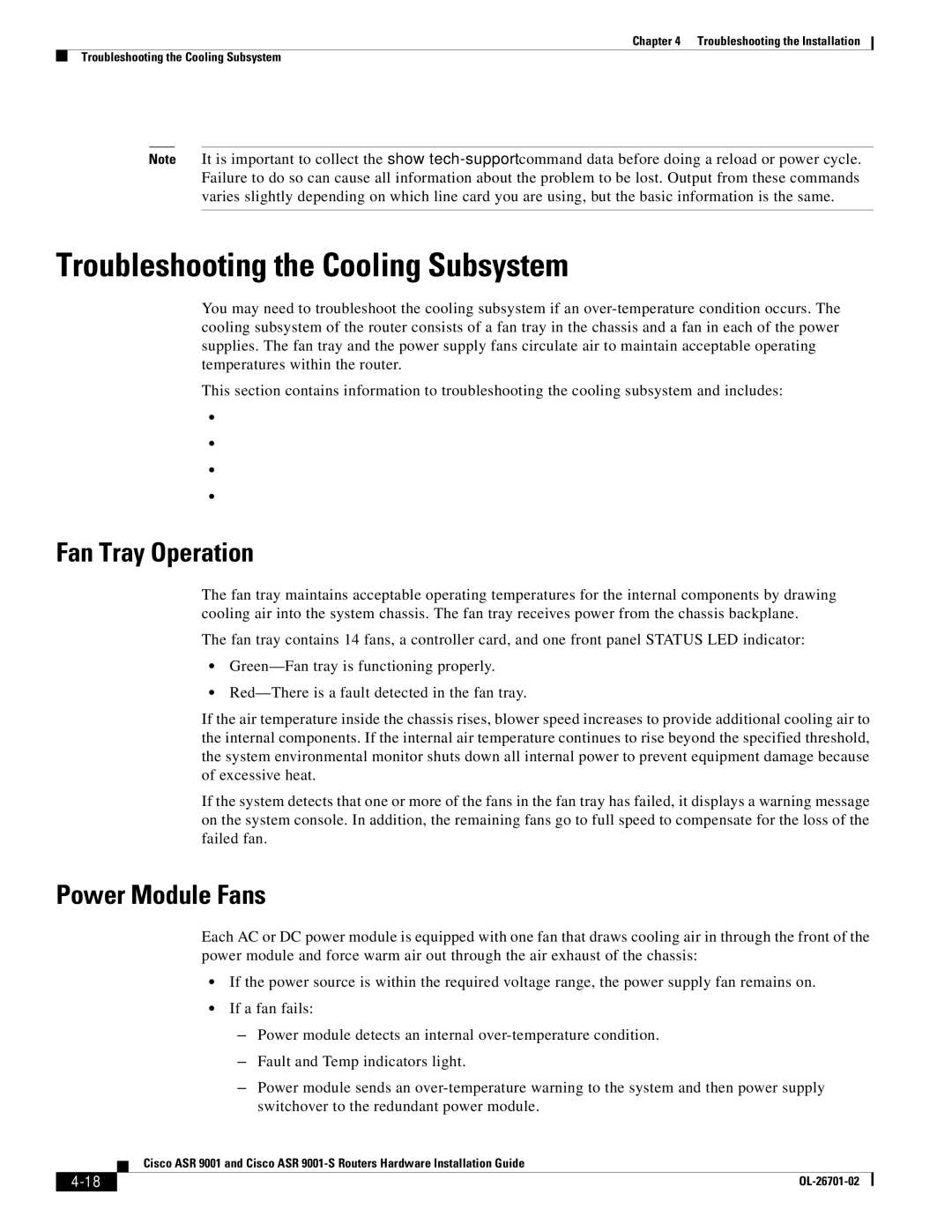Chapter 4 Troubleshooting the Installation
Troubleshooting the Cooling Subsystem
Note It is important to collect the show
Troubleshooting the Cooling Subsystem
You may need to troubleshoot the cooling subsystem if an
This section contains information to troubleshooting the cooling subsystem and includes:
•Fan Tray Operation, page
•Power Module Fans, page
•
•Isolating Cooling Subsystem Problems, page
Fan Tray Operation
The fan tray maintains acceptable operating temperatures for the internal components by drawing cooling air into the system chassis. The fan tray receives power from the chassis backplane.
The fan tray contains 14 fans, a controller card, and one front panel STATUS LED indicator:
•
•
If the air temperature inside the chassis rises, blower speed increases to provide additional cooling air to the internal components. If the internal air temperature continues to rise beyond the specified threshold, the system environmental monitor shuts down all internal power to prevent equipment damage because of excessive heat.
If the system detects that one or more of the fans in the fan tray has failed, it displays a warning message on the system console. In addition, the remaining fans go to full speed to compensate for the loss of the failed fan.
Power Module Fans
Each AC or DC power module is equipped with one fan that draws cooling air in through the front of the power module and force warm air out through the air exhaust of the chassis:
•If the power source is within the required voltage range, the power supply fan remains on.
•If a fan fails:
–Power module detects an internal
–Fault and Temp indicators light.
–Power module sends an
| Cisco ASR 9001 and Cisco ASR |
|