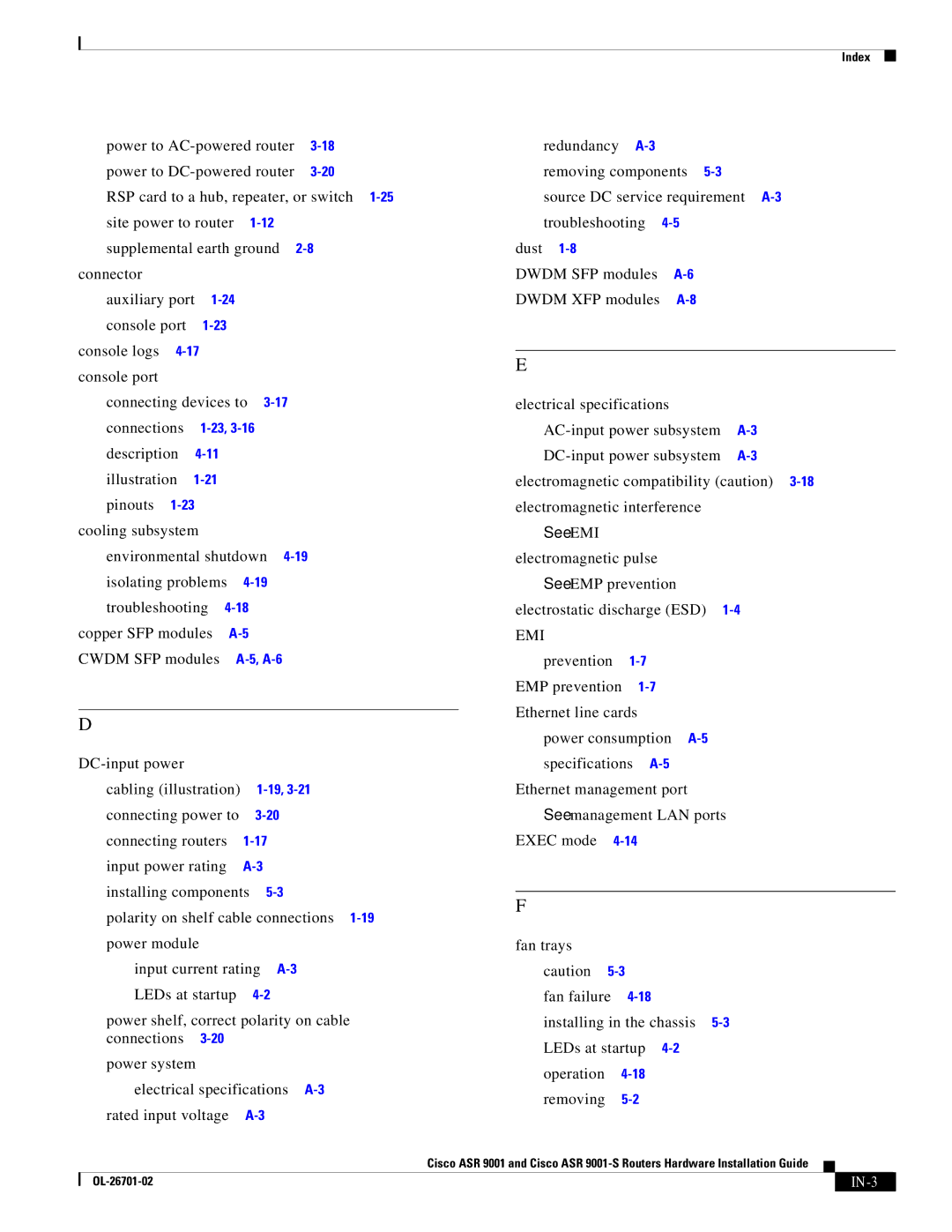Index
power to | |||||
power to | |||||
RSP card to a hub, repeater, or switch | |||||
site power to router |
| ||||
supplemental earth ground | |||||
connector |
|
|
|
|
|
auxiliary port |
|
| |||
console port |
|
| |||
console logs |
|
|
| ||
console port |
|
|
|
|
|
connecting devices to |
| ||||
connections |
| ||||
description |
|
|
| ||
illustration |
|
|
| ||
pinouts |
|
|
|
| |
cooling subsystem |
|
|
| ||
environmental shutdown | |||||
isolating problems |
| ||||
troubleshooting |
| ||||
copper SFP modules |
| ||||
CWDM SFP modules |
|
| |||
D
|
| |
cabling (illustration) | ||
connecting power to | ||
connecting routers | ||
input power rating |
| |
installing components | ||
polarity on shelf cable connections | ||
power module |
|
|
input current rating | ||
LEDs at startup | ||
power shelf, correct polarity on cable connections
power system
electrical specifications
redundancy |
|
removing components | |
source DC service requirement | |
troubleshooting | |
dust |
|
DWDM SFP modules | |
DWDM XFP modules | |
E
electrical specifications |
|
electromagnetic compatibility (caution)
See EMI
electromagnetic pulse
See EMP prevention
electrostatic discharge (ESD)
EMI
prevention
power consumption
Ethernet management port
See management LAN ports
EXEC mode
F
fan trays caution
fan failure
installing in the chassis
operation
Cisco ASR 9001 and Cisco ASR
|
| |
|