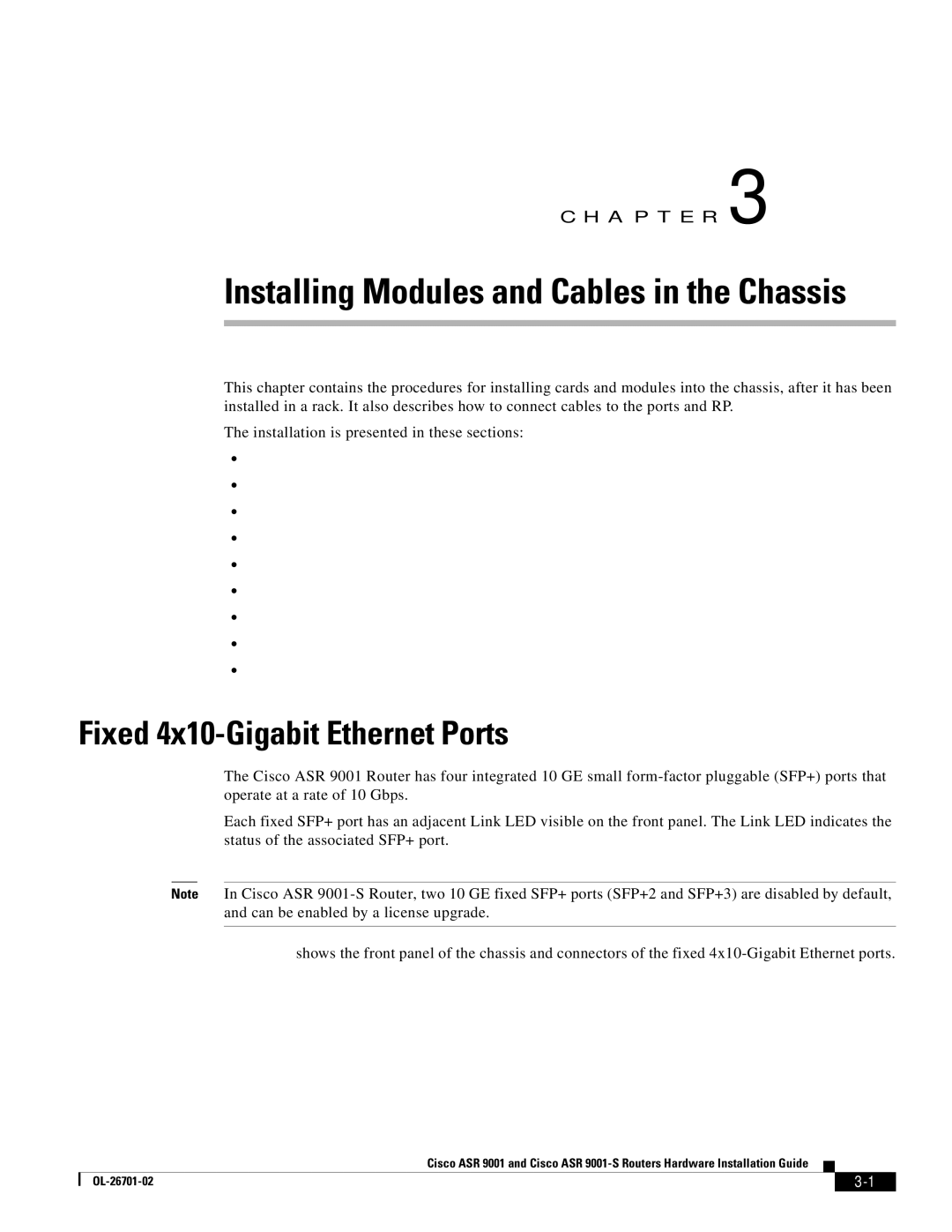C H A P T E R 3
Installing Modules and Cables in the Chassis
This chapter contains the procedures for installing cards and modules into the chassis, after it has been installed in a rack. It also describes how to connect cables to the ports and RP.
The installation is presented in these sections:
•Fixed
•Modular Port Adapters, page
•Installing and Removing Modular Port Adapters, page
•Installing and Removing SFP Modules, page
•Installing and Removing XFP Modules, page
•Cable Management, page
•Connecting Route Processor Cables, page
•Connecting Power to the Router, page
•Powering on the Router, page
Fixed 4x10-Gigabit Ethernet Ports
The Cisco ASR 9001 Router has four integrated 10 GE small
Each fixed SFP+ port has an adjacent Link LED visible on the front panel. The Link LED indicates the status of the associated SFP+ port.
Note In Cisco ASR
Figure 3-1 shows the front panel of the chassis and connectors of the fixed 4x10-Gigabit Ethernet ports.
Cisco ASR 9001 and Cisco ASR
|
| ||
|
|